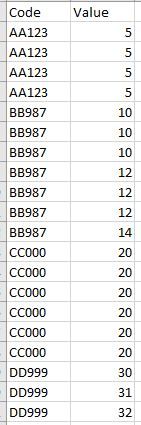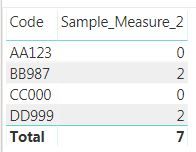Fabric Data Days starts November 4th!
Advance your Data & AI career with 50 days of live learning, dataviz contests, hands-on challenges, study groups & certifications and more!
Get registered- Power BI forums
- Get Help with Power BI
- Desktop
- Service
- Report Server
- Power Query
- Mobile Apps
- Developer
- DAX Commands and Tips
- Custom Visuals Development Discussion
- Health and Life Sciences
- Power BI Spanish forums
- Translated Spanish Desktop
- Training and Consulting
- Instructor Led Training
- Dashboard in a Day for Women, by Women
- Galleries
- Data Stories Gallery
- Themes Gallery
- Contests Gallery
- Quick Measures Gallery
- Visual Calculations Gallery
- Notebook Gallery
- Translytical Task Flow Gallery
- TMDL Gallery
- R Script Showcase
- Webinars and Video Gallery
- Ideas
- Custom Visuals Ideas (read-only)
- Issues
- Issues
- Events
- Upcoming Events
Join us at FabCon Atlanta from March 16 - 20, 2026, for the ultimate Fabric, Power BI, AI and SQL community-led event. Save $200 with code FABCOMM. Register now.
- Power BI forums
- Forums
- Get Help with Power BI
- DAX Commands and Tips
- Re: Measure that counts items with multiple values
- Subscribe to RSS Feed
- Mark Topic as New
- Mark Topic as Read
- Float this Topic for Current User
- Bookmark
- Subscribe
- Printer Friendly Page
- Mark as New
- Bookmark
- Subscribe
- Mute
- Subscribe to RSS Feed
- Permalink
- Report Inappropriate Content
Measure that counts items with multiple values
Hi everyone,
What code would you use to create a measure for the following?
I need to know how many "Codes" have >1 Values within the column.
I would then input this measure into a tile, to display the number of "Codes" that have >1 Values.
In the screenshot below, AA123 has 1 value (ie. 5). BB987 has 3 values (ie. 10, 12, 14). CC000 has 1 value (ie. 20). DD999 has 3 values (ie. 30, 31, 32).
The final output should be 2; BB987 and DD999 has 3 non-duplicate values.
I have tried something like this, but to no avail:
Any help would be appreciated!
Thanks!
- Mark as New
- Bookmark
- Subscribe
- Mute
- Subscribe to RSS Feed
- Permalink
- Report Inappropriate Content
measure=calculate(distinctcount(table[Column]),filter(table,table[Column1]>1))
Add column and measure into table visual.
Note Replace column and column1 with your column names.
Thanks & regards,
Pravin Wattamwar
www.linkedin.com/in/pravin-p-wattamwar
If I resolve your problem Mark it as a solution and give kudos.
- Mark as New
- Bookmark
- Subscribe
- Mute
- Subscribe to RSS Feed
- Permalink
- Report Inappropriate Content
Hi PR20048119,
Thanks for the reply.
I tried the code you suggested;
Sample_Measure = CALCULATE(DISTINCTCOUNT(Sheet1[Code]),FILTER(Sheet1,Sheet1[Value]>1))
However, it does not provide the correct output (see screenshot below).
The output should be 0 for AA123, 1 for BB987, 0 for CC000, 1 for DD999.
In order words, it should count 1 if there were >1 non duplicate values that that code.
How would you solve this?
Thanks!
- Mark as New
- Bookmark
- Subscribe
- Mute
- Subscribe to RSS Feed
- Permalink
- Report Inappropriate Content
Try this
Measure= distinctcount(table[value])-1
Add id column and measure in table visual.
Thanks
Pravin
- Mark as New
- Bookmark
- Subscribe
- Mute
- Subscribe to RSS Feed
- Permalink
- Report Inappropriate Content
Hi PR20048119,
Thanks, your code solved the first part of the problem.
Below is the screenshot for this.
At the same time, how can I add onto the above code, so that I can put this measure into a card? This card should show the value 2; BB987 counted once plus DD999 counted once.
Thanks!
Helpful resources

Fabric Data Days
Advance your Data & AI career with 50 days of live learning, contests, hands-on challenges, study groups & certifications and more!

Power BI Monthly Update - October 2025
Check out the October 2025 Power BI update to learn about new features.

| User | Count |
|---|---|
| 8 | |
| 6 | |
| 3 | |
| 3 | |
| 3 |
| User | Count |
|---|---|
| 13 | |
| 9 | |
| 8 | |
| 8 | |
| 7 |