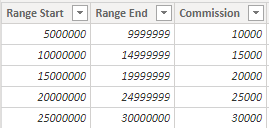Fabric Data Days starts November 4th!
Advance your Data & AI career with 50 days of live learning, dataviz contests, hands-on challenges, study groups & certifications and more!
Get registered- Power BI forums
- Get Help with Power BI
- Desktop
- Service
- Report Server
- Power Query
- Mobile Apps
- Developer
- DAX Commands and Tips
- Custom Visuals Development Discussion
- Health and Life Sciences
- Power BI Spanish forums
- Translated Spanish Desktop
- Training and Consulting
- Instructor Led Training
- Dashboard in a Day for Women, by Women
- Galleries
- Data Stories Gallery
- Themes Gallery
- Contests Gallery
- QuickViz Gallery
- Quick Measures Gallery
- Visual Calculations Gallery
- Notebook Gallery
- Translytical Task Flow Gallery
- TMDL Gallery
- R Script Showcase
- Webinars and Video Gallery
- Ideas
- Custom Visuals Ideas (read-only)
- Issues
- Issues
- Events
- Upcoming Events
Get Fabric Certified for FREE during Fabric Data Days. Don't miss your chance! Request now
- Power BI forums
- Forums
- Get Help with Power BI
- DAX Commands and Tips
- Re: Measure that Sums and Finds Value in Another T...
- Subscribe to RSS Feed
- Mark Topic as New
- Mark Topic as Read
- Float this Topic for Current User
- Bookmark
- Subscribe
- Printer Friendly Page
- Mark as New
- Bookmark
- Subscribe
- Mute
- Subscribe to RSS Feed
- Permalink
- Report Inappropriate Content
Measure that Sums and Finds Value in Another Table with A Range
I have two tables
Table 1 lists sales
Table 2 is a commission struture
I have a measure that sums Table1[Amount] placed in a gauge with Year, month, Sales Rep slicers.
What I need to accomplish is a measure in another guage that determines the commission amount.
So i need to create something that sums Table1.[Total], then takes that value and looks to see into which range in Table2 that value falls, and returns the corresponding Table2.[Commission].
I have attempted to break up the ranges in Power Query with ={[Range Start]..[Range End]} and list all values to more easily find a corresponding value, but I end up with a table that has over 25M rows which is inefficient.
Any help is much appreciated.
- Mark as New
- Bookmark
- Subscribe
- Mute
- Subscribe to RSS Feed
- Permalink
- Report Inappropriate Content
- Mark as New
- Bookmark
- Subscribe
- Mute
- Subscribe to RSS Feed
- Permalink
- Report Inappropriate Content
Table 1
| WBS1 | InvoiceNumber | Period | TransDate | InvoiceDate | TotalAmt | PR.Name | PR.ProjectCustomTabFields.Sales Rep | PR.Project Type | Amount |
| 19028.00.00 | 000000082142 | 202001 | 1/25/2020 12:00:00 AM | 2019-12-04T12:05:31.5270000 | -18219 | PG&E EGI Reconductor Projects | Person 1 | Engineering | 18219 |
| 19028.00.00 | 000000082265 | 202002 | 2/12/2020 12:00:00 AM | 2/12/2020 12:00:00 AM | -46339.39 | PG&E EGI Reconductor Projects | Person 2 | Engineering | 46339.39 |
| 19028.00.00 | 000000082365 | 202007 | 7/11/2020 12:00:00 AM | 4/2/2020 12:00:00 AM | -89113.33 | PG&E EGI Reconductor Projects | Person 3 | Engineering | 89113.33 |
Table 2
| Range Start | Range End | Commission |
| 5000000 | 9999999 | 10000 |
| 10000000 | 14999999 | 15000 |
| 15000000 | 19999999 | 20000 |
| 20000000 | 24999999 | 25000 |
| 25000000 | 30000000 | 30000 |
Output would just be a number
- Mark as New
- Bookmark
- Subscribe
- Mute
- Subscribe to RSS Feed
- Permalink
- Report Inappropriate Content
It's being a buggar with uploading
- Mark as New
- Bookmark
- Subscribe
- Mute
- Subscribe to RSS Feed
- Permalink
- Report Inappropriate Content
Let's try this
Table 1
Table 2
Helpful resources

Power BI Monthly Update - November 2025
Check out the November 2025 Power BI update to learn about new features.

Fabric Data Days
Advance your Data & AI career with 50 days of live learning, contests, hands-on challenges, study groups & certifications and more!

| User | Count |
|---|---|
| 6 | |
| 5 | |
| 4 | |
| 4 | |
| 4 |
| User | Count |
|---|---|
| 25 | |
| 21 | |
| 10 | |
| 8 | |
| 8 |