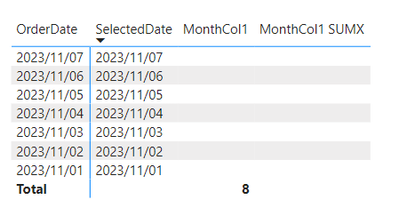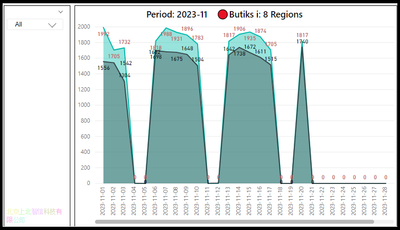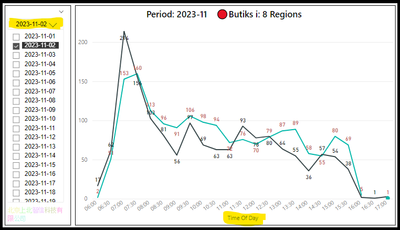FabCon is coming to Atlanta
Join us at FabCon Atlanta from March 16 - 20, 2026, for the ultimate Fabric, Power BI, AI and SQL community-led event. Save $200 with code FABCOMM.
Register now!- Power BI forums
- Get Help with Power BI
- Desktop
- Service
- Report Server
- Power Query
- Mobile Apps
- Developer
- DAX Commands and Tips
- Custom Visuals Development Discussion
- Health and Life Sciences
- Power BI Spanish forums
- Translated Spanish Desktop
- Training and Consulting
- Instructor Led Training
- Dashboard in a Day for Women, by Women
- Galleries
- Data Stories Gallery
- Themes Gallery
- Contests Gallery
- QuickViz Gallery
- Quick Measures Gallery
- Visual Calculations Gallery
- Notebook Gallery
- Translytical Task Flow Gallery
- TMDL Gallery
- R Script Showcase
- Webinars and Video Gallery
- Ideas
- Custom Visuals Ideas (read-only)
- Issues
- Issues
- Events
- Upcoming Events
The Power BI Data Visualization World Championships is back! Get ahead of the game and start preparing now! Learn more
- Power BI forums
- Forums
- Get Help with Power BI
- DAX Commands and Tips
- Re: Measure taking on invalid values
- Subscribe to RSS Feed
- Mark Topic as New
- Mark Topic as Read
- Float this Topic for Current User
- Bookmark
- Subscribe
- Printer Friendly Page
- Mark as New
- Bookmark
- Subscribe
- Mute
- Subscribe to RSS Feed
- Permalink
- Report Inappropriate Content
Measure taking on invalid values
I have a Measure called [SelectedDate].
```
SelectedDate = IF(SELECTEDVALUE(OrdersByCalendar_DTL[OrderDate] )=Blank();Blank();SELECTEDVALUE ( OrdersByCalendar_DTL[OrderDate]))
```
I am attempting to use it to make a graph displaying Month totals disappear when a date is selected from a slicer...PowerBI-101.
```
MonthCol1 = IF([SelectedDate]="Blank"; OrdersByCalendar_DTL[CNT Date(SUM) per Period]; Blank())
```
It worked until I switched the slicer to another slicer and now the measure seems to be returning PHANTOM values which is causing my IF([SelectedDate]=Blank();sum(Column1);Blank()) to ALWAYS return a value.
I only found this out (after pulling out half my hair) by switching the graph to a table and adding a CARD that displays the [SelectedDate] value. Low and behold, [SelectedDate] is populated with values in the table whilst the CARD clearly shows [SelectedDate] to be (Blank). Another strange fact is that while each date's MonthCol1 value is Blank() (as per the measure), the Total at the bottom is the correct tally for the month.
Any ideas?🙏
I've tried adding the measure to the graph's filter section and selecting IS BLANK...The graph now shows absolutely nothing even when selecting a date. This is due to (I believe) the [SelectedDate] measure taking on un-authorized date values as shown in the screen shot.
Solved! Go to Solution.
- Mark as New
- Bookmark
- Subscribe
- Mute
- Subscribe to RSS Feed
- Permalink
- Report Inappropriate Content
Sorry for the misunderstanding @jetform_consult.
At the moment what is the behaviour on the Month graph? Can you provide a print? I couldn't understand from your explanation
Best regards,
Jorge Pessoa
- Mark as New
- Bookmark
- Subscribe
- Mute
- Subscribe to RSS Feed
- Permalink
- Report Inappropriate Content
Hi Jorge...Thanks for your valuable time.
I believe I found the issue. The problem only reared its ulgy head when I attempted to clean up (what I thought were) unneeded tables from 5 downto 3. It was then the relations between the new consolidated tables and the rest of the tables that 'somehow' caused the measures to misbehave.
I simply went back to the original table format, cleaned up a few unneeded relationships with the new tables, and everything started working again.
Thanks once again for your tips and your time.
- Mark as New
- Bookmark
- Subscribe
- Mute
- Subscribe to RSS Feed
- Permalink
- Report Inappropriate Content
Hi @jetform_consult ,
The measure is not returning phantom values, it's only working on a different logic then what you are expecting.
For each row of that matrix, having the context of the OrdersByCalendar_DTL[OrderDate] field, the measure is doing the correct calculation. The issue is on the "total" level, because in there the DAX doesn't have the context of that OrdersByCalendar_DTL[OrderDate] field and is doing a calculation based on an aggregation of that field (if you see on your matrix there is a (blank) value for the "total" level of your SelectedDate measure, which "triggers" the [CNT Date(SUM) per Period] for the "total" of the MonthCol1 measure).
Since you want a measure calculation that, on the "total" level, still takes in consideration the OrdersByCalendar_DTL[OrderDate] field, you need to wrap your [MonthCol1] measure on a iterator that does the calculation for each row and afterwards does a aggregation. Something like this:
MonthCol1 =
SUMX(VALUES(OrdersByCalendar_DTL[OrderDate]);
IF([SelectedDate]=BLANK(); OrdersByCalendar_DTL[CNT Date(SUM) per Period]; Blank())
)
Based on a dummy dataset I've created, this is the behaviour of your measure and my suggestion with SUMX:
Hope this answer solves your problem!
If you need any additional help please @ me in your reply.
If my reply provided you with a solution, please consider marking it as a solution ✔️ or giving it a kudo 👍
Thanks!
You can also check out my LinkedIn!
Best regards,
Jorge Pessoa
- Mark as New
- Bookmark
- Subscribe
- Mute
- Subscribe to RSS Feed
- Permalink
- Report Inappropriate Content
Thank you Jorge for your response.
Unfortunately, this is not what I am attempting to do. I only switched to a table to try to get an understanding of what was happening.
What I am trying to do is to have 2 graphs superimposed on top of each other. One graph will have MONTH values and the other graph will have the values for the date contained in [SelectedDate]. When no date is selected, my other measure (OrdersByCalendar_DTL[CNT Time(SUM) per Period]) is Blank(). If you select a date, [SelectedDate] takes on that value and OrdersByCalendar_DTL[CNT Date(SUM) per Period] takes on a value.
This is supposed to make one graph ALWAYS show Blank() values and allows you to "seemingly" switch between 2 different graphs...One for the entire month, and the other for just a single day.
This use to work until I changed my date slicer from a PowerSlicer to a PivotSlicer because of other issues with the PowerSlicer.
What I want is the following:
No Date selected...Should show the entire Month
When you select a date...The Month graph should be flooded with Blank() values making it transparent to reveal the TOD graph beneath it.
- Mark as New
- Bookmark
- Subscribe
- Mute
- Subscribe to RSS Feed
- Permalink
- Report Inappropriate Content
Sorry for the misunderstanding @jetform_consult.
At the moment what is the behaviour on the Month graph? Can you provide a print? I couldn't understand from your explanation
Best regards,
Jorge Pessoa
Helpful resources

Power BI Dataviz World Championships
The Power BI Data Visualization World Championships is back! Get ahead of the game and start preparing now!

| User | Count |
|---|---|
| 9 | |
| 5 | |
| 5 | |
| 3 | |
| 3 |
| User | Count |
|---|---|
| 24 | |
| 11 | |
| 9 | |
| 6 | |
| 6 |