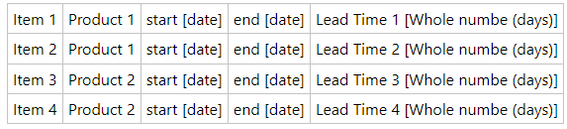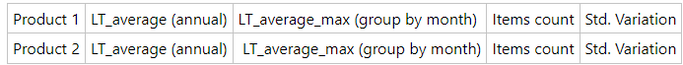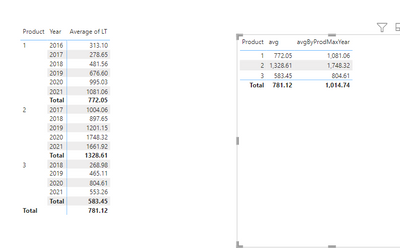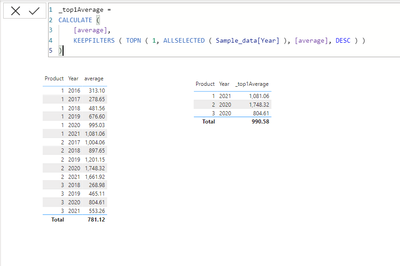FabCon is coming to Atlanta
Join us at FabCon Atlanta from March 16 - 20, 2026, for the ultimate Fabric, Power BI, AI and SQL community-led event. Save $200 with code FABCOMM.
Register now!- Power BI forums
- Get Help with Power BI
- Desktop
- Service
- Report Server
- Power Query
- Mobile Apps
- Developer
- DAX Commands and Tips
- Custom Visuals Development Discussion
- Health and Life Sciences
- Power BI Spanish forums
- Translated Spanish Desktop
- Training and Consulting
- Instructor Led Training
- Dashboard in a Day for Women, by Women
- Galleries
- Data Stories Gallery
- Themes Gallery
- Contests Gallery
- QuickViz Gallery
- Quick Measures Gallery
- Visual Calculations Gallery
- Notebook Gallery
- Translytical Task Flow Gallery
- TMDL Gallery
- R Script Showcase
- Webinars and Video Gallery
- Ideas
- Custom Visuals Ideas (read-only)
- Issues
- Issues
- Events
- Upcoming Events
The Power BI Data Visualization World Championships is back! Get ahead of the game and start preparing now! Learn more
- Power BI forums
- Forums
- Get Help with Power BI
- DAX Commands and Tips
- Re: Measure: return the max average(by months)
- Subscribe to RSS Feed
- Mark Topic as New
- Mark Topic as Read
- Float this Topic for Current User
- Bookmark
- Subscribe
- Printer Friendly Page
- Mark as New
- Bookmark
- Subscribe
- Mute
- Subscribe to RSS Feed
- Permalink
- Report Inappropriate Content
Measure: return the max average(by months)
Hi,
I've started with Power BI a week ago. I found that was the perfect tool for what i was asked for.
I've been chosen to get the time measures of the processes of my company. The metric chosen has been the Lead Time. For each item there is a Lead Time.
Each item must be categorized in a product catalog. Then the metricts will be shown by product:
The only metric that I havent been able to calculate with Power BI desktop is LT_average_max. I want to get the value of the average of the month with the highest (or lowest) average. At the moment I am using and aux matrix summarizing the averages by product and by month, and them I've to copy all manually to anothe table for the presentations (very arcaic).
Taking in account my researchs, I guess that the optimal way to get this value is by using a measure. But at the moment I can only write very simple functions and I'm not ready to solve this problem.
- Is this measure feasible or should I look for a work around?
- In case the measure is feasible, could somebody help to formulte it?
Thank you in advanced for trying to help me.
P.D. This is my first post. If you have found points on which I can improve, I would be grateful if you could point them out to me .
Solved! Go to Solution.
- Mark as New
- Bookmark
- Subscribe
- Mute
- Subscribe to RSS Feed
- Permalink
- Report Inappropriate Content
@Anonymous can you try the above?
avgByProdMaxYear =
CALCULATE (
AVERAGE ( 'Sample'[LT] ),
VAR _base =
GROUPBY (
'Sample',
'Sample'[Product],
'Sample'[Year],
"avg", AVERAGEX ( CURRENTGROUP (), 'Sample'[LT] )
)
VAR _rank =
SUMMARIZE (
FILTER (
ADDCOLUMNS (
_base,
"rank", RANKX ( FILTER ( _base, [Product] = EARLIER ( [Product] ) ), [avg],, DESC )
),
[rank] = 1
),
'Sample'[Product],
'Sample'[Year]
)
RETURN
_rank
)
- Mark as New
- Bookmark
- Subscribe
- Mute
- Subscribe to RSS Feed
- Permalink
- Report Inappropriate Content
@Anonymous please refer to the attached pbix
- Mark as New
- Bookmark
- Subscribe
- Mute
- Subscribe to RSS Feed
- Permalink
- Report Inappropriate Content
@Anonymous can you try the above?
avgByProdMaxYear =
CALCULATE (
AVERAGE ( 'Sample'[LT] ),
VAR _base =
GROUPBY (
'Sample',
'Sample'[Product],
'Sample'[Year],
"avg", AVERAGEX ( CURRENTGROUP (), 'Sample'[LT] )
)
VAR _rank =
SUMMARIZE (
FILTER (
ADDCOLUMNS (
_base,
"rank", RANKX ( FILTER ( _base, [Product] = EARLIER ( [Product] ) ), [avg],, DESC )
),
[rank] = 1
),
'Sample'[Product],
'Sample'[Year]
)
RETURN
_rank
)
- Mark as New
- Bookmark
- Subscribe
- Mute
- Subscribe to RSS Feed
- Permalink
- Report Inappropriate Content
Looks like it works. Thank you very much.
- Mark as New
- Bookmark
- Subscribe
- Mute
- Subscribe to RSS Feed
- Permalink
- Report Inappropriate Content
@Anonymous while this works, I want to leave you with a more elegant 1 line measure. Pbix is attached.
_top1Average =
CALCULATE (
[average],
KEEPFILTERS ( TOPN ( 1, ALLSELECTED ( Sample_data[Year] ), [average], DESC ) )
)
- Mark as New
- Bookmark
- Subscribe
- Mute
- Subscribe to RSS Feed
- Permalink
- Report Inappropriate Content
Thank you but this second solution does not work for me. I will try it later when I'll get a bertter understanding of DAX and M.
The error that I get is that there is no column [average].
- Mark as New
- Bookmark
- Subscribe
- Mute
- Subscribe to RSS Feed
- Permalink
- Report Inappropriate Content
@Anonymous please refer to the attached pbix
- Mark as New
- Bookmark
- Subscribe
- Mute
- Subscribe to RSS Feed
- Permalink
- Report Inappropriate Content
Now it works, I didn't know that [average] were a measure. This shows exactly what I'was looking for.
Thanks
- Mark as New
- Bookmark
- Subscribe
- Mute
- Subscribe to RSS Feed
- Permalink
- Report Inappropriate Content
Hi @Anonymous
Something like
LT_Average_max =
MAXX(
VALUES(Table[month]),
AVERAGE(Table[Lead Time])
)
- Mark as New
- Bookmark
- Subscribe
- Mute
- Subscribe to RSS Feed
- Permalink
- Report Inappropriate Content
Hi @PaulOlding.
This solution gives me the same solution as the annual average. The measure that I am looking for should calculate the LT for each month and provide the maximum value. In the table attached, LT_Average_min = 18,92 (I need the lowest btw, but it does not affect).
Thank you in any case.
- Mark as New
- Bookmark
- Subscribe
- Mute
- Subscribe to RSS Feed
- Permalink
- Report Inappropriate Content
I think to help any further I would need some example data and the result you're expecting from that.
- Mark as New
- Bookmark
- Subscribe
- Mute
- Subscribe to RSS Feed
- Permalink
- Report Inappropriate Content
I've made a sample in which three tables are shown.
- Sample data
- Summary
- Summary_by_Year_Product (Pivot table)
You can access the table through this link: data example.xlsx
The pasword is:
Power_BI
Helpful resources

Power BI Dataviz World Championships
The Power BI Data Visualization World Championships is back! Get ahead of the game and start preparing now!

Power BI Monthly Update - November 2025
Check out the November 2025 Power BI update to learn about new features.

| User | Count |
|---|---|
| 20 | |
| 10 | |
| 9 | |
| 4 | |
| 4 |
| User | Count |
|---|---|
| 32 | |
| 31 | |
| 18 | |
| 12 | |
| 11 |