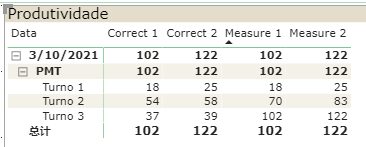FabCon is coming to Atlanta
Join us at FabCon Atlanta from March 16 - 20, 2026, for the ultimate Fabric, Power BI, AI and SQL community-led event. Save $200 with code FABCOMM.
Register now!- Power BI forums
- Get Help with Power BI
- Desktop
- Service
- Report Server
- Power Query
- Mobile Apps
- Developer
- DAX Commands and Tips
- Custom Visuals Development Discussion
- Health and Life Sciences
- Power BI Spanish forums
- Translated Spanish Desktop
- Training and Consulting
- Instructor Led Training
- Dashboard in a Day for Women, by Women
- Galleries
- Data Stories Gallery
- Themes Gallery
- Contests Gallery
- QuickViz Gallery
- Quick Measures Gallery
- Visual Calculations Gallery
- Notebook Gallery
- Translytical Task Flow Gallery
- TMDL Gallery
- R Script Showcase
- Webinars and Video Gallery
- Ideas
- Custom Visuals Ideas (read-only)
- Issues
- Issues
- Events
- Upcoming Events
The Power BI Data Visualization World Championships is back! Get ahead of the game and start preparing now! Learn more
- Power BI forums
- Forums
- Get Help with Power BI
- DAX Commands and Tips
- Re: Measure resulting on wrong value within the co...
- Subscribe to RSS Feed
- Mark Topic as New
- Mark Topic as Read
- Float this Topic for Current User
- Bookmark
- Subscribe
- Printer Friendly Page
- Mark as New
- Bookmark
- Subscribe
- Mute
- Subscribe to RSS Feed
- Permalink
- Report Inappropriate Content
Measure resulting on wrong value within the context
There are two rolling measures I'm trying to achieve but both of them are NOT working as I think they should.
There are no blank/empty/null values (pbix attached in the end) and yet it still doesn't work.
I'm trying to calculate a "rolling distinc count" based on shifts and my subtotals are resulting on different values than they should.
My Measure 1 is basically this:
On shift 1 (Turno 1, between 0h to 7h ), I'm calculating the DISTINCTCOUNT of each f_MovMad[Placa do Cavalo] line within the shift.
On shift 2 (Turno 2, between 8h to 15h ), I'm calculating the DISTINCTCOUNT of each f_MovMad[Placa do Cavalo] line within shift 2 AND shift 1 (between 0 am to 15 pm)
On shift 3 (Turno 3, 16h to 23h), I'm calculating the DISTINCTCOUNT of the whole day (Turno 1, 2 and 3).
Heres the DAX:
Measure 1 =
Measure 2 =
)
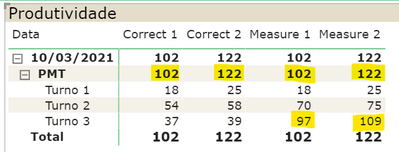

https://www.dropbox.com/s/ojl7vtzafw3l4ui/data%20sample.pbix?dl=0
Solved! Go to Solution.
- Mark as New
- Bookmark
- Subscribe
- Mute
- Subscribe to RSS Feed
- Permalink
- Report Inappropriate Content
@lulcasl Please correct your measure to :
Contagem Placas AC =
SWITCH(
MAX(f_MovMad[Turno]),
"Turno 1", CALCULATE( DISTINCTCOUNT(f_MovMad[Placa do Cavalo]), f_MovMad[Turno]="Turno 1" ),
"Turno 2", CALCULATE( DISTINCTCOUNT(f_MovMad[Placa do Cavalo]), f_MovMad[Turno]<>"Turno 3"),
"Turno 3", CALCULATE( DISTINCTCOUNT(f_MovMad[Placa do Cavalo]), ALLSELECTED( f_MovMad[Turno]))
)
Viagens Realizadas ACC =
VAR _Max = MAX( 'f_MovMad'[Turno] )
RETURN
CALCULATE(
[Viagens Realizadas],
REMOVEFILTERS(),
f_MovMad[Turno] <= _Max ,
VALUES( 'd_CadTransportadoras'[Tipo de Transporte] ),
VALUES( 'd_Calendário'[Data] )
)And the selected column in your chart
Result:
- Mark as New
- Bookmark
- Subscribe
- Mute
- Subscribe to RSS Feed
- Permalink
- Report Inappropriate Content
@lulcasl Please correct your measure to :
Contagem Placas AC =
SWITCH(
MAX(f_MovMad[Turno]),
"Turno 1", CALCULATE( DISTINCTCOUNT(f_MovMad[Placa do Cavalo]), f_MovMad[Turno]="Turno 1" ),
"Turno 2", CALCULATE( DISTINCTCOUNT(f_MovMad[Placa do Cavalo]), f_MovMad[Turno]<>"Turno 3"),
"Turno 3", CALCULATE( DISTINCTCOUNT(f_MovMad[Placa do Cavalo]), ALLSELECTED( f_MovMad[Turno]))
)
Viagens Realizadas ACC =
VAR _Max = MAX( 'f_MovMad'[Turno] )
RETURN
CALCULATE(
[Viagens Realizadas],
REMOVEFILTERS(),
f_MovMad[Turno] <= _Max ,
VALUES( 'd_CadTransportadoras'[Tipo de Transporte] ),
VALUES( 'd_Calendário'[Data] )
)And the selected column in your chart
Result:
- Mark as New
- Bookmark
- Subscribe
- Mute
- Subscribe to RSS Feed
- Permalink
- Report Inappropriate Content
You're a lifesaver! Worked perfectly.
As I could see I was using the wrong column for the context ("d_CadTransportadoras"[Tipo de Transporte]) but I didn't urderstand the difference between ALL and ALLSELECTED for the "Contagem Placas AC" measure, can you explain the logic difference between them?
Helpful resources

Power BI Dataviz World Championships
The Power BI Data Visualization World Championships is back! Get ahead of the game and start preparing now!

| User | Count |
|---|---|
| 19 | |
| 13 | |
| 8 | |
| 4 | |
| 4 |
| User | Count |
|---|---|
| 29 | |
| 21 | |
| 17 | |
| 11 | |
| 10 |