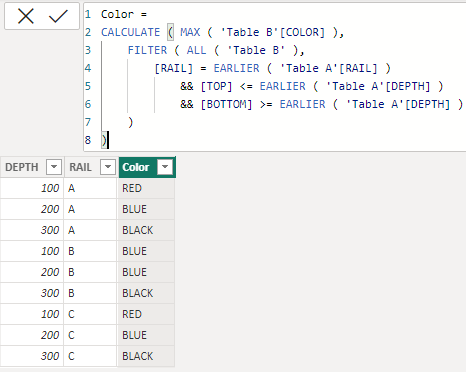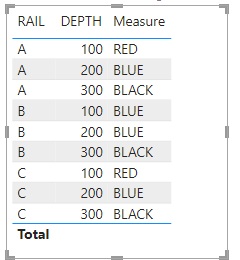Join us at FabCon Vienna from September 15-18, 2025
The ultimate Fabric, Power BI, SQL, and AI community-led learning event. Save €200 with code FABCOMM.
Get registered- Power BI forums
- Get Help with Power BI
- Desktop
- Service
- Report Server
- Power Query
- Mobile Apps
- Developer
- DAX Commands and Tips
- Custom Visuals Development Discussion
- Health and Life Sciences
- Power BI Spanish forums
- Translated Spanish Desktop
- Training and Consulting
- Instructor Led Training
- Dashboard in a Day for Women, by Women
- Galleries
- Data Stories Gallery
- Themes Gallery
- Contests Gallery
- Quick Measures Gallery
- Notebook Gallery
- Translytical Task Flow Gallery
- TMDL Gallery
- R Script Showcase
- Webinars and Video Gallery
- Ideas
- Custom Visuals Ideas (read-only)
- Issues
- Issues
- Events
- Upcoming Events
Compete to become Power BI Data Viz World Champion! First round ends August 18th. Get started.
- Power BI forums
- Forums
- Get Help with Power BI
- DAX Commands and Tips
- Re: Measure or Column with Bridge Table
- Subscribe to RSS Feed
- Mark Topic as New
- Mark Topic as Read
- Float this Topic for Current User
- Bookmark
- Subscribe
- Printer Friendly Page
- Mark as New
- Bookmark
- Subscribe
- Mute
- Subscribe to RSS Feed
- Permalink
- Report Inappropriate Content
Measure or Column with Bridge Table
This should be simple as it is a wash in SQL. However I am having no luck. TABLE A has measured DEPTHS per RAIL. TABLE B assigns COLOR between TOP and BOTTOM depths. Because this is a many-to many relationship, I created a bridge table (TABLE C) with one to many joins to both the A and B tables. The end result I am trying to achieve is that if the Table A RAIL = TABLE B RAIL and the TABLE A DEPTH falls between the TABLE B TOP and BOTTOM depths then post the TABLE B COLOR. I either get blanks or True/False. Please provide me the correct DAX formula to accomplish this.
Solved! Go to Solution.
- Mark as New
- Bookmark
- Subscribe
- Mute
- Subscribe to RSS Feed
- Permalink
- Report Inappropriate Content
Hi, @Anonymous
You can try the following methods.
Color =
CALCULATE ( MAX ( 'Table B'[COLOR] ),
FILTER ( ALL ( 'Table B' ),
[RAIL] = EARLIER ( 'Table A'[RAIL] )
&& [TOP] <= EARLIER ( 'Table A'[DEPTH] )
&& [BOTTOM] >= EARLIER ( 'Table A'[DEPTH] )
)
)Measure =
CALCULATE ( MAX ( 'Table B'[COLOR] ),
FILTER ( ALL ( 'Table B' ),
[RAIL] = SELECTEDVALUE( 'Table A'[RAIL] )
&& [TOP] <= SELECTEDVALUE ( 'Table A'[DEPTH] )
&& [BOTTOM] >= SELECTEDVALUE( 'Table A'[DEPTH] )
)
) Is this the result you expect?
Best Regards,
Community Support Team _Charlotte
If this post helps, then please consider Accept it as the solution to help the other members find it more quickly.
- Mark as New
- Bookmark
- Subscribe
- Mute
- Subscribe to RSS Feed
- Permalink
- Report Inappropriate Content
Hi, @Anonymous
You can try the following methods.
Color =
CALCULATE ( MAX ( 'Table B'[COLOR] ),
FILTER ( ALL ( 'Table B' ),
[RAIL] = EARLIER ( 'Table A'[RAIL] )
&& [TOP] <= EARLIER ( 'Table A'[DEPTH] )
&& [BOTTOM] >= EARLIER ( 'Table A'[DEPTH] )
)
)Measure =
CALCULATE ( MAX ( 'Table B'[COLOR] ),
FILTER ( ALL ( 'Table B' ),
[RAIL] = SELECTEDVALUE( 'Table A'[RAIL] )
&& [TOP] <= SELECTEDVALUE ( 'Table A'[DEPTH] )
&& [BOTTOM] >= SELECTEDVALUE( 'Table A'[DEPTH] )
)
) Is this the result you expect?
Best Regards,
Community Support Team _Charlotte
If this post helps, then please consider Accept it as the solution to help the other members find it more quickly.
- Mark as New
- Bookmark
- Subscribe
- Mute
- Subscribe to RSS Feed
- Permalink
- Report Inappropriate Content
hi @Anonymous
try to create a calculated column in TableA like:
Helpful resources
| User | Count |
|---|---|
| 28 | |
| 12 | |
| 8 | |
| 7 | |
| 5 |
| User | Count |
|---|---|
| 35 | |
| 14 | |
| 12 | |
| 9 | |
| 7 |