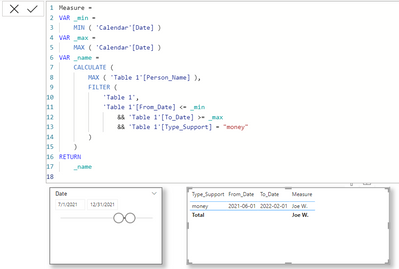Fabric Data Days starts November 4th!
Advance your Data & AI career with 50 days of live learning, dataviz contests, hands-on challenges, study groups & certifications and more!
Get registered- Power BI forums
- Get Help with Power BI
- Desktop
- Service
- Report Server
- Power Query
- Mobile Apps
- Developer
- DAX Commands and Tips
- Custom Visuals Development Discussion
- Health and Life Sciences
- Power BI Spanish forums
- Translated Spanish Desktop
- Training and Consulting
- Instructor Led Training
- Dashboard in a Day for Women, by Women
- Galleries
- Data Stories Gallery
- Themes Gallery
- Contests Gallery
- QuickViz Gallery
- Quick Measures Gallery
- Visual Calculations Gallery
- Notebook Gallery
- Translytical Task Flow Gallery
- TMDL Gallery
- R Script Showcase
- Webinars and Video Gallery
- Ideas
- Custom Visuals Ideas (read-only)
- Issues
- Issues
- Events
- Upcoming Events
Get Fabric Certified for FREE during Fabric Data Days. Don't miss your chance! Request now
- Power BI forums
- Forums
- Get Help with Power BI
- DAX Commands and Tips
- Measure for consecutive days between two dates
- Subscribe to RSS Feed
- Mark Topic as New
- Mark Topic as Read
- Float this Topic for Current User
- Bookmark
- Subscribe
- Printer Friendly Page
- Mark as New
- Bookmark
- Subscribe
- Mute
- Subscribe to RSS Feed
- Permalink
- Report Inappropriate Content
Measure for consecutive days between two dates
Hi everybody,
My best wishes for the New Year!
I have a table that contains which people get what kind of support from the government:
| Person_Name | Type_Support | From_Date | To_Date |
| Joe W. | money | 2021-06-01 | 2022-02-01 |
| Jeff | money | 2021-06-01 | 2021-11-29 |
| Chris | house | 2019-01-01 | 2022-12-31 |
| Joe W. | money | 2021-06-01 | 2021-08-01 |
| Joe W. | house | 2020-01-01 | 2022-12-31 |
Now I would like a way to get a list of all the Person_Name that have had Type_Support money from 2021-07-01 until at least 2021-12-31 without missing one day of support in that period. In the example Jeff would not come out of that list because he has only support until november. Joe W. will come out of that list (attention: he even has two support of money in that period at the same time)
I am a creator of reports, but I cannot change the dataset. This means that I would like to do this using a measure, so not using Power Query and preferably not adding calculated columns.
I have tried some things, but I'm not so good in DAX, so I got stuck. Is there anybody that cna put me on my way how to solve this?
Solved! Go to Solution.
- Mark as New
- Bookmark
- Subscribe
- Mute
- Subscribe to RSS Feed
- Permalink
- Report Inappropriate Content
@jelledaems you can create a measure like this
Measure =
VAR _min =
MIN ( 'Calendar'[Date] )
VAR _max =
MAX ( 'Calendar'[Date] )
VAR _name =
CALCULATE (
MAX ( 'Table 1'[Person_Name] ),
FILTER (
'Table 1',
'Table 1'[From_Date] <= _min
&& 'Table 1'[To_Date] >= _max
&& 'Table 1'[Type_Support] = "money"
)
)
RETURN
_name
- Mark as New
- Bookmark
- Subscribe
- Mute
- Subscribe to RSS Feed
- Permalink
- Report Inappropriate Content
@jelledaems you can create a measure like this
Measure =
VAR _min =
MIN ( 'Calendar'[Date] )
VAR _max =
MAX ( 'Calendar'[Date] )
VAR _name =
CALCULATE (
MAX ( 'Table 1'[Person_Name] ),
FILTER (
'Table 1',
'Table 1'[From_Date] <= _min
&& 'Table 1'[To_Date] >= _max
&& 'Table 1'[Type_Support] = "money"
)
)
RETURN
_name
- Mark as New
- Bookmark
- Subscribe
- Mute
- Subscribe to RSS Feed
- Permalink
- Report Inappropriate Content
@jelledaems did you try this out yet?
- Mark as New
- Bookmark
- Subscribe
- Mute
- Subscribe to RSS Feed
- Permalink
- Report Inappropriate Content
My idea was to first calculate a variable in the measure that will make a list of all dates between 2021-07-01 until 2021-12-31, which is easy to do with the CALENDAR function.
But then I would also need a list of all dates for which that person has support of money and then use the EXCEPT function to see if there are any dates without support or something... I don't know how to do something like that, so it is hard to explain.
- Mark as New
- Bookmark
- Subscribe
- Mute
- Subscribe to RSS Feed
- Permalink
- Report Inappropriate Content
Hi,
Here is one way to do this:
Example in table:
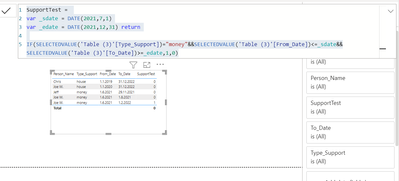
Now we can use this measure to filter the table to get the names:
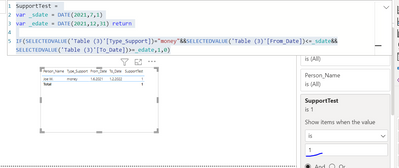
I hope this helps and if it does consider accepting this as a solution and giving the post a thumbs up!
Disclaimer, If you want to construct the period from multiple rows (e.g. Joe could have first stupport from 1.7.2021 to 1.8.2021 and then 1.8.2021 to 1.1.2022 things will get more complicated.)
Did I answer your question? Mark my post as a solution!
Proud to be a Super User!
- Mark as New
- Bookmark
- Subscribe
- Mute
- Subscribe to RSS Feed
- Permalink
- Report Inappropriate Content
Hi, thank you for your quick reply. The only thing is - and that might be my fault for not mentioning it - but you can have monthly money support as well, for example:
| Joe W. | money | 2021-06-01 | 2021-07-01 |
| Joe W. | money | 2021-07-01 | 2021-08-02 |
| Joe W. | money | 2021-08-02 | 2021-10-15 |
| Joe W. | money | 2021-10-15 | 2022-02-02 |
In this example Joe W. should also come out of this list, because he has not interrupted money support from 2021-07-01 until at least 2021-12-31 - even though it is in mutiple records. And that is actually the thing I am struggling with. Sorry for not making this more clear in my previous example.
Helpful resources

Fabric Data Days
Advance your Data & AI career with 50 days of live learning, contests, hands-on challenges, study groups & certifications and more!

Power BI Monthly Update - October 2025
Check out the October 2025 Power BI update to learn about new features.

| User | Count |
|---|---|
| 8 | |
| 7 | |
| 6 | |
| 5 | |
| 4 |
| User | Count |
|---|---|
| 25 | |
| 11 | |
| 8 | |
| 8 | |
| 8 |