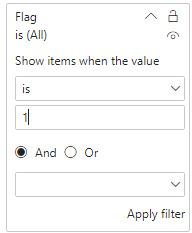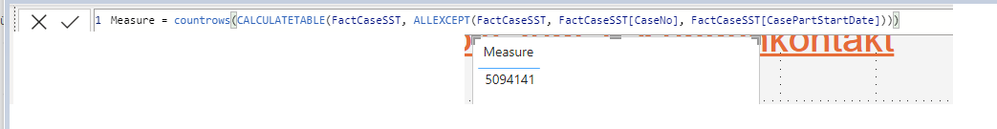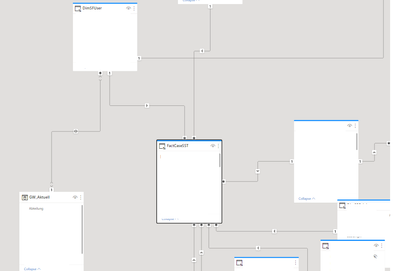Join us at FabCon Vienna from September 15-18, 2025
The ultimate Fabric, Power BI, SQL, and AI community-led learning event. Save €200 with code FABCOMM.
Get registered- Power BI forums
- Get Help with Power BI
- Desktop
- Service
- Report Server
- Power Query
- Mobile Apps
- Developer
- DAX Commands and Tips
- Custom Visuals Development Discussion
- Health and Life Sciences
- Power BI Spanish forums
- Translated Spanish Desktop
- Training and Consulting
- Instructor Led Training
- Dashboard in a Day for Women, by Women
- Galleries
- Data Stories Gallery
- Themes Gallery
- Contests Gallery
- Quick Measures Gallery
- Notebook Gallery
- Translytical Task Flow Gallery
- TMDL Gallery
- R Script Showcase
- Webinars and Video Gallery
- Ideas
- Custom Visuals Ideas (read-only)
- Issues
- Issues
- Events
- Upcoming Events
Enhance your career with this limited time 50% discount on Fabric and Power BI exams. Ends August 31st. Request your voucher.
- Power BI forums
- Forums
- Get Help with Power BI
- DAX Commands and Tips
- Re: Measure filter min value per category
- Subscribe to RSS Feed
- Mark Topic as New
- Mark Topic as Read
- Float this Topic for Current User
- Bookmark
- Subscribe
- Printer Friendly Page
- Mark as New
- Bookmark
- Subscribe
- Mute
- Subscribe to RSS Feed
- Permalink
- Report Inappropriate Content
Measure filter min value per category
Hello all,
I want to have a measre which gives me the possibilty to filter for the min value (columns Days) within one case (column case). Data is used in direct query mode via analysis services.
Data looks as followed:
| Case | Date | Name | Days |
| 10 | 16.04.2022 00:00 | a | 2659,21 |
| 10 | 16.04.2022 00:00 | b | 22,42 |
| 20 | 16.04.2022 00:00 | c | 67,45 |
| 20 | 16.04.2022 00:00 | a | 57,29 |
| 30 | 14.04.2022 00:00 | a | 5572,92 |
| 30 | 14.04.2022 00:00 | e | 239,08 |
| 40 | 14.04.2022 00:00 | d | 36,81 |
The column days is also a measure (Calculate min with filter on a given status). Which will then let me filter on the lowest values and show all connected columns. Up top, you can see that one case number can show up twice, if the case had two groups, therefore the min value of each group (column Name) is shown. I want each case number only once.
What I want is the column flag:
| Case | Date | Name | Days | Flag |
| 10 | 16.04.2022 00:00 | a | 2659,21 | 0 |
| 10 | 16.04.2022 00:00 | b | 22,42 | 1 |
| 20 | 16.04.2022 00:00 | c | 67,45 | 0 |
| 20 | 16.04.2022 00:00 | a | 57,29 | 1 |
| 30 | 14.04.2022 00:00 | a | 5572,92 | 0 |
| 30 | 14.04.2022 00:00 | e | 239,08 | 1 |
| 40 | 14.04.2022 00:00 | d | 36,81 | 1 |
and by filtering there will, one line per case:
| Case | Date | Name | Days | Flag |
| 10 | 16.04.2022 00:00 | b | 22,42 | 1 |
| 20 | 16.04.2022 00:00 | a | 57,29 | 1 |
| 30 | 14.04.2022 00:00 | e | 239,08 | 1 |
| 40 | 14.04.2022 00:00 | d | 36,81 | 1 |
Thank you!
Solved! Go to Solution.
- Mark as New
- Bookmark
- Subscribe
- Mute
- Subscribe to RSS Feed
- Permalink
- Report Inappropriate Content
Hi @charlineklapu
You may try
Flag =
VAR CurrentDate =
MAX ( Table[Date] )
VAR MinDaysValue =
MINX (
FILTER ( ALL( Table[Case] ), Table[Date] = CurrentDate ) ),
[Days]
)
RETURN
[Days] = MinDaysValue Should return TRUE for min value
- Mark as New
- Bookmark
- Subscribe
- Mute
- Subscribe to RSS Feed
- Permalink
- Report Inappropriate Content
Hi @charlineklapu ,
Here are the steps you can follow:
1. Create measure.
Flag =
IF(
[Days_Measure]=MINX(FILTER(ALL('Table'),'Table'[Case]=MAX('Table'[Case])),[Days_Measure]),1,0)2. Place [Flag]in Filters, set is=1, apply filter.
3. Result:
Best Regards,
Liu Yang
If this post helps, then please consider Accept it as the solution to help the other members find it more quickly
- Mark as New
- Bookmark
- Subscribe
- Mute
- Subscribe to RSS Feed
- Permalink
- Report Inappropriate Content
Thank you.
However this solution won't work for me as it just loads for a very long time and then returns the error message: "The reultset of a query to external data source has exceeded the maximum allowed size of 1.000.000 rows."
Any other ideas?
- Mark as New
- Bookmark
- Subscribe
- Mute
- Subscribe to RSS Feed
- Permalink
- Report Inappropriate Content
Hi @charlineklapu
You may try
Flag =
VAR CurrentDate =
MAX ( Table[Date] )
VAR MinDaysValue =
MINX (
FILTER ( ALL( Table[Case] ), Table[Date] = CurrentDate ) ),
[Days]
)
RETURN
[Days] = MinDaysValue Should return TRUE for min value
- Mark as New
- Bookmark
- Subscribe
- Mute
- Subscribe to RSS Feed
- Permalink
- Report Inappropriate Content
Thank you for your effort!
However this measure won't work as well ...
Error message: OLE DB od ODBC erroro: You have reached the maximum allowable memory allocation for your tier.
Any ideas on how to fix this? Or a different measure?
Thank you!
- Mark as New
- Bookmark
- Subscribe
- Mute
- Subscribe to RSS Feed
- Permalink
- Report Inappropriate Content
Hi @charlineklapu
Try
Flag =
VAR CurrentDate =
MAX ( Table[Date] )
VAR MinDaysValue =
MINX (
FILTER ( ALLSELECTED( Table[Case] ), Table[Date] = CurrentDate ) ),
[Days]
)
RETURN
[Days] = MinDaysValue - Mark as New
- Bookmark
- Subscribe
- Mute
- Subscribe to RSS Feed
- Permalink
- Report Inappropriate Content
Still not not working ... Same error message
- Mark as New
- Bookmark
- Subscribe
- Mute
- Subscribe to RSS Feed
- Permalink
- Report Inappropriate Content
Try
Flag =
VAR CurrentDate =
MAX ( Table[Date] )
VAR MinDaysValue =
MINX (
CALCULATETABLE ( Table, ALLEXCEPT ( Table, Table[Case], Table[Date] ) ),
Table[Days]
)
RETURN
MAX ( Table[Days] ) = MinDaysValue- Mark as New
- Bookmark
- Subscribe
- Mute
- Subscribe to RSS Feed
- Permalink
- Report Inappropriate Content
First of all, thank you for your countinious help.
But bad news, still not a solution for my problem.
Now the error message: "The reultset of a query to external data source has exceeded the maximum allowed size of 1.000.000 rows."
- Mark as New
- Bookmark
- Subscribe
- Mute
- Subscribe to RSS Feed
- Permalink
- Report Inappropriate Content
Can you please place this measure in your table and screenshot the results?
measure1 =
COUNTROWS (
CALCULATETABLE ( Table, ALLEXCEPT ( Table, Table[Case], Table[Date] ) )
)- Mark as New
- Bookmark
- Subscribe
- Mute
- Subscribe to RSS Feed
- Permalink
- Report Inappropriate Content
Sorry, for the delay.
Find the measure attached.
Am I doing something wrong?
- Mark as New
- Bookmark
- Subscribe
- Mute
- Subscribe to RSS Feed
- Permalink
- Report Inappropriate Content
My friend. Please keep the four columns (case, date, name days) in the table
- Mark as New
- Bookmark
- Subscribe
- Mute
- Subscribe to RSS Feed
- Permalink
- Report Inappropriate Content
This works.
As soon as I also want to display "name", the error message appears.
Is it due to my model? I have a fact table and numerous dimension tabels. But I am missing one dimension, thats why I am connecting a table "GW Aktuell" where I am grouping users (found in dimension table) into groups. And I want to show only one duration per group (multiple users out of fact table into one group).
Helpful resources
| User | Count |
|---|---|
| 11 | |
| 9 | |
| 6 | |
| 6 | |
| 5 |
| User | Count |
|---|---|
| 23 | |
| 14 | |
| 14 | |
| 9 | |
| 7 |