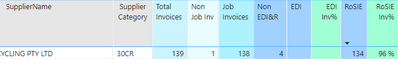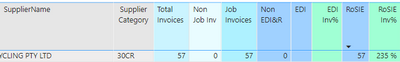Join us at FabCon Vienna from September 15-18, 2025
The ultimate Fabric, Power BI, SQL, and AI community-led learning event. Save €200 with code FABCOMM.
Get registered- Power BI forums
- Get Help with Power BI
- Desktop
- Service
- Report Server
- Power Query
- Mobile Apps
- Developer
- DAX Commands and Tips
- Custom Visuals Development Discussion
- Health and Life Sciences
- Power BI Spanish forums
- Translated Spanish Desktop
- Training and Consulting
- Instructor Led Training
- Dashboard in a Day for Women, by Women
- Galleries
- Data Stories Gallery
- Themes Gallery
- Contests Gallery
- Quick Measures Gallery
- Notebook Gallery
- Translytical Task Flow Gallery
- TMDL Gallery
- R Script Showcase
- Webinars and Video Gallery
- Ideas
- Custom Visuals Ideas (read-only)
- Issues
- Issues
- Events
- Upcoming Events
Enhance your career with this limited time 50% discount on Fabric and Power BI exams. Ends August 31st. Request your voucher.
- Power BI forums
- Forums
- Get Help with Power BI
- DAX Commands and Tips
- Re: Measure does not calculate % correctly when sl...
- Subscribe to RSS Feed
- Mark Topic as New
- Mark Topic as Read
- Float this Topic for Current User
- Bookmark
- Subscribe
- Printer Friendly Page
- Mark as New
- Bookmark
- Subscribe
- Mute
- Subscribe to RSS Feed
- Permalink
- Report Inappropriate Content
Measure does not calculate % correctly when slicer is used
Hey All
Would appreciate help with this one.
I have a table with Vendor Ledger data that is a combination of a couple of business units.
I use the following measure to calculate the RoSIEInv% and it works fine for the overall calculation, but when I use the slicer, the % calculated is not correct. (See attachment)
The weird thing is that I am using the same formula in the same table for the EDI Inv% calculation, and it works just fine when I use the slicer to see the data for a specific unit.
Solved! Go to Solution.
- Mark as New
- Bookmark
- Subscribe
- Mute
- Subscribe to RSS Feed
- Permalink
- Report Inappropriate Content
Thanks for your reply Amitchandak
I got to the bottom of the issue.
My formula was using an incorrect measure [RoSIE Inv] that was not linked to the slicer table to calculate the % instead of another measure named [RoSIE Proc] that is part of the table linked to the slicer (I hope I said that correctly :-))
I would love to accept your comments as a solution, but it was really me who attempted to apply an incorrect measure. Thank you though for showing me an alternative measure to the one that I applied to my model.
Cheers
DeonDP
- Mark as New
- Bookmark
- Subscribe
- Mute
- Subscribe to RSS Feed
- Permalink
- Report Inappropriate Content
- Mark as New
- Bookmark
- Subscribe
- Mute
- Subscribe to RSS Feed
- Permalink
- Report Inappropriate Content
@Anonymous , Can you share the formula of [Total Invoices] and [RoSIE Inv] .
Also try with divide
RoSIE Inv% = FORMAT(divide([RoSIE Inv],[Total Invoices]), "#,##0 %")
- Mark as New
- Bookmark
- Subscribe
- Mute
- Subscribe to RSS Feed
- Permalink
- Report Inappropriate Content
Thanks for your reply Amitchandak
I got to the bottom of the issue.
My formula was using an incorrect measure [RoSIE Inv] that was not linked to the slicer table to calculate the % instead of another measure named [RoSIE Proc] that is part of the table linked to the slicer (I hope I said that correctly :-))
I would love to accept your comments as a solution, but it was really me who attempted to apply an incorrect measure. Thank you though for showing me an alternative measure to the one that I applied to my model.
Cheers
DeonDP
Helpful resources
| User | Count |
|---|---|
| 11 | |
| 9 | |
| 6 | |
| 6 | |
| 5 |
| User | Count |
|---|---|
| 24 | |
| 14 | |
| 14 | |
| 9 | |
| 7 |