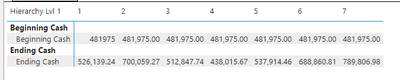Join us at FabCon Vienna from September 15-18, 2025
The ultimate Fabric, Power BI, SQL, and AI community-led learning event. Save €200 with code FABCOMM.
Get registered- Power BI forums
- Get Help with Power BI
- Desktop
- Service
- Report Server
- Power Query
- Mobile Apps
- Developer
- DAX Commands and Tips
- Custom Visuals Development Discussion
- Health and Life Sciences
- Power BI Spanish forums
- Translated Spanish Desktop
- Training and Consulting
- Instructor Led Training
- Dashboard in a Day for Women, by Women
- Galleries
- Data Stories Gallery
- Themes Gallery
- Contests Gallery
- Quick Measures Gallery
- Notebook Gallery
- Translytical Task Flow Gallery
- TMDL Gallery
- R Script Showcase
- Webinars and Video Gallery
- Ideas
- Custom Visuals Ideas (read-only)
- Issues
- Issues
- Events
- Upcoming Events
Compete to become Power BI Data Viz World Champion! First round ends August 18th. Get started.
- Power BI forums
- Forums
- Get Help with Power BI
- DAX Commands and Tips
- Measure: Getting running total from previous week ...
- Subscribe to RSS Feed
- Mark Topic as New
- Mark Topic as Read
- Float this Topic for Current User
- Bookmark
- Subscribe
- Printer Friendly Page
- Mark as New
- Bookmark
- Subscribe
- Mute
- Subscribe to RSS Feed
- Permalink
- Report Inappropriate Content
Measure: Getting running total from previous week number
Hello!
I have a measure that is a working running total for every week number and I also have another measure where it would display the last month's running total:
Ending Cash is the working running total for every week number. And Beginning Cash should display the last month's Ending Cash. However, I can't display it and I think my computation is wrong. Below is the expected output:
| Hierarchy | 1 | 2 | 3 | 4 |
| Beginning Cash | 481975 | 526139.24 | 700059.27 | 512847.74 |
| Ending Cash | 526139.24 | 700059.27 | 512847.74 | 438.015.67 |
Data is sensitive and a lot of computations so I can't share it. Unfortunately, there is no week function on the DATEADD function.
My column axis:
Week # = WEEKNUM(B[Date].[Date],1)
My ending cash calculated measure (running total):
Ending Cash Weekly = (SUMX(FILTER(ALLSELECTED('B'[Week #]),'B'[Week #] <= MAX('B'[Week #])),[Net Cash Flow Weekly])) + 'Query - Parameter'[Past Year End Cash Value]
My beginning cash calculated measure (the one I have problems with):
Beginning Cash Weekly =
IF(SELECTEDVALUE('B'[Week #]) = 1,
[Past Year End Cash Value],
CALCULATE([Ending Cash Weekly], FILTER('B', 'B'[Week #] = SELECTEDVALUE('B'[Week #]) - 1)
)
)
My question is, how do I compute for the Beginning Cash which takes the last period's running total? Thanks for the help!
- Mark as New
- Bookmark
- Subscribe
- Mute
- Subscribe to RSS Feed
- Permalink
- Report Inappropriate Content
@crln-blue , You want running total till last month ? of same week on week ?
This is till date
Cumm Sales = CALCULATE(SUM(Table[value]),filter(allselected(Table),Table[Date] <=max(Table[Date])))
Cumm Sales till last month = CALCULATE(SUM(Table[value]),filter(allselected(Table),Table[Date] <=max(dateadd(Table[Date],-1,month))))
//with date table
Cumm Sales = CALCULATE(SUM(Sales[Sales Amount]),filter(allselected(date),date[date] <=maxx(date,dateadd(date[date]),-1,month)))
- Mark as New
- Bookmark
- Subscribe
- Mute
- Subscribe to RSS Feed
- Permalink
- Report Inappropriate Content
@crln-blue , if you have date try like this for running total no need to week calculation, it can be part of date table
example
Cumm Sales = CALCULATE(SUM(Table[value]),filter(allselected(Table),Table[Date] <=max(Table[Date])))
Rest of the calculation is not clear to me
- Mark as New
- Bookmark
- Subscribe
- Mute
- Subscribe to RSS Feed
- Permalink
- Report Inappropriate Content
Hello @amitchandak , thanks for the suggestion! However, my cummulative total is working okay now. I need to use it on week num since my column axis is week num.
Edited the post, I noticed that it's a bit unclear. My problem is how do I get the last month's running total. Thanks!
Helpful resources
| User | Count |
|---|---|
| 28 | |
| 12 | |
| 8 | |
| 7 | |
| 5 |
| User | Count |
|---|---|
| 36 | |
| 14 | |
| 12 | |
| 8 | |
| 7 |