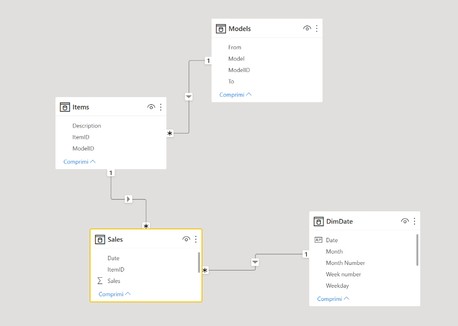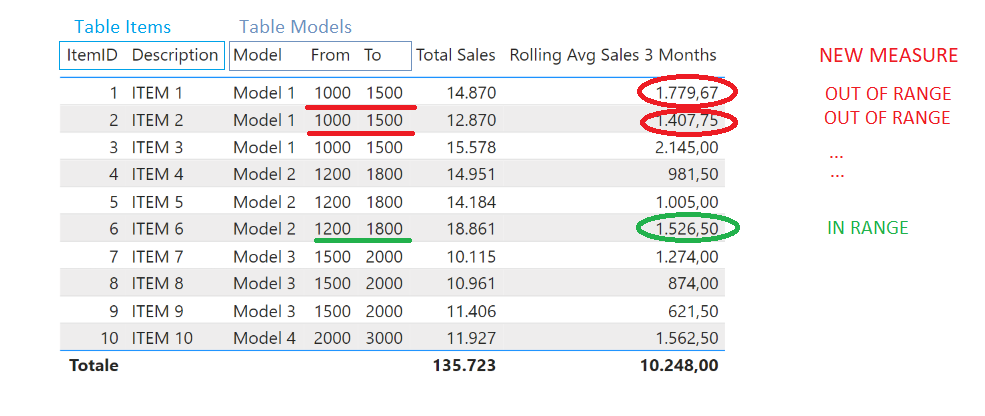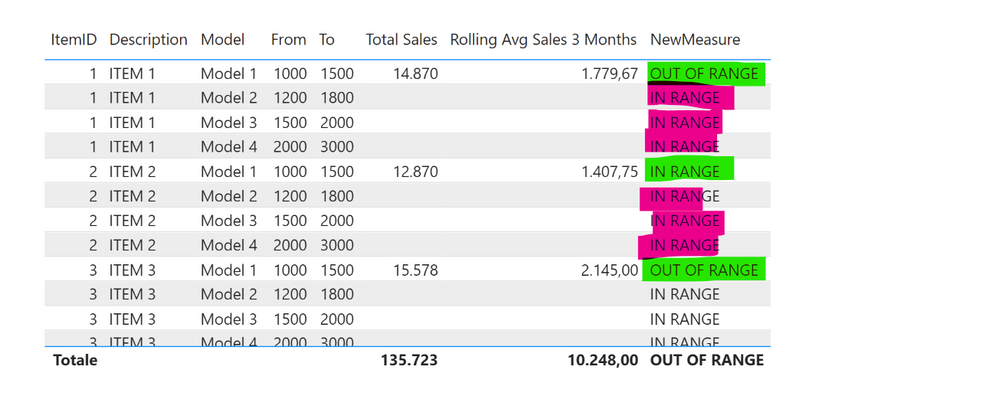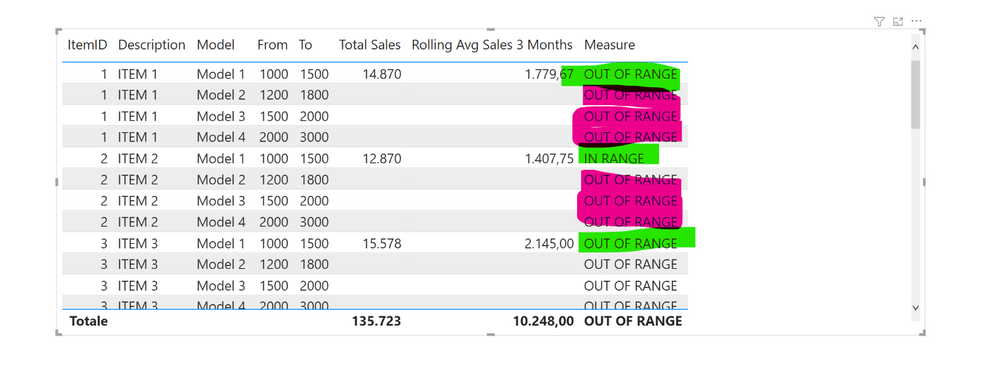FabCon is coming to Atlanta
Join us at FabCon Atlanta from March 16 - 20, 2026, for the ultimate Fabric, Power BI, AI and SQL community-led event. Save $200 with code FABCOMM.
Register now!- Power BI forums
- Get Help with Power BI
- Desktop
- Service
- Report Server
- Power Query
- Mobile Apps
- Developer
- DAX Commands and Tips
- Custom Visuals Development Discussion
- Health and Life Sciences
- Power BI Spanish forums
- Translated Spanish Desktop
- Training and Consulting
- Instructor Led Training
- Dashboard in a Day for Women, by Women
- Galleries
- Data Stories Gallery
- Themes Gallery
- Contests Gallery
- QuickViz Gallery
- Quick Measures Gallery
- Visual Calculations Gallery
- Notebook Gallery
- Translytical Task Flow Gallery
- TMDL Gallery
- R Script Showcase
- Webinars and Video Gallery
- Ideas
- Custom Visuals Ideas (read-only)
- Issues
- Issues
- Events
- Upcoming Events
The Power BI Data Visualization World Championships is back! Get ahead of the game and start preparing now! Learn more
- Power BI forums
- Forums
- Get Help with Power BI
- DAX Commands and Tips
- Measure Alert if not between two values
- Subscribe to RSS Feed
- Mark Topic as New
- Mark Topic as Read
- Float this Topic for Current User
- Bookmark
- Subscribe
- Printer Friendly Page
- Mark as New
- Bookmark
- Subscribe
- Mute
- Subscribe to RSS Feed
- Permalink
- Report Inappropriate Content
Measure Alert if not between two values
Hello everybody,
i have the following problem.
The data model is as follows
I need to find a measure that indicates whether the Rolling Avg Sales 3 Months is out of range (fields from/to from table Models)
The Measure "Rolling Avg Sales 3 Months" is
Rolling Avg Sales 3 Months =
VAR _lastDate =
LASTDATE(DimDate[Date])
RETURN
CALCULATE(
AVERAGEX(VALUES(DimDate[Month]), [Total Sales]),
FILTER(
ALL(DimDate),
DimDate[Date] <= _lastDate &&
DimDate[Date] >= DATEADD(_lastDate,-3,MONTH)
)
)
thanks for your attention
Franco
Solved! Go to Solution.
- Mark as New
- Bookmark
- Subscribe
- Mute
- Subscribe to RSS Feed
- Permalink
- Report Inappropriate Content
Hi @Franco
Please use
NewMeasure =
VAR From =
CALCULATE (
SELECTEDVALUE ( Medels[From] ),
CROSSFILTER ( Models[ModelID], Items[ModelID], BOTH )
)
VAR To =
CALCULATE (
SELECTEDVALUE ( Medels[To] ),
CROSSFILTER ( Models[ModelID], Items[ModelID], BOTH )
)
VAR RollingAvg = [Rolling Avg Sales 3 Months]
RETURN
IF (
NOT ISBLANK ( RollingAvg ),
IF ( RollingAvg >= From && RollingAvg <= To, "IN RANGE", "OUT OF RANGE" )
)- Mark as New
- Bookmark
- Subscribe
- Mute
- Subscribe to RSS Feed
- Permalink
- Report Inappropriate Content
Hi @Franco
please try
NewMeasure =
VAR From =
CALCULATE (
SELECTEDVALUE ( Medels[From] ),
CROSSFILTER ( Models[ModelID], Items[ModelID], BOTH )
)
VAR To =
CALCULATE (
SELECTEDVALUE ( Medels[To] ),
CROSSFILTER ( Models[ModelID], Items[ModelID], BOTH )
)
VAR RollingAvg = [Rolling Avg Sales 3 Months]
RETURN
IF ( RollingAvg >= From && RollingAvg <= To, "IN RANGE", "OUT OF RANGE" )- Mark as New
- Bookmark
- Subscribe
- Mute
- Subscribe to RSS Feed
- Permalink
- Report Inappropriate Content
Hi @tamerj1 ,
thanks for the answer but if i put your measure in the table, each row is multiplied by each model
- Mark as New
- Bookmark
- Subscribe
- Mute
- Subscribe to RSS Feed
- Permalink
- Report Inappropriate Content
Hi @Franco
Please use
NewMeasure =
VAR From =
CALCULATE (
SELECTEDVALUE ( Medels[From] ),
CROSSFILTER ( Models[ModelID], Items[ModelID], BOTH )
)
VAR To =
CALCULATE (
SELECTEDVALUE ( Medels[To] ),
CROSSFILTER ( Models[ModelID], Items[ModelID], BOTH )
)
VAR RollingAvg = [Rolling Avg Sales 3 Months]
RETURN
IF (
NOT ISBLANK ( RollingAvg ),
IF ( RollingAvg >= From && RollingAvg <= To, "IN RANGE", "OUT OF RANGE" )
)- Mark as New
- Bookmark
- Subscribe
- Mute
- Subscribe to RSS Feed
- Permalink
- Report Inappropriate Content
works great!
Thanks!!!!!
- Mark as New
- Bookmark
- Subscribe
- Mute
- Subscribe to RSS Feed
- Permalink
- Report Inappropriate Content
@Franco Maybe:
Measure =
VAR __From = MAX('Table'[From])
VAR __To = MAX('Table'[To])
VAR __RollingAvg = [Rolling Avg Sales 3 Months]
RETURN
IF( __RollingAvg >= __From && __RollingAvg <= __To, "IN RANGE", "OUT OF RANGE")Follow on LinkedIn
@ me in replies or I'll lose your thread!!!
Instead of a Kudo, please vote for this idea
Become an expert!: Enterprise DNA
External Tools: MSHGQM
YouTube Channel!: Microsoft Hates Greg
Latest book!: DAX For Humans
DAX is easy, CALCULATE makes DAX hard...
- Mark as New
- Bookmark
- Subscribe
- Mute
- Subscribe to RSS Feed
- Permalink
- Report Inappropriate Content
Thanks @Greg_Deckler
but even with your measure, the records are repeated for each model.
I only need the green lines....
Helpful resources

Power BI Dataviz World Championships
The Power BI Data Visualization World Championships is back! Get ahead of the game and start preparing now!

| User | Count |
|---|---|
| 19 | |
| 13 | |
| 9 | |
| 4 | |
| 4 |
| User | Count |
|---|---|
| 29 | |
| 24 | |
| 17 | |
| 11 | |
| 10 |