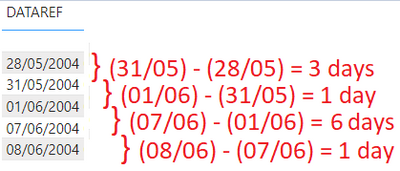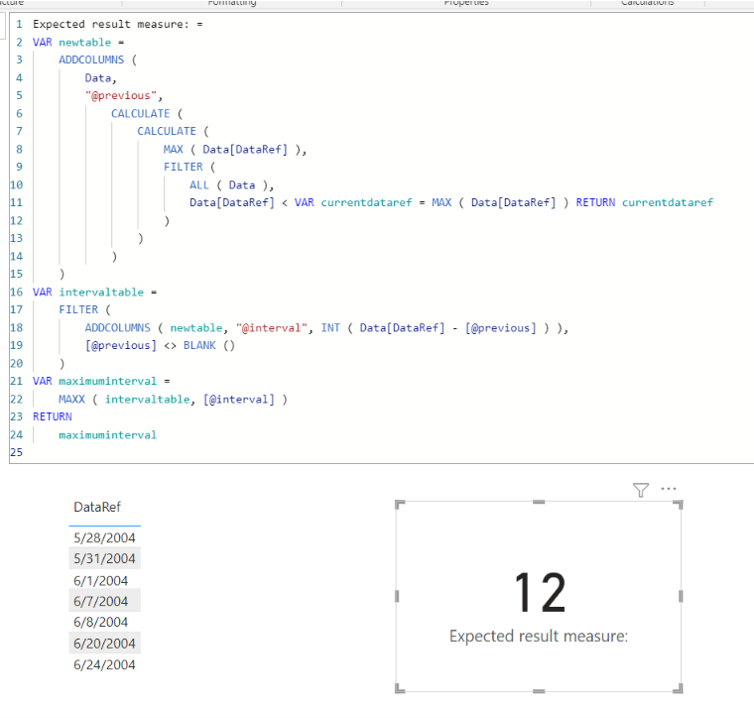FabCon is coming to Atlanta
Join us at FabCon Atlanta from March 16 - 20, 2026, for the ultimate Fabric, Power BI, AI and SQL community-led event. Save $200 with code FABCOMM.
Register now!- Power BI forums
- Get Help with Power BI
- Desktop
- Service
- Report Server
- Power Query
- Mobile Apps
- Developer
- DAX Commands and Tips
- Custom Visuals Development Discussion
- Health and Life Sciences
- Power BI Spanish forums
- Translated Spanish Desktop
- Training and Consulting
- Instructor Led Training
- Dashboard in a Day for Women, by Women
- Galleries
- Data Stories Gallery
- Themes Gallery
- Contests Gallery
- Quick Measures Gallery
- Notebook Gallery
- Translytical Task Flow Gallery
- TMDL Gallery
- R Script Showcase
- Webinars and Video Gallery
- Ideas
- Custom Visuals Ideas (read-only)
- Issues
- Issues
- Events
- Upcoming Events
Join the Fabric FabCon Global Hackathon—running virtually through Nov 3. Open to all skill levels. $10,000 in prizes! Register now.
- Power BI forums
- Forums
- Get Help with Power BI
- DAX Commands and Tips
- Re: Max interval of days between two dates on date...
- Subscribe to RSS Feed
- Mark Topic as New
- Mark Topic as Read
- Float this Topic for Current User
- Bookmark
- Subscribe
- Printer Friendly Page
- Mark as New
- Bookmark
- Subscribe
- Mute
- Subscribe to RSS Feed
- Permalink
- Report Inappropriate Content
Max interval of days between two dates on date column
Hi guys,
I'm trying to calculate the interval of days between a date value and the last date before that date (doing this to all dates in column), and then show the max value of these intervals.
For example:
1. calculate the date intervals between the dates on column:
2. and then return the max value from the intervals calculated above (6 days), in a measure.
Some idea?
Appreciate any help.
Solved! Go to Solution.
- Mark as New
- Bookmark
- Subscribe
- Mute
- Subscribe to RSS Feed
- Permalink
- Report Inappropriate Content
Hi,
Please check the below picture and the attached pbix file.
I added two more rows in the sample in order to check if it works correctly.
Expected result measure: =
VAR newtable =
ADDCOLUMNS (
Data,
"@previous",
CALCULATE (
CALCULATE (
MAX ( Data[DataRef] ),
FILTER (
ALL ( Data ),
Data[DataRef] < VAR currentdataref = MAX ( Data[DataRef] ) RETURN currentdataref
)
)
)
)
VAR intervaltable =
FILTER (
ADDCOLUMNS ( newtable, "@interval", INT ( Data[DataRef] - [@previous] ) ),
[@previous] <> BLANK ()
)
VAR maximuminterval =
MAXX ( intervaltable, [@interval] )
RETURN
maximuminterval
If this post helps, then please consider accepting it as the solution to help other members find it faster, and give a big thumbs up.
Click here to visit my LinkedIn page
Click here to schedule a short Teams meeting to discuss your question.
- Mark as New
- Bookmark
- Subscribe
- Mute
- Subscribe to RSS Feed
- Permalink
- Report Inappropriate Content
Hi,
Please check the below picture and the attached pbix file.
I added two more rows in the sample in order to check if it works correctly.
Expected result measure: =
VAR newtable =
ADDCOLUMNS (
Data,
"@previous",
CALCULATE (
CALCULATE (
MAX ( Data[DataRef] ),
FILTER (
ALL ( Data ),
Data[DataRef] < VAR currentdataref = MAX ( Data[DataRef] ) RETURN currentdataref
)
)
)
)
VAR intervaltable =
FILTER (
ADDCOLUMNS ( newtable, "@interval", INT ( Data[DataRef] - [@previous] ) ),
[@previous] <> BLANK ()
)
VAR maximuminterval =
MAXX ( intervaltable, [@interval] )
RETURN
maximuminterval
If this post helps, then please consider accepting it as the solution to help other members find it faster, and give a big thumbs up.
Click here to visit my LinkedIn page
Click here to schedule a short Teams meeting to discuss your question.
- Mark as New
- Bookmark
- Subscribe
- Mute
- Subscribe to RSS Feed
- Permalink
- Report Inappropriate Content
Thanks! It worked for me.
- Mark as New
- Bookmark
- Subscribe
- Mute
- Subscribe to RSS Feed
- Permalink
- Report Inappropriate Content
@filipeoliveira , A new column
datediff([Dateref], minx(filter(Table, [Dateref] >earlier([Dateref]) ), [DateRef]) , Day)
or
datediff([Dateref], maxx(filter(Table, [Dateref] <earlier([Dateref]) ), [DateRef]) , Day)
Helpful resources
| User | Count |
|---|---|
| 10 | |
| 8 | |
| 5 | |
| 5 | |
| 4 |