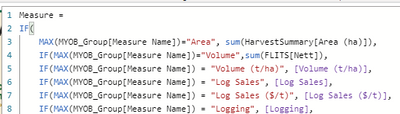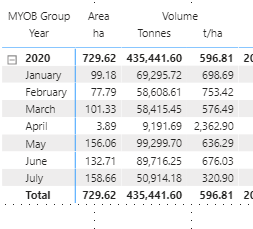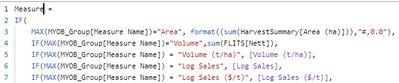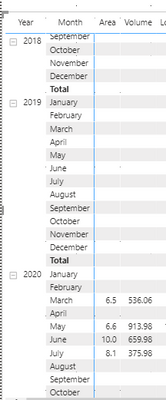Join us at FabCon Vienna from September 15-18, 2025
The ultimate Fabric, Power BI, SQL, and AI community-led learning event. Save €200 with code FABCOMM.
Get registered- Power BI forums
- Get Help with Power BI
- Desktop
- Service
- Report Server
- Power Query
- Mobile Apps
- Developer
- DAX Commands and Tips
- Custom Visuals Development Discussion
- Health and Life Sciences
- Power BI Spanish forums
- Translated Spanish Desktop
- Training and Consulting
- Instructor Led Training
- Dashboard in a Day for Women, by Women
- Galleries
- Data Stories Gallery
- Themes Gallery
- Contests Gallery
- Quick Measures Gallery
- Notebook Gallery
- Translytical Task Flow Gallery
- TMDL Gallery
- R Script Showcase
- Webinars and Video Gallery
- Ideas
- Custom Visuals Ideas (read-only)
- Issues
- Issues
- Events
- Upcoming Events
Enhance your career with this limited time 50% discount on Fabric and Power BI exams. Ends September 15. Request your voucher.
- Power BI forums
- Forums
- Get Help with Power BI
- DAX Commands and Tips
- Re: Matrix full of measures - when formatting blan...
- Subscribe to RSS Feed
- Mark Topic as New
- Mark Topic as Read
- Float this Topic for Current User
- Bookmark
- Subscribe
- Printer Friendly Page
- Mark as New
- Bookmark
- Subscribe
- Mute
- Subscribe to RSS Feed
- Permalink
- Report Inappropriate Content
Matrix full of measures - when formatting blank rows show up!
Hi everyone,
I have generated a matrix full of measures a bit like this
and the result is brilliant, showing something like this:
However, i'm trying to format the values (e.g. Area to 1 decimal place, Tonnes rounded to nearest number etc)
and so i attempted a format function:
and suddenly all these blank rows show up with no data (but is all the available dates in my date table which is one of the columns)
Does anyone know (1) is there another way to format my numbers in the matrix full of measures and / or why the table suddenly show so many empty rows?
- Mark as New
- Bookmark
- Subscribe
- Mute
- Subscribe to RSS Feed
- Permalink
- Report Inappropriate Content
I ran into the same issue, using the LEN function to return blanks in case of zero characters worked for me:
VAR Result = .... (your measure that includes formatting)
RETURN
- Mark as New
- Bookmark
- Subscribe
- Mute
- Subscribe to RSS Feed
- Permalink
- Report Inappropriate Content
@ssze , Difficult to tell without looking at data.
The formatting it changing it into text. That might have cause this issue. There was the solution proposed by Guyinacube using external tools. See if that can help
https://www.youtube.com/watch?v=vlnx7QUVYME
measure slicer
https://radacad.com/change-the-column-or-measure-value-in-a-power-bi-visual-by-selection-of-the-slic...
https://community.powerbi.com/t5/Desktop/Slicer-MTD-QTD-YTD-to-filter-dates-using-the-slicer/td-p/50...
- Mark as New
- Bookmark
- Subscribe
- Mute
- Subscribe to RSS Feed
- Permalink
- Report Inappropriate Content
thanks @amitchandak , i had a look at the youtube and it looks good (although i'm still struggling to wrap my head around it a bit, as the values are not showing as i want).
i tidied up my example and hope this works for a download:
https://drive.google.com/file/d/13WUUB3H8jkjeApp5P-kmnr_srXeJSx7B/view?usp=sharing
the top table has all the data i want,
but i want to format it to the table below (i have compiled all the measures into a matrix)so i can have 2 layer headers
however, i want to be able to format the columns differently
e.g. area to 1 decimal place,
volume tonnes to nearest digit, but t/ha to 1 decimal place, sales to $ etc etc.
Would really appreciate any feed back. Been going through google searches for ages now and can't come up with much more!
Cheers,
- Mark as New
- Bookmark
- Subscribe
- Mute
- Subscribe to RSS Feed
- Permalink
- Report Inappropriate Content
Hello,
i formatted already the first 6 columns, I let you do the rest 😉
Helpful resources
| User | Count |
|---|---|
| 14 | |
| 11 | |
| 8 | |
| 6 | |
| 5 |
| User | Count |
|---|---|
| 28 | |
| 19 | |
| 14 | |
| 8 | |
| 5 |