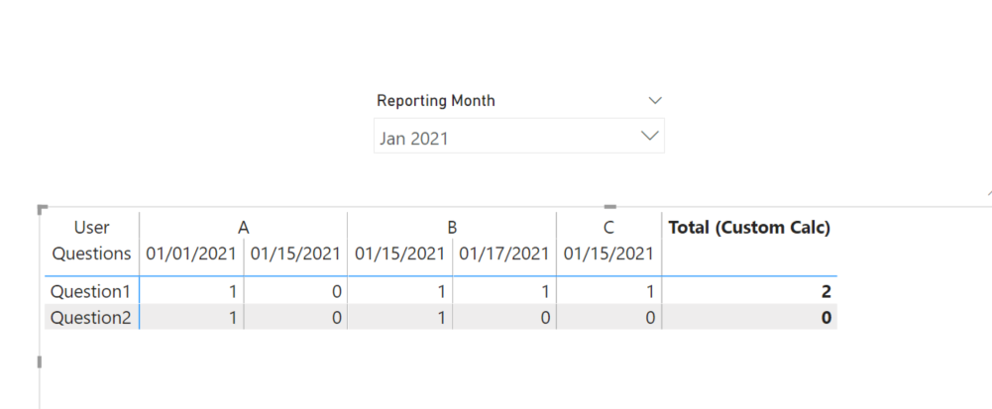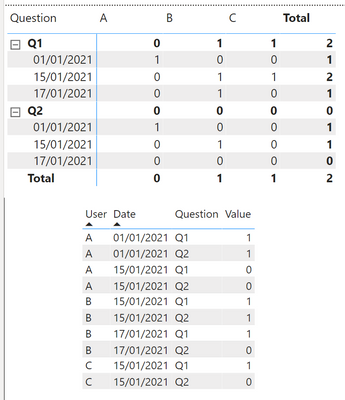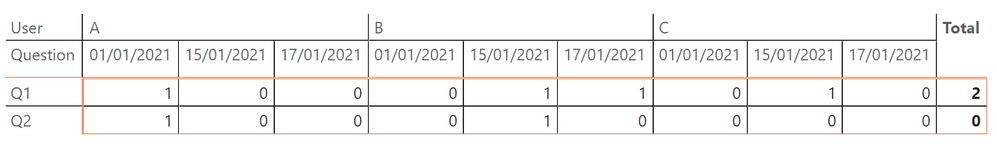FabCon is coming to Atlanta
Join us at FabCon Atlanta from March 16 - 20, 2026, for the ultimate Fabric, Power BI, AI and SQL community-led event. Save $200 with code FABCOMM.
Register now!- Power BI forums
- Get Help with Power BI
- Desktop
- Service
- Report Server
- Power Query
- Mobile Apps
- Developer
- DAX Commands and Tips
- Custom Visuals Development Discussion
- Health and Life Sciences
- Power BI Spanish forums
- Translated Spanish Desktop
- Training and Consulting
- Instructor Led Training
- Dashboard in a Day for Women, by Women
- Galleries
- Data Stories Gallery
- Themes Gallery
- Contests Gallery
- Quick Measures Gallery
- Notebook Gallery
- Translytical Task Flow Gallery
- TMDL Gallery
- R Script Showcase
- Webinars and Video Gallery
- Ideas
- Custom Visuals Ideas (read-only)
- Issues
- Issues
- Events
- Upcoming Events
Calling all Data Engineers! Fabric Data Engineer (Exam DP-700) live sessions are back! Starting October 16th. Sign up.
- Power BI forums
- Forums
- Get Help with Power BI
- DAX Commands and Tips
- Matrix, custom calculation in Total Column
- Subscribe to RSS Feed
- Mark Topic as New
- Mark Topic as Read
- Float this Topic for Current User
- Bookmark
- Subscribe
- Printer Friendly Page
- Mark as New
- Bookmark
- Subscribe
- Mute
- Subscribe to RSS Feed
- Permalink
- Report Inappropriate Content
Matrix, custom calculation in Total Column
Hello,
I have test data like this:
NOTE: you can download pbix file here.
Scenario:
Users are being interviewed and it is possible that the same user gets interviewed multiple times during a month.
Users are providing Yes/No answers (represented by 1 and 0, respectively) in a questionnaire that has multiple questions.
Requirement:
Matrix should display all results for interviews that occured in the selected month, regardless how many questionnaires were submitted.
However, in TOTAL column we need to count how many users answered with Yes on certain question, but using only the latest response. (If there are muliple answers by same users, previos responses should be ignored in the calculation).
So, in the example below, expected Total in the first row should be 2 and in the second row it should be 0.
Please help!
Solved! Go to Solution.
- Mark as New
- Bookmark
- Subscribe
- Mute
- Subscribe to RSS Feed
- Permalink
- Report Inappropriate Content
Hi, @nenadpekec
Please check the below picture and the sample pbix file's link down below.
Hi, My name is Jihwan Kim.
If this post helps, then please consider accept it as the solution to help other members find it faster, and give a big thumbs up.
Linkedin: linkedin.com/in/jihwankim1975/
Twitter: twitter.com/Jihwan_JHKIM
If this post helps, then please consider accepting it as the solution to help other members find it faster, and give a big thumbs up.
Click here to visit my LinkedIn page
Click here to schedule a short Teams meeting to discuss your question.
- Mark as New
- Bookmark
- Subscribe
- Mute
- Subscribe to RSS Feed
- Permalink
- Report Inappropriate Content
Hi, @nenadpekec
Please check the below picture and the sample pbix file's link down below.
Hi, My name is Jihwan Kim.
If this post helps, then please consider accept it as the solution to help other members find it faster, and give a big thumbs up.
Linkedin: linkedin.com/in/jihwankim1975/
Twitter: twitter.com/Jihwan_JHKIM
If this post helps, then please consider accepting it as the solution to help other members find it faster, and give a big thumbs up.
Click here to visit my LinkedIn page
Click here to schedule a short Teams meeting to discuss your question.
- Mark as New
- Bookmark
- Subscribe
- Mute
- Subscribe to RSS Feed
- Permalink
- Report Inappropriate Content
Thank you, very much!
- Mark as New
- Bookmark
- Subscribe
- Mute
- Subscribe to RSS Feed
- Permalink
- Report Inappropriate Content
// This measure shows how many users
// answered 'Yes' to at least one question
// (and this 'Yes' must be the latest
// answer).
// **Everything is relative to
// the current context, of course.**
// So, if you slice by Question, User and
// Date, you'll replicate the matrix you've
// shown but also the totals will be according
// to your definition.
[Your Measure] =
// We want to count the users whose
// latest answer is 'Yes' to at least
// one question in scope.
var UserQuestionWithLatestResponseDate =
ADDCOLUMNS(
SUMMARIZE(
T,
T[User],
T[Question]
),
"@LatestResponseDate",
CALCULATE( MAX( T[Date] ) )
)
var CountOfUsersWithAtLeastOneQWithYesA =
CALCULATE(
DISTINCTCOUNT( T[User] ),
TREATAS(
UserQuestionWithLatestResponseDate,
T[User],
T[Question],
T[Date]
),
KEEPFILTERS( T[Value] = 1 )
)
return
CountOfUsersWithAtLeastOneQWithYesA + 0
It wolud be equally as easy to write a measure which would count users with all questions (in scope) answered with "Yes." And if you sliced such a measure the way the matrix is, the outcome would be the same as for the measure above.
Please bear in mind the definition of the measure when you view the measure's values. The measure is correct and does what you want but you have to read well its description to realize it's doing what it's supposed to. One last screenshot:
Helpful resources

FabCon Global Hackathon
Join the Fabric FabCon Global Hackathon—running virtually through Nov 3. Open to all skill levels. $10,000 in prizes!

Power BI Monthly Update - October 2025
Check out the October 2025 Power BI update to learn about new features.

| User | Count |
|---|---|
| 10 | |
| 9 | |
| 7 | |
| 4 | |
| 4 |