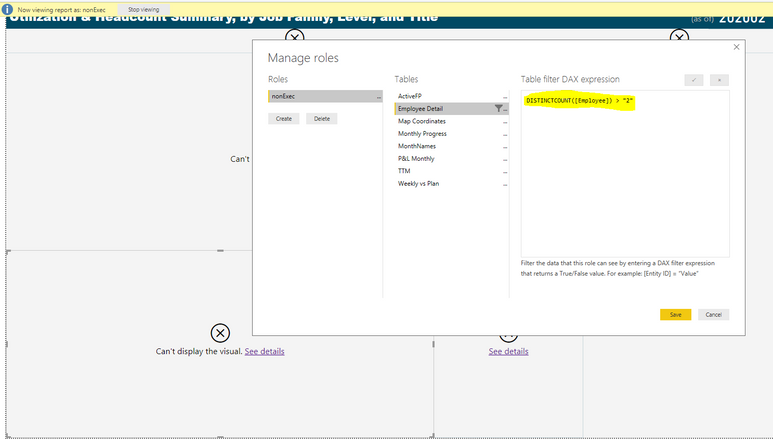Fabric Data Days starts November 4th!
Advance your Data & AI career with 50 days of live learning, dataviz contests, hands-on challenges, study groups & certifications and more!
Get registered- Power BI forums
- Get Help with Power BI
- Desktop
- Service
- Report Server
- Power Query
- Mobile Apps
- Developer
- DAX Commands and Tips
- Custom Visuals Development Discussion
- Health and Life Sciences
- Power BI Spanish forums
- Translated Spanish Desktop
- Training and Consulting
- Instructor Led Training
- Dashboard in a Day for Women, by Women
- Galleries
- Data Stories Gallery
- Themes Gallery
- Contests Gallery
- QuickViz Gallery
- Quick Measures Gallery
- Visual Calculations Gallery
- Notebook Gallery
- Translytical Task Flow Gallery
- TMDL Gallery
- R Script Showcase
- Webinars and Video Gallery
- Ideas
- Custom Visuals Ideas (read-only)
- Issues
- Issues
- Events
- Upcoming Events
Get Fabric Certified for FREE during Fabric Data Days. Don't miss your chance! Request now
- Power BI forums
- Forums
- Get Help with Power BI
- DAX Commands and Tips
- Re: (Managing Roles) Assigning Row-Level Security...
- Subscribe to RSS Feed
- Mark Topic as New
- Mark Topic as Read
- Float this Topic for Current User
- Bookmark
- Subscribe
- Printer Friendly Page
- Mark as New
- Bookmark
- Subscribe
- Mute
- Subscribe to RSS Feed
- Permalink
- Report Inappropriate Content
(Managing Roles) Assigning Row-Level Security with Measures Is Making Visuals Go Blank
Hello all,
This is my first time posting to the community, so I hope this works.
I've been banging my head against my monitor trying to figure this one out.
I've got a table that counts the number of employee's by their Job Title, Level and Job Family.
What I'm trying to do is assign a Role that does not allow folks to see Rows that have an Employee Count of 2 or below.
This could allow people to figure out salaries based off of the other visuals that express labor costs.
"Employee Count" is a measure expressed by (DISTINCTCOUNT('Employee Detail'[Employee]). I'm trying to use this in my DAX formula; however, the formula is making all my visuals go blank.
I've also tried this DAX expression that exclueds the measure, but still makes all my visuals blank.
DISTINCTCOUNT([Employee])>"2".
Can anyone offer my a solution that will allow me to create a role that will stop people seeing any rows that have an employee count of 2 or below.
Thanks,
Tom
- Mark as New
- Bookmark
- Subscribe
- Mute
- Subscribe to RSS Feed
- Permalink
- Report Inappropriate Content
Hi, can you add sample tables (in format that can be copied to PowerBI) from your model with anonymised data?
| Column1 | Column2 |
| A | 1 |
| B | 2.5 |
Specifically the Employee Detail table as well as the measures that you show in the visuals
As described here:
How to Get Your Question Answered Quickly
Thank you for the kudos 🙂
- Mark as New
- Bookmark
- Subscribe
- Mute
- Subscribe to RSS Feed
- Permalink
- Report Inappropriate Content
I can do better than that. I've got a PBIX file that has been redacted that has everything in it to mimic my problem. Just not sure how to send it out to the community.
- Mark as New
- Bookmark
- Subscribe
- Mute
- Subscribe to RSS Feed
- Permalink
- Report Inappropriate Content
usually peopple post on OneDrive Google Drive, would that work for you?
Thank you for the kudos 🙂
- Mark as New
- Bookmark
- Subscribe
- Mute
- Subscribe to RSS Feed
- Permalink
- Report Inappropriate Content
Sure does
- Mark as New
- Bookmark
- Subscribe
- Mute
- Subscribe to RSS Feed
- Permalink
- Report Inappropriate Content
cool, please post when you upload the file
Thank you for the kudos 🙂
Helpful resources

Fabric Data Days
Advance your Data & AI career with 50 days of live learning, contests, hands-on challenges, study groups & certifications and more!

Power BI Monthly Update - October 2025
Check out the October 2025 Power BI update to learn about new features.

| User | Count |
|---|---|
| 8 | |
| 7 | |
| 6 | |
| 5 | |
| 5 |
| User | Count |
|---|---|
| 24 | |
| 11 | |
| 9 | |
| 9 | |
| 8 |