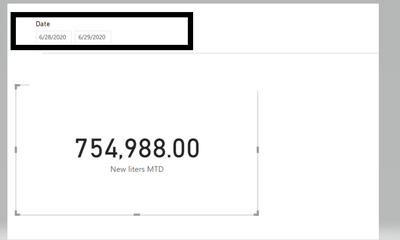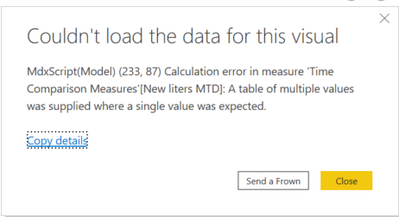FabCon is coming to Atlanta
Join us at FabCon Atlanta from March 16 - 20, 2026, for the ultimate Fabric, Power BI, AI and SQL community-led event. Save $200 with code FABCOMM.
Register now!- Power BI forums
- Get Help with Power BI
- Desktop
- Service
- Report Server
- Power Query
- Mobile Apps
- Developer
- DAX Commands and Tips
- Custom Visuals Development Discussion
- Health and Life Sciences
- Power BI Spanish forums
- Translated Spanish Desktop
- Training and Consulting
- Instructor Led Training
- Dashboard in a Day for Women, by Women
- Galleries
- Data Stories Gallery
- Themes Gallery
- Contests Gallery
- QuickViz Gallery
- Quick Measures Gallery
- Visual Calculations Gallery
- Notebook Gallery
- Translytical Task Flow Gallery
- TMDL Gallery
- R Script Showcase
- Webinars and Video Gallery
- Ideas
- Custom Visuals Ideas (read-only)
- Issues
- Issues
- Events
- Upcoming Events
Get Fabric Certified for FREE during Fabric Data Days. Don't miss your chance! Request now
- Power BI forums
- Forums
- Get Help with Power BI
- DAX Commands and Tips
- Re: MTD measure and Date Filters
- Subscribe to RSS Feed
- Mark Topic as New
- Mark Topic as Read
- Float this Topic for Current User
- Bookmark
- Subscribe
- Printer Friendly Page
- Mark as New
- Bookmark
- Subscribe
- Mute
- Subscribe to RSS Feed
- Permalink
- Report Inappropriate Content
MTD measure and Date Filters
All,
Please i have a MTD measure that works fine. I have included this measure in a table visualization. i have a date slicer on my report page.
I want the MTD measure figures to remain unchanged if i apply the date filter.
example if my date slicer is for 1st - 18th June, MTD should display values for June 1st to June 28th.
Can this be done, or i am missing something.
Below are my snips.
MTD measure =
MTD2 = Calculate([MeasureName],DATESMTD(CalendarTable[Date]))
Thanks for your hepl. really appreciate.
Solved! Go to Solution.
- Mark as New
- Bookmark
- Subscribe
- Mute
- Subscribe to RSS Feed
- Permalink
- Report Inappropriate Content
// If you keep the upper bound in your
// selection of dates constant, it does
// not matter what lower bound you select,
// the measure MTD2 will always be the same.
// This is due to how DATESMTD works. If,
// however, the measure changes, it means
// you're not doing something correctly.
// For instance, CalendarTable should be marked
// as the Date table in the model. Please check
// dax.guide/datesmtd to understand how the
// function works. Since the documentation states
// that the function is equivalent to this:
//
//DATESBETWEEN (
// <Dates>,
// STARTOFMONTH ( LASTDATE ( <Dates> ) ),
// LASTDATE ( <Dates> )
//)
//
// it's easy to see that in the calculation
// only the last date, upper bound, plays a role
// (see the dependence only on LASTDATE).
// In a word, the measure below should work
// correctly in the sense that its value does not
// depend on the lower bound of the selection made
// in CalendarTable[Date].
MTD2 =
CALCULATE(
[MeasureName],
DATESMTD( CalendarTable[Date] )
)
Best
D
- Mark as New
- Bookmark
- Subscribe
- Mute
- Subscribe to RSS Feed
- Permalink
- Report Inappropriate Content
This problem does not have a clear answer because the description is not clear. The fact is that if you change the upper bound of your date range, the measure will always change because it's tied to the calendar. Of course, upper bounds used by a measure can be any functions of the current selection of the dates in the calendar but you have not stated what the upper bound for the measure should really be when you change your selections in the slicer.
Best
D
- Mark as New
- Bookmark
- Subscribe
- Mute
- Subscribe to RSS Feed
- Permalink
- Report Inappropriate Content
@Anonymous
Thanks for the reply, i have maintained my upper bound at today -1 with the lower bound filtering to any data within the current month.
With this, the MTD is working fine, but the moment i change the lower bound, MTD changes.
- Mark as New
- Bookmark
- Subscribe
- Mute
- Subscribe to RSS Feed
- Permalink
- Report Inappropriate Content
// If you keep the upper bound in your
// selection of dates constant, it does
// not matter what lower bound you select,
// the measure MTD2 will always be the same.
// This is due to how DATESMTD works. If,
// however, the measure changes, it means
// you're not doing something correctly.
// For instance, CalendarTable should be marked
// as the Date table in the model. Please check
// dax.guide/datesmtd to understand how the
// function works. Since the documentation states
// that the function is equivalent to this:
//
//DATESBETWEEN (
// <Dates>,
// STARTOFMONTH ( LASTDATE ( <Dates> ) ),
// LASTDATE ( <Dates> )
//)
//
// it's easy to see that in the calculation
// only the last date, upper bound, plays a role
// (see the dependence only on LASTDATE).
// In a word, the measure below should work
// correctly in the sense that its value does not
// depend on the lower bound of the selection made
// in CalendarTable[Date].
MTD2 =
CALCULATE(
[MeasureName],
DATESMTD( CalendarTable[Date] )
)
Best
D
- Mark as New
- Bookmark
- Subscribe
- Mute
- Subscribe to RSS Feed
- Permalink
- Report Inappropriate Content
Hi @Selded ,
Try to modify your measure as follows:
MTD2 = Calculate([MeasureName], FILTER(ALL('YOUR TABLENAME'), DATESMTD(CalendarTable[Date])))Replace 'YOUR TABLENAME' in above dax with your table-name.
Thanks,
Pragati
- Mark as New
- Bookmark
- Subscribe
- Mute
- Subscribe to RSS Feed
- Permalink
- Report Inappropriate Content
I tried the above measure and my visualizations couldnt display. I replaced table name with my facts table name as indicated.
- Mark as New
- Bookmark
- Subscribe
- Mute
- Subscribe to RSS Feed
- Permalink
- Report Inappropriate Content
Hi @Pragati11
Would you please explain to me how is this code taken from your formula
FILTER(ALL('YOUR TABLENAME'), DATESMTD(CalendarTable[Date]))going to work?
As far as the documentation for FILTER goes, the second argument must be a BOOLEAN expression that's calculated for each of the rows of the first argument. The second argument, though, is a table in your FILTER, not a bool expression.
Thanks.
Best
D
Helpful resources

Power BI Monthly Update - November 2025
Check out the November 2025 Power BI update to learn about new features.

Fabric Data Days
Advance your Data & AI career with 50 days of live learning, contests, hands-on challenges, study groups & certifications and more!

| User | Count |
|---|---|
| 11 | |
| 9 | |
| 9 | |
| 6 | |
| 5 |
| User | Count |
|---|---|
| 27 | |
| 22 | |
| 19 | |
| 17 | |
| 11 |