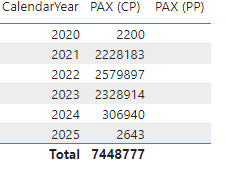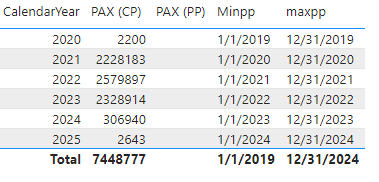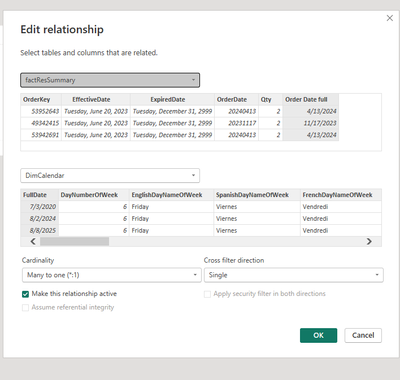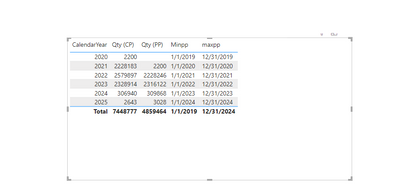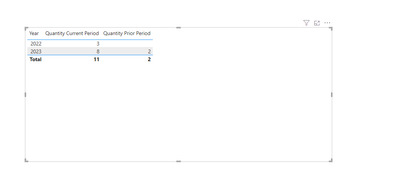Join us at FabCon Vienna from September 15-18, 2025
The ultimate Fabric, Power BI, SQL, and AI community-led learning event. Save €200 with code FABCOMM.
Get registered- Power BI forums
- Get Help with Power BI
- Desktop
- Service
- Report Server
- Power Query
- Mobile Apps
- Developer
- DAX Commands and Tips
- Custom Visuals Development Discussion
- Health and Life Sciences
- Power BI Spanish forums
- Translated Spanish Desktop
- Training and Consulting
- Instructor Led Training
- Dashboard in a Day for Women, by Women
- Galleries
- Data Stories Gallery
- Themes Gallery
- Contests Gallery
- Quick Measures Gallery
- Notebook Gallery
- Translytical Task Flow Gallery
- TMDL Gallery
- R Script Showcase
- Webinars and Video Gallery
- Ideas
- Custom Visuals Ideas (read-only)
- Issues
- Issues
- Events
- Upcoming Events
Enhance your career with this limited time 50% discount on Fabric and Power BI exams. Ends September 15. Request your voucher.
- Power BI forums
- Forums
- Get Help with Power BI
- DAX Commands and Tips
- Re: MAX function not working as expected
- Subscribe to RSS Feed
- Mark Topic as New
- Mark Topic as Read
- Float this Topic for Current User
- Bookmark
- Subscribe
- Printer Friendly Page
- Mark as New
- Bookmark
- Subscribe
- Mute
- Subscribe to RSS Feed
- Permalink
- Report Inappropriate Content
MAX function not working as expected
Hi,
Let me give a background to the problem I am facing:
I have a fact table which is a snapshot table (it basically stores multiple modifications of same OrderID). For Modification date, we have EffectiveDate and then we have another column named as ExpiredDate (which is basically day prior to the next EffectiveDate). So, here is some sample data:
OrderID EffectiveDate ExpiredDate DepartDate Quantity
1 1 Mar 2022 5 Apr 2022 5 Sep 2022 3
1 6 Apr 2022 4 Sep 2022 5 Sep 2022 2
1 5 Sep 2022 1 Jan 3000(some future date) 5 Sep 2022 3
2 2 Apr 2022 1 Jan 3000 2 Oct 2023 5
3 1 Jul 2023 1 Aug 2023 25 Dec 2023 2
3 2 Aug 2023 1 Jan 3000 25 Dec 2023 3
Now, based on such data, I have two create two measures:
1. Quantity Current Period -- It would be the Orders "as of Today"(2 Aug 2023) with DepartDate of this year (2023)
2. Quantity Prior Period -- It would be Orders as of last year (2 Aug 2022) with DepartDate of last year (2022)
I have a calendar table which is connected to depart date and filtering fine. So my Quantity Current Period measure looks like-
var filteredTable = FILTER(factTable,
DATE(2023,8,2) >= factTable[EffectiveDate]
&& DATE(2023,8,2) <= factTable[ExpiredDate]
)
RETURN
CALCULATE(SUM(factTable[quantity]), filteredTable)
This measure is working as expected.
For Prior Period, I tried various approaches, but nothing works and I am not able to figure out why it is happening:
I have a column in my calendar table with corrosponding Previous year date, I tried creating an inactive relationship between the departDate of factTable with PreviousYearDate and then using the UseRelationShip function. But it is showing blank values.
This is my measure:
var filteredTable = FILTER(factTable,
DATE(2022,8,2) >= factTable[EffectiveDate]
&& DATE(2022,8,2) <= factTable[ExpiredDate]
)
RETURN
CALCULATE(SUM(factTable[Quantity]),
filteredTable,
USERELATIONSHIP(DimCalendar[PreviousYearDate], FactTable[DepartDate])
)
But, this is giving all blank values and it is taking a lot of time.
Then I tried,
filter(All(Calendar[Date]), Calendar[Date] >= MIN(PreviousYearDate) && Calendar[Date] <= MAX(PreviousYearDate))
It is also not working. I even tried putting these Min and Max aggregation into different measures and those measures are giving me correct dates.
I am not able to figure out a solution. Please help.
- Mark as New
- Bookmark
- Subscribe
- Mute
- Subscribe to RSS Feed
- Permalink
- Report Inappropriate Content
Hi @Anonymous,
Even DATEADD is not working. Please see the attached link for pbix file for your refrence(FYI I am not able to attach the file here, please see if you can access it from here or let me know if you can guide me how to add attachment).
Regards,
Aakash Ladi
- Mark as New
- Bookmark
- Subscribe
- Mute
- Subscribe to RSS Feed
- Permalink
- Report Inappropriate Content
Hi @Aakash_Ladi
The link cannot open, you can upload the file to onedrive, then share it.
Best Regards!
Yolo Zhu
- Mark as New
- Bookmark
- Subscribe
- Mute
- Subscribe to RSS Feed
- Permalink
- Report Inappropriate Content
Hi @Anonymous ,
Here is the link to uploaded file-
https://drive.google.com/file/d/1ojEVvPvcQhoaayPd-2zaQrrlLSDX_jEI/view?usp=drivesdk
Let me know if you need access
Regards,
Aakash Ladi
- Mark as New
- Bookmark
- Subscribe
- Mute
- Subscribe to RSS Feed
- Permalink
- Report Inappropriate Content
Hi @Aakash_Ladi
I change your fulldate column first
Order Date full = DATE(LEFT([OrderDate],4),MID([OrderDate],5,2),RIGHT([OrderDate],2))Then change the relationship
Then change the PP measure
Qty (PP) = var a= EOMONTH([PointDate],-13)+DAY([PointDate])
return
CALCULATE(SUM(factResSummary[Qty]), a>= factResSummary[EffectiveDate],a <= factResSummary[ExpiredDate],DATEADD(DimCalendar[FullDate],-1,YEAR))
Output
Best Regards!
Yolo Zhu
If this post helps, then please consider Accept it as the solution to help the other members find it more quickly.
- Mark as New
- Bookmark
- Subscribe
- Mute
- Subscribe to RSS Feed
- Permalink
- Report Inappropriate Content
Hi @Anonymous ,
Thanks for replying. I believe this will work. Could you please explain what was wrong with the earlier approach?
Regards,
Aakash Ladi
- Mark as New
- Bookmark
- Subscribe
- Mute
- Subscribe to RSS Feed
- Permalink
- Report Inappropriate Content
Hi @Aakash_Ladi
The userelationship() function is used between inactive relationship, the relationship between your tables is active, so it is not neccessary to use the function.
Best Regards!
Yolo Zhu
If this post helps, then please consider Accept it as the solution to help the other members find it more quickly.
- Mark as New
- Bookmark
- Subscribe
- Mute
- Subscribe to RSS Feed
- Permalink
- Report Inappropriate Content
- Mark as New
- Bookmark
- Subscribe
- Mute
- Subscribe to RSS Feed
- Permalink
- Report Inappropriate Content
Hi @Anonymous,
Try this link-
Sample file.pbix
or This - https://www.dropbox.com/scl/fi/ypq64mcknnmsj23d4ouu6/Sample-file.pbix?rlkey=ve98q78mfd8p4v4lven2ism4x&dl=0
Regards,
Aakash
- Mark as New
- Bookmark
- Subscribe
- Mute
- Subscribe to RSS Feed
- Permalink
- Report Inappropriate Content
Hi @Aakash_Ladi
You can try the following measure
Quantity Prior Period =
CALCULATE (
SUM ( factTable[Quantity] ),
DATE ( 2022, 8, 2 ) >= factTable[EffectiveDate],
DATE ( 2022, 8, 2 ) <= factTable[ExpiredDate],
DATEADD ( DimCalendar[Date], -1, YEAR )
)
If it cannot work, can you provide some more sample data or related sample file?
Best Regards!
Yolo Zhu
If this post helps, then please consider Accept it as the solution to help the other members find it more quickly.
Helpful resources
| User | Count |
|---|---|
| 15 | |
| 12 | |
| 8 | |
| 7 | |
| 7 |
| User | Count |
|---|---|
| 24 | |
| 20 | |
| 12 | |
| 10 | |
| 7 |