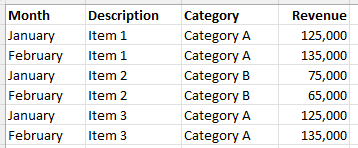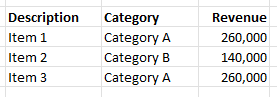FabCon is coming to Atlanta
Join us at FabCon Atlanta from March 16 - 20, 2026, for the ultimate Fabric, Power BI, AI and SQL community-led event. Save $200 with code FABCOMM.
Register now!- Power BI forums
- Get Help with Power BI
- Desktop
- Service
- Report Server
- Power Query
- Mobile Apps
- Developer
- DAX Commands and Tips
- Custom Visuals Development Discussion
- Health and Life Sciences
- Power BI Spanish forums
- Translated Spanish Desktop
- Training and Consulting
- Instructor Led Training
- Dashboard in a Day for Women, by Women
- Galleries
- Data Stories Gallery
- Themes Gallery
- Contests Gallery
- QuickViz Gallery
- Quick Measures Gallery
- Visual Calculations Gallery
- Notebook Gallery
- Translytical Task Flow Gallery
- TMDL Gallery
- R Script Showcase
- Webinars and Video Gallery
- Ideas
- Custom Visuals Ideas (read-only)
- Issues
- Issues
- Events
- Upcoming Events
The Power BI Data Visualization World Championships is back! Get ahead of the game and start preparing now! Learn more
- Power BI forums
- Forums
- Get Help with Power BI
- DAX Commands and Tips
- MAX Total Revenue On Card
- Subscribe to RSS Feed
- Mark Topic as New
- Mark Topic as Read
- Float this Topic for Current User
- Bookmark
- Subscribe
- Printer Friendly Page
- Mark as New
- Bookmark
- Subscribe
- Mute
- Subscribe to RSS Feed
- Permalink
- Report Inappropriate Content
MAX Total Revenue On Card
Hi,
I have a table like below:
When the user selects multiple months on Power BI, for example January and February, I show the following:
On the card I have to show the Maximum Revenue which is 260,000. As it will be 'Category A' which will be always the maximum, I can also say Category = 'Category A' in the measure. I am using the below measure for the card:
Total Revenue = MAXX('Test Table','Test Table'[Revenue])
However, it is not showing the aggregated total 260,000 instead it is showing 135,000 which is the maximum for February. What am I doing wrong?
Thanks.
Solved! Go to Solution.
- Mark as New
- Bookmark
- Subscribe
- Mute
- Subscribe to RSS Feed
- Permalink
- Report Inappropriate Content
The measure you've written iterates over each of the rows of 'Test Table' within the filter context and each month is in a separate row of this data table. You haven't told it that you want to aggregate before taking a max.
You need to iterate over the granularity that you want to aggregate at:
Max Description-Category Revenue =
MAXX (
SUMMARIZE (
'Test Table',
'Test Table'[Description],
'Test Table'[Category],
"Rev", SUM ( 'Test Table'[Revenue] )
),
[Rev]
)- Mark as New
- Bookmark
- Subscribe
- Mute
- Subscribe to RSS Feed
- Permalink
- Report Inappropriate Content
The measure you've written iterates over each of the rows of 'Test Table' within the filter context and each month is in a separate row of this data table. You haven't told it that you want to aggregate before taking a max.
You need to iterate over the granularity that you want to aggregate at:
Max Description-Category Revenue =
MAXX (
SUMMARIZE (
'Test Table',
'Test Table'[Description],
'Test Table'[Category],
"Rev", SUM ( 'Test Table'[Revenue] )
),
[Rev]
)- Mark as New
- Bookmark
- Subscribe
- Mute
- Subscribe to RSS Feed
- Permalink
- Report Inappropriate Content
It worked. Thanks!! 😊
Helpful resources

Power BI Dataviz World Championships
The Power BI Data Visualization World Championships is back! Get ahead of the game and start preparing now!

| User | Count |
|---|---|
| 14 | |
| 7 | |
| 4 | |
| 4 | |
| 3 |
| User | Count |
|---|---|
| 23 | |
| 10 | |
| 10 | |
| 6 | |
| 5 |