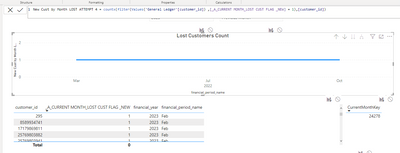FabCon is coming to Atlanta
Join us at FabCon Atlanta from March 16 - 20, 2026, for the ultimate Fabric, Power BI, AI and SQL community-led event. Save $200 with code FABCOMM.
Register now!- Power BI forums
- Get Help with Power BI
- Desktop
- Service
- Report Server
- Power Query
- Mobile Apps
- Developer
- DAX Commands and Tips
- Custom Visuals Development Discussion
- Health and Life Sciences
- Power BI Spanish forums
- Translated Spanish Desktop
- Training and Consulting
- Instructor Led Training
- Dashboard in a Day for Women, by Women
- Galleries
- Data Stories Gallery
- Themes Gallery
- Contests Gallery
- Quick Measures Gallery
- Notebook Gallery
- Translytical Task Flow Gallery
- TMDL Gallery
- R Script Showcase
- Webinars and Video Gallery
- Ideas
- Custom Visuals Ideas (read-only)
- Issues
- Issues
- Events
- Upcoming Events
To celebrate FabCon Vienna, we are offering 50% off select exams. Ends October 3rd. Request your discount now.
- Power BI forums
- Forums
- Get Help with Power BI
- DAX Commands and Tips
- Re: Lost Customer DaX
- Subscribe to RSS Feed
- Mark Topic as New
- Mark Topic as Read
- Float this Topic for Current User
- Bookmark
- Subscribe
- Printer Friendly Page
- Mark as New
- Bookmark
- Subscribe
- Mute
- Subscribe to RSS Feed
- Permalink
- Report Inappropriate Content
Lost Customer DaX
I have a measure that creates a FLAG to indicate whether customer is lost based on a set criteria. I am trying to get a customer count now and it does not appear to be working out correctly, gives me blank() . If I place this Flag next to a customer in a table then it works, the flag is 1 against the right customers, but I cannot seem to get a count out currently I can use in a trend graph .....
LOST CUSTOMER FLAG
_A_CURRENT MONTH_LOST CUST FLAG _NEW =
// SELECTED FINANCIAL YEAR MONTH KEY
var _selected_Fin_Month = MAX('Time'[YearMonthKey])
// FIND LATEST RECORD in FINANCIAL YEAR WHERE REVENUE IS GREATER THAN ZERO
var _last_revenue_date = CALCULATE(MAX('General Ledger'[account_date]), REMOVEFILTERS ( 'Time' ) ,'General Ledger'[usd_revenue]>0
, 'Time'[YearMonthKey]<=_selected_Fin_Month // Making sure no revenue records after Date selected on PAGE !
)
// MONTH YEAR KEY GRAB
var _month_last_revenue=IF ( _last_revenue_date=blank() , 24241, LOOKUPVALUE('Time'[YearMonthKey], 'Time'[Date], _last_revenue_date) )
// MONTH YEAR KEY GRAB - 24 months in future from Revenue Record start
var _month_last_revenue_24=_month_last_revenue +24
// FINANCIAL YEAR KEY GRAB
var _year_last_revenue=LOOKUPVALUE('Time'[financial_year], 'Time'[YearMonthKey], _month_last_revenue_24)
// FINANCIAL MONTH KEY GRAB
var _fin_month_last_revenue=LOOKUPVALUE('Time'[YearMonthKey], 'Time'[YearMonthKey], _month_last_revenue_24)
// CHECK NEXT 24 CONSECUTIVE MONTHS TO SEE IF THERE IS ANY REVENUE ( LOOKING FOR NO REVENUE ! )
var _Future_24M_Revenue = CALCULATE(SUM('General Ledger'[usd_revenue]),
ALL('Time'),
'Time'[YearMonthKey] > _month_last_revenue
&& 'Time'[YearMonthKey] <= _month_last_revenue_24
)
// SELECTED FINANCIAL YEAR
var _selected_Fin_Year = MAX('Time'[financial_year])
//GENERATE A LOST CUST FLAG ?
var _Lost_FLAG=
IF ( (_Future_24M_Revenue=0 || _Future_24M_Revenue = BLANK()) && _selected_Fin_Year=_year_last_revenue && _selected_Fin_Month =_fin_month_last_revenue, 1 , 0 )
return
_Lost_FLAG
LATEST ATTEMPT
Customer count = CALCULATE(
DISTINCTCOUNT('General Ledger'[customer_id])
, FILTER('Key Measures',[_A_CURRENT MONTH_LOST CUST FLAG _NEW] = 1)
)
- Mark as New
- Bookmark
- Subscribe
- Mute
- Subscribe to RSS Feed
- Permalink
- Report Inappropriate Content
This new measure did not seem to work in a graph . Not sure why ? In the table I can see the figures against the calender.
- Mark as New
- Bookmark
- Subscribe
- Mute
- Subscribe to RSS Feed
- Permalink
- Report Inappropriate Content
@JimmyKhan2022 , Please try like, Assuming ,[_A_CURRENT MONTH_LOST CUST FLAG _NEW] is a measure
countx(filter(Values('General Ledger'[customer_id]) ,[_A_CURRENT MONTH_LOST CUST FLAG _NEW] = 1),[customer_id])
Or refer to my way
Customer Retention Part 1:
https://community.powerbi.com/t5/Community-Blog/Customer-Retention-Part-1-Month-on-Month-Retention/b...
Customer Retention Part 2: Period over Period Retention :https://community.powerbi.com/t5/Community-Blog/Customer-Retention-Part-2-Period-over-Period-Retenti...
Customer Retention with Dynamic Segmentation, New/Lost/Retain Customer Count: https://youtu.be/EyL7KMw877Q