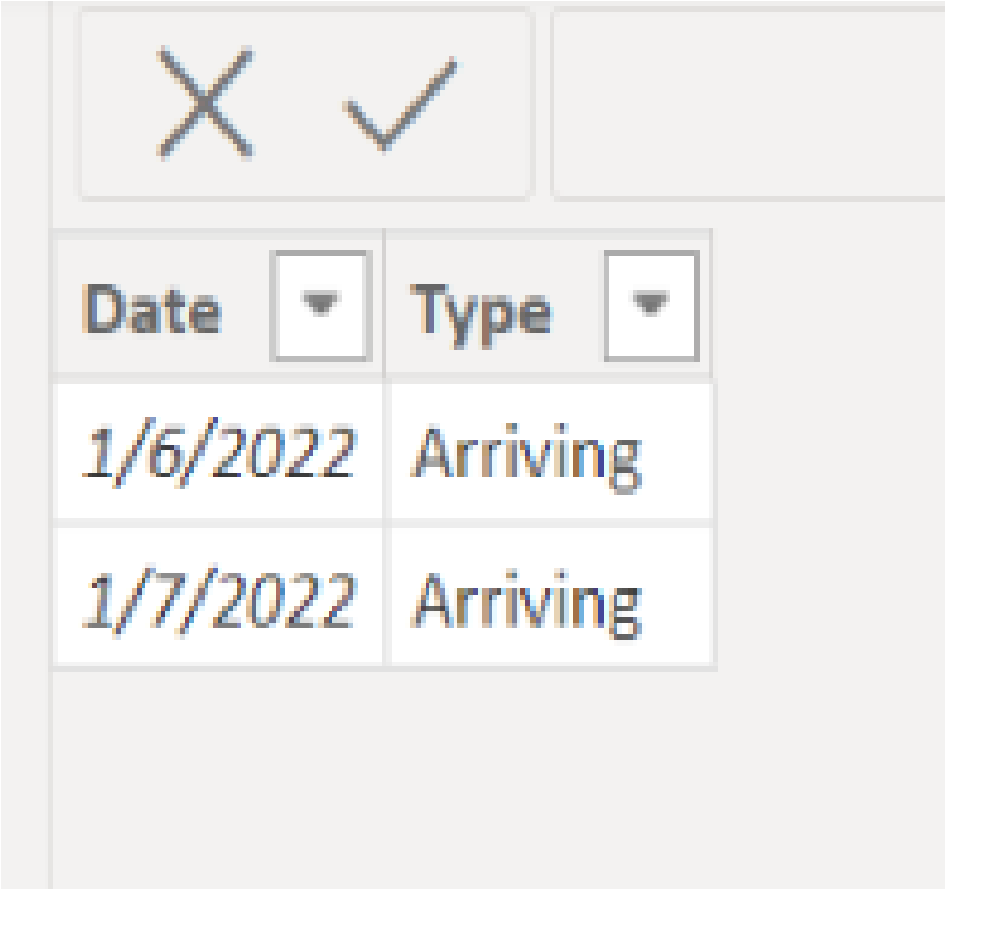FabCon is coming to Atlanta
Join us at FabCon Atlanta from March 16 - 20, 2026, for the ultimate Fabric, Power BI, AI and SQL community-led event. Save $200 with code FABCOMM.
Register now!- Power BI forums
- Get Help with Power BI
- Desktop
- Service
- Report Server
- Power Query
- Mobile Apps
- Developer
- DAX Commands and Tips
- Custom Visuals Development Discussion
- Health and Life Sciences
- Power BI Spanish forums
- Translated Spanish Desktop
- Training and Consulting
- Instructor Led Training
- Dashboard in a Day for Women, by Women
- Galleries
- Data Stories Gallery
- Themes Gallery
- Contests Gallery
- QuickViz Gallery
- Quick Measures Gallery
- Visual Calculations Gallery
- Notebook Gallery
- Translytical Task Flow Gallery
- TMDL Gallery
- R Script Showcase
- Webinars and Video Gallery
- Ideas
- Custom Visuals Ideas (read-only)
- Issues
- Issues
- Events
- Upcoming Events
Get Fabric Certified for FREE during Fabric Data Days. Don't miss your chance! Request now
- Power BI forums
- Forums
- Get Help with Power BI
- DAX Commands and Tips
- Looping and dynamically changing a table in DAX - ...
- Subscribe to RSS Feed
- Mark Topic as New
- Mark Topic as Read
- Float this Topic for Current User
- Bookmark
- Subscribe
- Printer Friendly Page
- Mark as New
- Bookmark
- Subscribe
- Mute
- Subscribe to RSS Feed
- Permalink
- Report Inappropriate Content
Looping and dynamically changing a table in DAX - The safety stock problem
Hello,
Here is a hard problem (at least for me) in DAX that I am able to solve in VBA (xls) very easily with a loop. Unfortunetly loops are not very straighforward in DAX.
I have parts leaving and arriving a warehouse.
Parts can only leave (be sold) if the warehouse safety stock is at least 2 units.
If the safety stock is not at least 2, the next part to leave will have to wait until a replacement part arrive.
At the beginning of the month there is an expected schedule for arrivals and departures of the parts (see initial dataset)
The question is, using DAX, how can I adjust the departure dates to make sure the safety stock is always kept?
Here is how the problem looks like in an example :
INITIAL DATA SET
| Date | Type | Safety Stock (after transaction) |
| 1/1 | Departing | 3 |
| 1/2 | Departing | 2 |
| 1/4 | Departing | 1 (SO IT NEEDS TO WAIT) |
| 1/5 | Departing | 0 (SO IT NEEDS TO WAIT) |
| 1/6 | Arriving | 1 |
| 1/7 | Arriving | 2 |
I am looking to write a loop in DAX that would output the following (notice the 2 impossible departures have been move after each new arrival)
FINAL DATA SET
| Date | Type | Safety Stock (after transaction) |
| 1/1 | Departing | 3 |
| 1/2 | Departing | 2 |
| 1/6 | Arriving | 3 (ok 1 can leave) |
| 1/6 | Departing | 2 |
| 1/7 | Arriving | 3 (ok another one can leave from the 2 that were previously impossible) |
| 1/7 | Departing | 2 |
Is there a way to do that in a DAX Loop ?
Thanks for reading.
Solved! Go to Solution.
- Mark as New
- Bookmark
- Subscribe
- Mute
- Subscribe to RSS Feed
- Permalink
- Report Inappropriate Content
This is something that DAX is not good at. It can handle iterating just fine but cannot calculate recursively.
This problem might be possible in DAX but isn't going to have a simple solution. @Jihwan_Kim has made a valiant effort but I suspect has included some assumptions that will prevent it from working for the general problem you're trying to solve.
Personally, having had both successes and failures in attempts to refactor recursive logic into valid DAX, I'd recommend using a different tool (e.g. Power Query) to solve this, even if it ultimately can be achieved in DAX with sufficient effort and creativity.
- Mark as New
- Bookmark
- Subscribe
- Mute
- Subscribe to RSS Feed
- Permalink
- Report Inappropriate Content
This is something that DAX is not good at. It can handle iterating just fine but cannot calculate recursively.
This problem might be possible in DAX but isn't going to have a simple solution. @Jihwan_Kim has made a valiant effort but I suspect has included some assumptions that will prevent it from working for the general problem you're trying to solve.
Personally, having had both successes and failures in attempts to refactor recursive logic into valid DAX, I'd recommend using a different tool (e.g. Power Query) to solve this, even if it ultimately can be achieved in DAX with sufficient effort and creativity.
- Mark as New
- Bookmark
- Subscribe
- Mute
- Subscribe to RSS Feed
- Permalink
- Report Inappropriate Content
Hi,
I am not sure if I understood your question correctly, but I assume you have Arrival-table like below.
And then, please try to create a new table by using the below DAX formula.
Please check the below picture, DAX formula for creating a table, and the attached pbix file.
Final table =
VAR _maxarrivingdate =
MAX ( Arriving[Date] )
VAR _Datetable =
SELECTCOLUMNS (
GENERATESERIES ( DATE ( 2022, 1, 1 ), _maxarrivingdate ),
"@Date", [Value]
)
VAR _initialstock = 3
VAR _startdate =
DATE ( 2022, 1, 1 )
VAR _transactiontable =
UNION (
ADDCOLUMNS (
ADDCOLUMNS ( _Datetable, "@Type", "Departing" ),
"@Transaction", SWITCH ( TRUE (), [@Date] = _startdate, _initialstock, -1 )
),
ADDCOLUMNS ( Arriving, "@Transaction", 1 )
)
VAR _stockleveltable =
ADDCOLUMNS (
_transactiontable,
"@Stocklevel",
IF (
SUMX (
FILTER ( _transactiontable, [@Date] <= EARLIER ( [@Date] ) ),
[@Transaction]
) >= 2,
SUMX (
FILTER ( _transactiontable, [@Date] <= EARLIER ( [@Date] ) ),
[@Transaction]
),
2
)
)
VAR _mindateatleastlevel =
MINX ( FILTER ( _stockleveltable, [@stocklevel] = 2 ), [@Date] )
VAR _newtable =
SUMMARIZE (
FILTER (
_stockleveltable,
NOT (
[@Date] > _mindateatleastlevel
&& [@Stocklevel] = 2
&& NOT (
CONTAINS (
SUMMARIZE (
FILTER ( _stockleveltable, [@Date] = EARLIER ( [@Date] ) ),
[@Type]
),
[@Type], "Arriving"
)
)
)
),
[@Date],
[@Type],
[@Transaction]
)
VAR _addindexcolumn =
ADDCOLUMNS (
_newtable,
"@index",
RANKX ( _newtable, [@Date],, ASC ) * 10
+ IF ( [@Type] = "Arriving", 1, 2 )
)
VAR _newstockleveltable =
SUMMARIZE (
ADDCOLUMNS (
_addindexcolumn,
"@newstocklevel",
SUMX (
FILTER ( _addindexcolumn, [@index] <= EARLIER ( [@index] ) ),
[@Transaction]
)
),
[@Date],
[@Type],
[@newstocklevel]
)
RETURN
_newstockleveltable
If this post helps, then please consider accepting it as the solution to help other members find it faster, and give a big thumbs up.
Click here to visit my LinkedIn page
Click here to schedule a short Teams meeting to discuss your question.
- Mark as New
- Bookmark
- Subscribe
- Mute
- Subscribe to RSS Feed
- Permalink
- Report Inappropriate Content
hi @Jihwan_Kim
Ihave 2 table in my Power BI report B-Details and SPResult. SP result table is a stored procedure and will change dynamically with parameters. I want to create a new table from this in which it should filter Name and Country from B-Details and SPResult. Now after filtering this we have a uniquekey in B-Details. Now in the new table for each UniqueKey we have to get all the filtered values from SPResult table. So in the new table UniqueKey key row will be duplicated with as much rows we have in SPResult. Can you help me how to fix this?
Helpful resources

Power BI Monthly Update - November 2025
Check out the November 2025 Power BI update to learn about new features.

Fabric Data Days
Advance your Data & AI career with 50 days of live learning, contests, hands-on challenges, study groups & certifications and more!

| User | Count |
|---|---|
| 11 | |
| 9 | |
| 9 | |
| 6 | |
| 5 |
| User | Count |
|---|---|
| 27 | |
| 22 | |
| 19 | |
| 17 | |
| 11 |