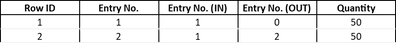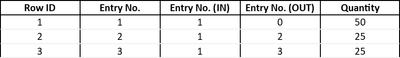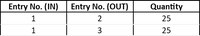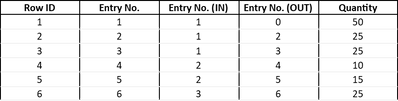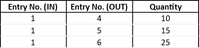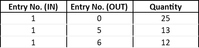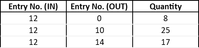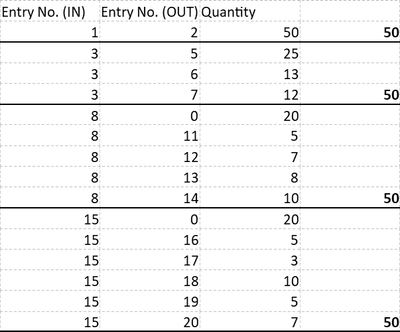FabCon is coming to Atlanta
Join us at FabCon Atlanta from March 16 - 20, 2026, for the ultimate Fabric, Power BI, AI and SQL community-led event. Save $200 with code FABCOMM.
Register now!- Power BI forums
- Get Help with Power BI
- Desktop
- Service
- Report Server
- Power Query
- Mobile Apps
- Developer
- DAX Commands and Tips
- Custom Visuals Development Discussion
- Health and Life Sciences
- Power BI Spanish forums
- Translated Spanish Desktop
- Training and Consulting
- Instructor Led Training
- Dashboard in a Day for Women, by Women
- Galleries
- Data Stories Gallery
- Themes Gallery
- Contests Gallery
- QuickViz Gallery
- Quick Measures Gallery
- Visual Calculations Gallery
- Notebook Gallery
- Translytical Task Flow Gallery
- TMDL Gallery
- R Script Showcase
- Webinars and Video Gallery
- Ideas
- Custom Visuals Ideas (read-only)
- Issues
- Issues
- Events
- Upcoming Events
The Power BI Data Visualization World Championships is back! Get ahead of the game and start preparing now! Learn more
- Power BI forums
- Forums
- Get Help with Power BI
- DAX Commands and Tips
- Loop through two columns to get max result entries
- Subscribe to RSS Feed
- Mark Topic as New
- Mark Topic as Read
- Float this Topic for Current User
- Bookmark
- Subscribe
- Printer Friendly Page
- Mark as New
- Bookmark
- Subscribe
- Mute
- Subscribe to RSS Feed
- Permalink
- Report Inappropriate Content
Loop through two columns to get max result entries
I'm in need of a solution, which I'm sure is possible, but beyond my current PowerBI skill-set.
Thanks in advance for your help.
I have a table with 4 columns:
- [Row ID] - a generic row# of the table
- [Entry No.] - link to an entry in an inventory table
- [Entry No. (IN)] - if the [Entry No.] was an inbound entry (an increase to inventory) then identifies the same as [Entry No.]
- [Entry No. (OUT)] - if the entry was an outbound entry (an decrese to inventory) then identifies the same as [Entry No.]
The purpose of the table is to trace the moment of inventory transactions through the system - from the initial inbound/increase entry through to whe the inventory left/decreased.
Below are some examples of increasing complexity:
Example 1
- [Entry No.] 1 is an increase in inventory of 50
- [Entry No.] 2 is a decrease in inventory of 50 linked to [Entry No.] 1
Required result I need is
Example 2 - slightly more complex
- same as example 1, but this time two entries [Entry No.] 2 and 3 have 25 each consuming the original 50
Required result I need is
Example 3 - slightly more complex again
- same as example 1 and 2 except this time [Entry No.] 2, of which 25 came from [Entry No.] 1 gets consumed again into [Entry No.] 4 and 5 at a quantity of 10 and 15 respectively.
- [Entry No.] 3 also goes on to be consumed into [Entry No.] 6
Required result I need is
Example 4 - another slightly more complex scenario
- 25 of [Entry No.] 1 goes into [Entry No.] 2 which in-tun goes into [Entry No.] 3 which in-turn goes into [Entry No.] 4 which finally gets split into [Entry No.] 5 and 6.
- Note 25 of [Entry No.] 1 is still yet to be used, so this needs to show also.
Required result I need is
Hopefully from these examples below you can see the table I'm trying to build could be described as: "for each inbound entry (defined as where [Entry No. (IN)] not blank AND [Entry No. (OUT)] = 0) I need to know where and in what quantity it has ended up."
Where it ended up will always be the MAX([Entry No. (OUT)]). However it's not a rule that the [Entry No. (IN)] is always less than the [Entry No. (OUT)], sometimes (IN) will be higher than (OUT), however the MAX([Entry No. (OUT)] will always be the "where it went" for the higher (IN). example:
Required result I need is
You'll see fomr the examples also that any quantities yet to be fully used/consumed should also be visible.
below is a larger set of example data and expected results.
| Row ID | Entry No. | Entry No. (IN) | Entry No. (OUT) | Quantity |
| 1 | 1 | 1 | 0 | 50 |
| 2 | 2 | 1 | 2 | 50 |
| 3 | 3 | 3 | 0 | 50 |
| 4 | 4 | 3 | 4 | 25 |
| 5 | 5 | 3 | 5 | 25 |
| 6 | 6 | 4 | 6 | 13 |
| 7 | 7 | 4 | 7 | 12 |
| 8 | 8 | 8 | 0 | 50 |
| 9 | 9 | 8 | 9 | 30 |
| 10 | 10 | 9 | 10 | 15 |
| 11 | 11 | 9 | 11 | 15 |
| 12 | 12 | 10 | 12 | 7 |
| 13 | 13 | 10 | 13 | 8 |
| 14 | 14 | 11 | 14 | 10 |
| 15 | 15 | 15 | 0 | 50 |
| 16 | 16 | 15 | 16 | 10 |
| 17 | 17 | 15 | 17 | 10 |
| 18 | 18 | 15 | 18 | 10 |
| 19 | 19 | 16 | 19 | 5 |
| 20 | 20 | 17 | 20 | 7 |
- Mark as New
- Bookmark
- Subscribe
- Mute
- Subscribe to RSS Feed
- Permalink
- Report Inappropriate Content
I'm not sure (a full analysis would take quite a bit of time) but if I were to tackle this... I would look for a better model for my data. Certainly one that'd be clearer and easier from the point of view of data modeling (think: star schema).
- Mark as New
- Bookmark
- Subscribe
- Mute
- Subscribe to RSS Feed
- Permalink
- Report Inappropriate Content
Hi Daxer,
Thanks for your response, unfortunately I'm working with a dataset that is fixed by Microsoft so not something that is able to be changed; otherwise i would be doing exactly that and building a better data model from the start. It is actuyally a very effective datamodel, and is effectively a for.. each.. next.. loop which I would be able to do it in SQL even with my basic knowledge there; i'm just not sure how to replicate the same in PowerBI.
At the moment i'm looking to create a series of left join merge queries in PowerBI and then a final IF statemtent to grab wherever the last value in each row was found... but i'm certain there is a slicker way hence the community post.
Helpful resources

Power BI Monthly Update - November 2025
Check out the November 2025 Power BI update to learn about new features.

Fabric Data Days
Advance your Data & AI career with 50 days of live learning, contests, hands-on challenges, study groups & certifications and more!

| User | Count |
|---|---|
| 21 | |
| 10 | |
| 9 | |
| 4 | |
| 4 |
| User | Count |
|---|---|
| 35 | |
| 31 | |
| 20 | |
| 13 | |
| 10 |