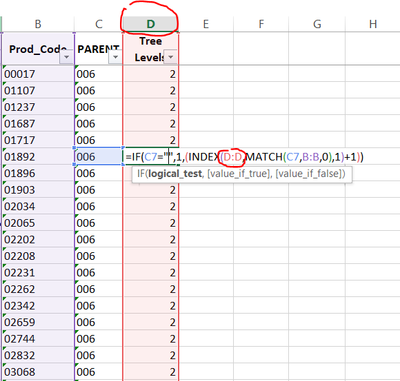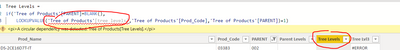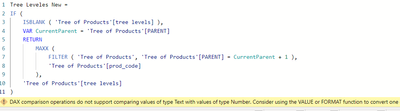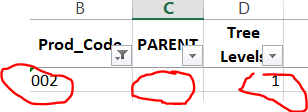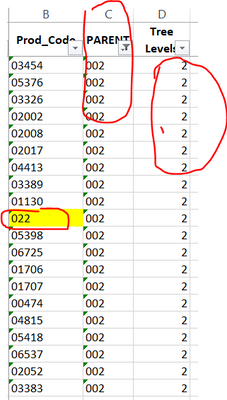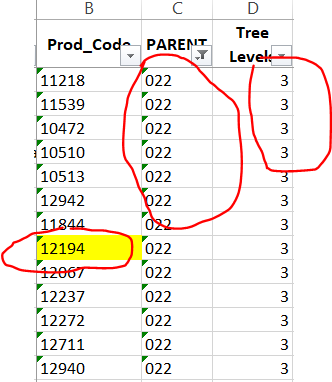Join us at FabCon Vienna from September 15-18, 2025
The ultimate Fabric, Power BI, SQL, and AI community-led learning event. Save €200 with code FABCOMM.
Get registered- Power BI forums
- Get Help with Power BI
- Desktop
- Service
- Report Server
- Power Query
- Mobile Apps
- Developer
- DAX Commands and Tips
- Custom Visuals Development Discussion
- Health and Life Sciences
- Power BI Spanish forums
- Translated Spanish Desktop
- Training and Consulting
- Instructor Led Training
- Dashboard in a Day for Women, by Women
- Galleries
- Data Stories Gallery
- Themes Gallery
- Contests Gallery
- Quick Measures Gallery
- Notebook Gallery
- Translytical Task Flow Gallery
- TMDL Gallery
- R Script Showcase
- Webinars and Video Gallery
- Ideas
- Custom Visuals Ideas (read-only)
- Issues
- Issues
- Events
- Upcoming Events
Compete to become Power BI Data Viz World Champion! First round ends August 18th. Get started.
- Power BI forums
- Forums
- Get Help with Power BI
- DAX Commands and Tips
- Lookupvalue referenced to the its own column
- Subscribe to RSS Feed
- Mark Topic as New
- Mark Topic as Read
- Float this Topic for Current User
- Bookmark
- Subscribe
- Printer Friendly Page
- Mark as New
- Bookmark
- Subscribe
- Mute
- Subscribe to RSS Feed
- Permalink
- Report Inappropriate Content
Lookupvalue referenced to the its own column
Good evening,
I have excel "Index-Match" formulas which referes (for the result column) its own column, like given in the picture below:
I want to implement this approach in Power Bi calculated column to, but it does not work - I can not refer to the same column where I want to write a mesure..
Simply to say - There is no reference at all for any formula to the same calculating column..
Please help. In excel it's very easy.. but here I've got a "ubreakable wall" 😞
- Mark as New
- Bookmark
- Subscribe
- Mute
- Subscribe to RSS Feed
- Permalink
- Report Inappropriate Content
Hi @George1973
To be honest, I'm trying to guess your expected result. Please try
Tree Leveles New =
IF (
ISBLANK ( 'Tree of Products'[tree levels] ),
VAR CurrentParent = 'Tree of Products'[PARENT]
RETURN
MAXX (
FILTER ( 'Tree of Products', 'Tree of Products'[PARENT] = CurrentParent + 1 ),
'Tree of Products'[product_code]
),
'Tree of Products'[tree levels]
)- Mark as New
- Bookmark
- Subscribe
- Mute
- Subscribe to RSS Feed
- Permalink
- Report Inappropriate Content
Hi @tamerj1
I've tried. Did not work.
Unfortunately I can not attached excel sample spreadsheet for better underttandung the outcome.
- Mark as New
- Bookmark
- Subscribe
- Mute
- Subscribe to RSS Feed
- Permalink
- Report Inappropriate Content
Hi Again @tamerj1
I will try to show you the outcomes in steps through screenshots:
Step 1: Defining the first product group level:
Step 2: Define the second group level
When the Prod_code is now in parent:
Step 3: Define the 3rd level, now the prod_code 022 is in parent:
End so on 🙂
- Mark as New
- Bookmark
- Subscribe
- Mute
- Subscribe to RSS Feed
- Permalink
- Report Inappropriate Content
Hi @George1973
Sorry for the late reply. You can upload the excel to WeTransfer or DropBox and share the link here. I have a feeling that this is one of the recursive calculations that can be solved by dax.
- Mark as New
- Bookmark
- Subscribe
- Mute
- Subscribe to RSS Feed
- Permalink
- Report Inappropriate Content
Hi @tamerj1 ,
I'm happy to have you follow up - Beleive me, it is very urgent issue for me and I would be more than gratefull for finding solution for it.
Here is the drop-box link of the excel data:
https://www.dropbox.com/s/yki0kr6peghfo7d/product_tree.xlsx?dl=0
Helpful resources
| User | Count |
|---|---|
| 25 | |
| 10 | |
| 8 | |
| 7 | |
| 6 |
| User | Count |
|---|---|
| 32 | |
| 12 | |
| 10 | |
| 10 | |
| 9 |