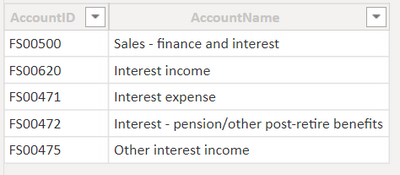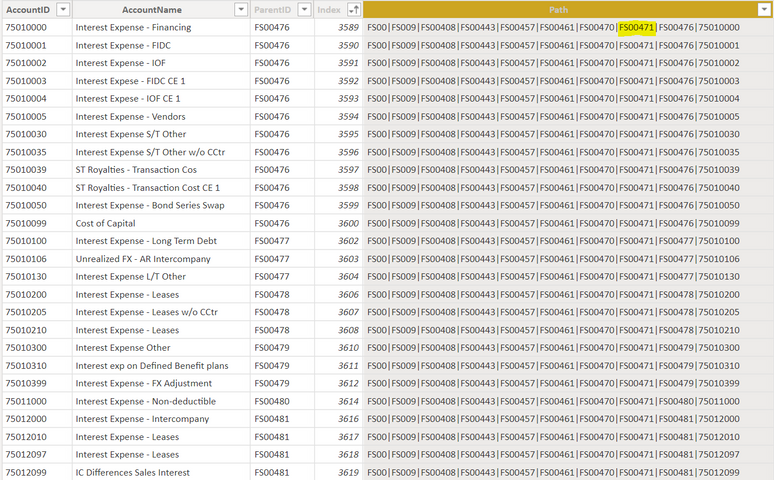Fabric Data Days starts November 4th!
Advance your Data & AI career with 50 days of live learning, dataviz contests, hands-on challenges, study groups & certifications and more!
Get registered- Power BI forums
- Get Help with Power BI
- Desktop
- Service
- Report Server
- Power Query
- Mobile Apps
- Developer
- DAX Commands and Tips
- Custom Visuals Development Discussion
- Health and Life Sciences
- Power BI Spanish forums
- Translated Spanish Desktop
- Training and Consulting
- Instructor Led Training
- Dashboard in a Day for Women, by Women
- Galleries
- Data Stories Gallery
- Themes Gallery
- Contests Gallery
- Quick Measures Gallery
- Visual Calculations Gallery
- Notebook Gallery
- Translytical Task Flow Gallery
- TMDL Gallery
- R Script Showcase
- Webinars and Video Gallery
- Ideas
- Custom Visuals Ideas (read-only)
- Issues
- Issues
- Events
- Upcoming Events
Get Fabric Certified for FREE during Fabric Data Days. Don't miss your chance! Learn more
- Power BI forums
- Forums
- Get Help with Power BI
- DAX Commands and Tips
- Re: Lookup whether a hierarchy path contains a par...
- Subscribe to RSS Feed
- Mark Topic as New
- Mark Topic as Read
- Float this Topic for Current User
- Bookmark
- Subscribe
- Printer Friendly Page
- Mark as New
- Bookmark
- Subscribe
- Mute
- Subscribe to RSS Feed
- Permalink
- Report Inappropriate Content
Lookup whether a hierarchy path contains a parent ID from a related table
I have a list of parent IDs in a chart of accounts hierarchy that I want to use as a lookup table to filter a measure for the base level (child) accounts that rollup into those parent IDs. What I have attempted to do is use the PATHCONTAINS function in a calculated column within my dimAccount table:
InterestAccount = PATHCONTAINS( dimAccount[Path], RELATED( InterestAccounts[AccountID] ) )

I then intend to use this calculated column to filter my fact table for these accounts. Filtering the account hierarchy is simple when I only have one parent ID (e.g., "FS008") that I want to filter by as shown below:
VAR __AccountID = "FS008" // ID for Balance Sheet
VAR Val =
CALCULATE(
SUM( fctTrialBalance[Reporting Currency] ),
FILTER(
fctTrialBalance,
fctTrialBalance[Date] = __PeriodEndDate
&&
PATHCONTAINS(
PATH( dimAccount[AccountID], dimAccount[ParentID] ),
__AccountID
)
)
I want to avoid having to creating a large and / or filter statement within my CALCULATE function for the various Parent IDs that I want to filter for; both because It would be ugly and because the list of Parent IDs that I want to filter for could change over time, so I want to avoid needing to manually update the DAX code for when this list of IDs changes.
Here is my list of parent IDs in the InterestAccounts table:
Here is a list of the base level child accounts that would roll up under FS00471 within my dimAccount table:
Sample Data: Sample data
Any help would be much appreciated!
Solved! Go to Solution.
- Mark as New
- Bookmark
- Subscribe
- Mute
- Subscribe to RSS Feed
- Permalink
- Report Inappropriate Content
I was able to solve my issue. The reason why my [IsInterestAccount] measure was not working was actually due to the fact that I had that one-to-one relationship between dimAccounts and InterestAccounts. Once I deleted that relationship, the [IsInterestAccount] measure started to work as intended. Not entirely sure how to describe why this behaviour was occurring. Final working measures are as follows:
IsInterestAccount =
IF(
SUMX( InterestAccounts,
FIND(
InterestAccounts[AccountID],
SELECTEDVALUE( dimAccount[Path] )
,,0
)
) > 0,
TRUE()
)
NetInterest_RC =
VAR AcctShowRow = [BrowseDepth_BPCAcct] <= [RowDepth_BPCAcct]
VAR EntityShowRow = [BrowseDepth_BPCEntity] <= [RowDepth_BPCEntity]
VAR TaxEntityShowRow = [BrowseDepth_TaxEntity] <= [RowDepth_TaxEntity]
VAR AuditIDShowRow = [BrowseDepth_AuditID] <= [RowDepth_AuditID]
VAR ScopeShowRow = [BrowseDepth_Scope] <= [RowDepth_Scope]
// For dates with values in the fct table, calulate the max date to filter the fct table by.
VAR __PeriodEndDate =
IF(
[_ShowValueForDates],
MAXX(
CALCULATETABLE(
dimTimePeriods,
dimTimePeriods[DateWithTransactions] = TRUE()
),
dimTimePeriods[Date]
)
)
VAR Val =
CALCULATE(
SUM( fctTrialBalance[Reporting Currency] ),
dimTimePeriods[Date] = __PeriodEndDate,
// This is where I leverage [IsInterestAccount] to filter accounts in dimAccount
FILTER(
dimAccount,
[IsInterestAccount]
)
)
VAR Result =
IF( AcctShowRow && EntityShowRow && TaxEntityShowRow && AuditIDShowRow && ScopeShowRow, Val)
RETURN
Result
This pattern will appropriately flag all child accounts associated with the list of Parent IDs contained in a separate disconnected table (e.g., InterestAccounts). I think this pattern will be very useful for creating custom calculations by grouping nodes in the hierarchy dynamically (based on a list of IDs defined by a user). This also eliminates the need to create calculated columns for each custom grouping required, which I think is more performant.
I recreated this pattern within the Contoso model sample over at daxpatterns.com. Here is the sample pbix file: 21 01 Parent Child - Sample.pbix
- Mark as New
- Bookmark
- Subscribe
- Mute
- Subscribe to RSS Feed
- Permalink
- Report Inappropriate Content
Ok, I found an article with a pattern that enabled me to achieve what I want via a calculated column:
The adapted code is as follows:
InterestAccount =
IF(
SUMX( InterestAccounts,
FIND(
InterestAccounts[AccountID],
dimAccount[Path]
,,0
)
) > 0,
TRUE()
)This pattern essentially takes the list of parent ID strings from the InterestAccounts table and attempts to find whether the one of these strings exists in the dimAccount[Path] column for each record in dimAccount; returning TRUE when it finds the string. Leveraging this newly calculated column, I can then filter my fact table for the accounts I want as shown in the following measure:
CALCULATE(
SUM( fctTrialBalance[Reporting Currency] ),
FILTER(
fctTrialBalance,
fctTrialBalance[Date] = __PeriodEndDate
&&
RELATED( dimAccount[InterestAccount] ) = TRUE()
)
)Works great. However... now I want to see if I can accomplish the same thing by using a measure instead of creating a calculated column. Reason being is that I want to repurpose this logic for other groups of accounts and do not want to create additional calculated columns. My first attempt at this follows:
IsInterestAccount =
VAR __StringToFind = SELECTEDVALUE( InterestAccounts[AccountID] )
VAR __StringToSearch = SELECTEDVALUE( dimAccount[Path] )
VAR __Result =
IF(
SUMX( InterestAccounts,
FIND(
__StringToFind,
__StringToSearch
,,0
)
) > 0,
TRUE()
)
RETURN
__Result
This does not appear to work. I think I am having an issue with creating the appropriate row context within this measure. Here is a screenshot of a matrix visual with this measure included:
It should return TRUE for any child accounts under FS00471... but it only does this for the blank row below it!
- Mark as New
- Bookmark
- Subscribe
- Mute
- Subscribe to RSS Feed
- Permalink
- Report Inappropriate Content
I was able to solve my issue. The reason why my [IsInterestAccount] measure was not working was actually due to the fact that I had that one-to-one relationship between dimAccounts and InterestAccounts. Once I deleted that relationship, the [IsInterestAccount] measure started to work as intended. Not entirely sure how to describe why this behaviour was occurring. Final working measures are as follows:
IsInterestAccount =
IF(
SUMX( InterestAccounts,
FIND(
InterestAccounts[AccountID],
SELECTEDVALUE( dimAccount[Path] )
,,0
)
) > 0,
TRUE()
)
NetInterest_RC =
VAR AcctShowRow = [BrowseDepth_BPCAcct] <= [RowDepth_BPCAcct]
VAR EntityShowRow = [BrowseDepth_BPCEntity] <= [RowDepth_BPCEntity]
VAR TaxEntityShowRow = [BrowseDepth_TaxEntity] <= [RowDepth_TaxEntity]
VAR AuditIDShowRow = [BrowseDepth_AuditID] <= [RowDepth_AuditID]
VAR ScopeShowRow = [BrowseDepth_Scope] <= [RowDepth_Scope]
// For dates with values in the fct table, calulate the max date to filter the fct table by.
VAR __PeriodEndDate =
IF(
[_ShowValueForDates],
MAXX(
CALCULATETABLE(
dimTimePeriods,
dimTimePeriods[DateWithTransactions] = TRUE()
),
dimTimePeriods[Date]
)
)
VAR Val =
CALCULATE(
SUM( fctTrialBalance[Reporting Currency] ),
dimTimePeriods[Date] = __PeriodEndDate,
// This is where I leverage [IsInterestAccount] to filter accounts in dimAccount
FILTER(
dimAccount,
[IsInterestAccount]
)
)
VAR Result =
IF( AcctShowRow && EntityShowRow && TaxEntityShowRow && AuditIDShowRow && ScopeShowRow, Val)
RETURN
Result
This pattern will appropriately flag all child accounts associated with the list of Parent IDs contained in a separate disconnected table (e.g., InterestAccounts). I think this pattern will be very useful for creating custom calculations by grouping nodes in the hierarchy dynamically (based on a list of IDs defined by a user). This also eliminates the need to create calculated columns for each custom grouping required, which I think is more performant.
I recreated this pattern within the Contoso model sample over at daxpatterns.com. Here is the sample pbix file: 21 01 Parent Child - Sample.pbix
- Mark as New
- Bookmark
- Subscribe
- Mute
- Subscribe to RSS Feed
- Permalink
- Report Inappropriate Content
Sounds like you want to do a "Filtering up" pattern. Usually you do that as a two-step process. Without good sample data it will be hard to advise further.
- Mark as New
- Bookmark
- Subscribe
- Mute
- Subscribe to RSS Feed
- Permalink
- Report Inappropriate Content
Hi Ibendlin, I have added sample data to my original post.
Helpful resources

Fabric Data Days
Advance your Data & AI career with 50 days of live learning, contests, hands-on challenges, study groups & certifications and more!

Power BI Monthly Update - October 2025
Check out the October 2025 Power BI update to learn about new features.

| User | Count |
|---|---|
| 9 | |
| 5 | |
| 4 | |
| 3 | |
| 3 |
| User | Count |
|---|---|
| 23 | |
| 13 | |
| 11 | |
| 10 | |
| 9 |