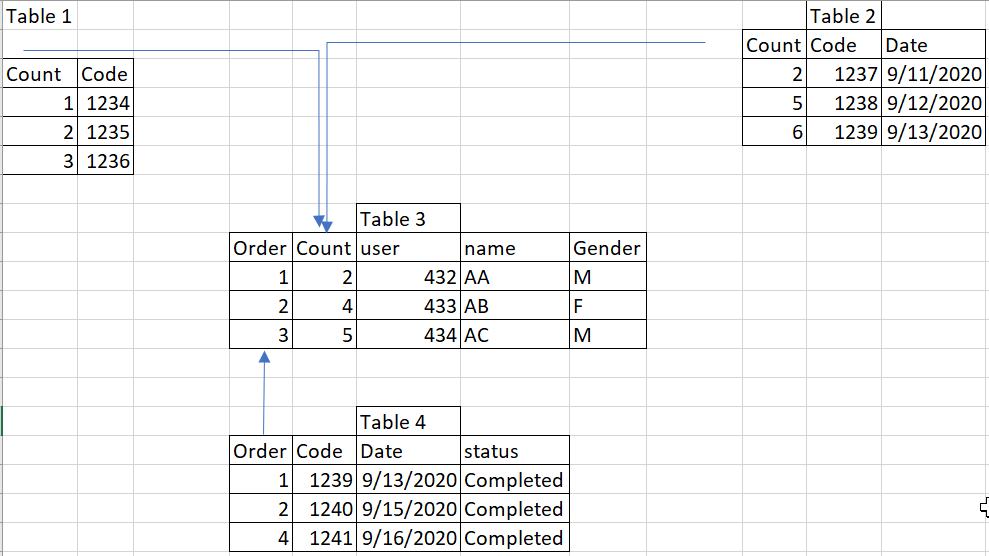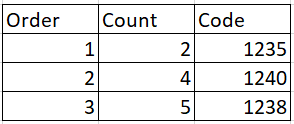FabCon is coming to Atlanta
Join us at FabCon Atlanta from March 16 - 20, 2026, for the ultimate Fabric, Power BI, AI and SQL community-led event. Save $200 with code FABCOMM.
Register now!- Power BI forums
- Get Help with Power BI
- Desktop
- Service
- Report Server
- Power Query
- Mobile Apps
- Developer
- DAX Commands and Tips
- Custom Visuals Development Discussion
- Health and Life Sciences
- Power BI Spanish forums
- Translated Spanish Desktop
- Training and Consulting
- Instructor Led Training
- Dashboard in a Day for Women, by Women
- Galleries
- Data Stories Gallery
- Themes Gallery
- Contests Gallery
- Quick Measures Gallery
- Notebook Gallery
- Translytical Task Flow Gallery
- TMDL Gallery
- R Script Showcase
- Webinars and Video Gallery
- Ideas
- Custom Visuals Ideas (read-only)
- Issues
- Issues
- Events
- Upcoming Events
To celebrate FabCon Vienna, we are offering 50% off select exams. Ends October 3rd. Request your discount now.
- Power BI forums
- Forums
- Get Help with Power BI
- DAX Commands and Tips
- Lookup values from multiple tables
- Subscribe to RSS Feed
- Mark Topic as New
- Mark Topic as Read
- Float this Topic for Current User
- Bookmark
- Subscribe
- Printer Friendly Page
- Mark as New
- Bookmark
- Subscribe
- Mute
- Subscribe to RSS Feed
- Permalink
- Report Inappropriate Content
Lookup values from multiple tables
Hi,
I have the below Structure where "Table 3" is the main table connected to other 3 sources with details. I'd like to create a formula (calculated column) that will lookup the "Code" value from each detail table by a specific lookup prioritization.
Ex. The search columns will be "Count" and "Order" from Table 3 and the result Column will be "Code" from any of the 3 detail tables.
First it will look for Count value in Table 1, if it finds the value, then it takes the value from column "Code" in Table 1, if the Count value is not found, then it goes to Table 2, if that is not found, then it looks for "Order" value in Table 4 and takes as a response the value from colum "Code" in Table 4.
The expected output will be :
Appreciate all suggestions.
Solved! Go to Solution.
- Mark as New
- Bookmark
- Subscribe
- Mute
- Subscribe to RSS Feed
- Permalink
- Report Inappropriate Content
@Greg_Deckler Thanks for your suggestion. However, the full data model is pretty big and I'd like to avoid any bi-directional relationships. I was thinking of a formula like :
For your testing:
Table1
| Count | Code |
| 1 | 1234 |
| 2 | 1235 |
| 3 | 1236 |
Table 2
| Count | Code | Date |
| 2 | 1237 | 9/11/2020 |
| 5 | 1238 | 9/12/2020 |
| 6 | 1239 | 9/13/2020 |
Table 3
| Order | Count | user | name | Gender |
| 1 | 2 | 432 | AA | M |
| 2 | 4 | 433 | AB | F |
| 3 | 5 | 434 | AC | M |
Table 4
| Order | Code | Date | status |
| 1 | 1239 | 9/13/2020 | Completed |
| 2 | 1240 | 9/15/2020 | Completed |
| 4 | 1241 | 9/16/2020 | Completed |
- Mark as New
- Bookmark
- Subscribe
- Mute
- Subscribe to RSS Feed
- Permalink
- Report Inappropriate Content
can someone please help to change the above dax to use with text instead of strings.? I am getting the following error:
Function 'SWITCH' does not support comparing values of type True/False with values of type Text. Consider using the VALUE or FORMAT function to convert one of the values.
Thank you in advance.
- Mark as New
- Bookmark
- Subscribe
- Mute
- Subscribe to RSS Feed
- Permalink
- Report Inappropriate Content
@Anonymous - To ammend this, maybe try changing your relationship direction to both on Table1 and Table3? So, thinking in your Table:
Table3[OrderID]
Table3[Count]
Table1[Code]
This should work without any calculations if you change that relationship direction to Both
Follow on LinkedIn
@ me in replies or I'll lose your thread!!!
Instead of a Kudo, please vote for this idea
Become an expert!: Enterprise DNA
External Tools: MSHGQM
YouTube Channel!: Microsoft Hates Greg
Latest book!: DAX For Humans
DAX is easy, CALCULATE makes DAX hard...
- Mark as New
- Bookmark
- Subscribe
- Mute
- Subscribe to RSS Feed
- Permalink
- Report Inappropriate Content
@Greg_Deckler Thanks for your suggestion. However, the full data model is pretty big and I'd like to avoid any bi-directional relationships. I was thinking of a formula like :
For your testing:
Table1
| Count | Code |
| 1 | 1234 |
| 2 | 1235 |
| 3 | 1236 |
Table 2
| Count | Code | Date |
| 2 | 1237 | 9/11/2020 |
| 5 | 1238 | 9/12/2020 |
| 6 | 1239 | 9/13/2020 |
Table 3
| Order | Count | user | name | Gender |
| 1 | 2 | 432 | AA | M |
| 2 | 4 | 433 | AB | F |
| 3 | 5 | 434 | AC | M |
Table 4
| Order | Code | Date | status |
| 1 | 1239 | 9/13/2020 | Completed |
| 2 | 1240 | 9/15/2020 | Completed |
| 4 | 1241 | 9/16/2020 | Completed |
- Mark as New
- Bookmark
- Subscribe
- Mute
- Subscribe to RSS Feed
- Permalink
- Report Inappropriate Content
@Anonymous You could use LOOKUPVALUE. How are your Table1 and Table3 related? What columns? And is it
Table1 1->* Table3
?
Follow on LinkedIn
@ me in replies or I'll lose your thread!!!
Instead of a Kudo, please vote for this idea
Become an expert!: Enterprise DNA
External Tools: MSHGQM
YouTube Channel!: Microsoft Hates Greg
Latest book!: DAX For Humans
DAX is easy, CALCULATE makes DAX hard...
- Mark as New
- Bookmark
- Subscribe
- Mute
- Subscribe to RSS Feed
- Permalink
- Report Inappropriate Content
@Greg_Deckler Table 1 is related to Table 3 as One to Many by Count columns. Thanks.
- Mark as New
- Bookmark
- Subscribe
- Mute
- Subscribe to RSS Feed
- Permalink
- Report Inappropriate Content
@Anonymous Can you post that sample data as text? That way I can create a model and test. I realize that there isn't a ton of data to type in but makes it way easier.
Follow on LinkedIn
@ me in replies or I'll lose your thread!!!
Instead of a Kudo, please vote for this idea
Become an expert!: Enterprise DNA
External Tools: MSHGQM
YouTube Channel!: Microsoft Hates Greg
Latest book!: DAX For Humans
DAX is easy, CALCULATE makes DAX hard...