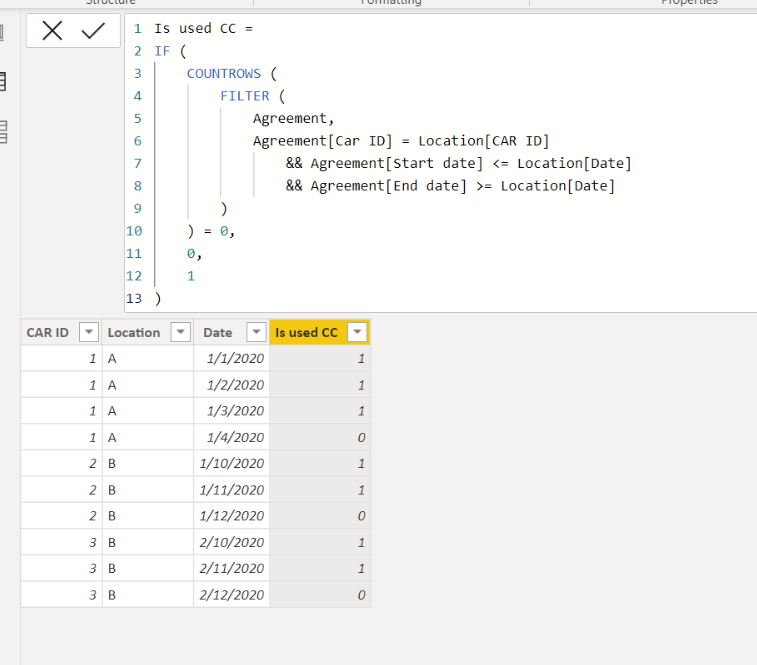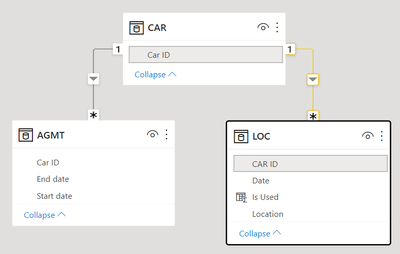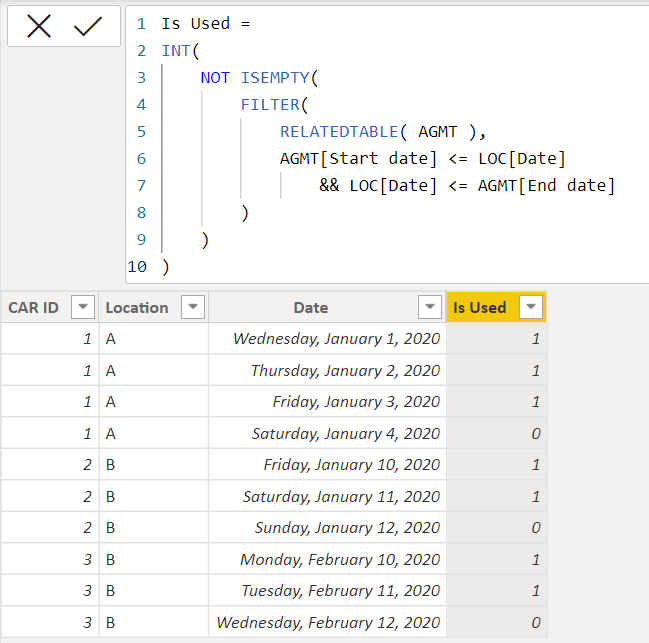Fabric Data Days starts November 4th!
Advance your Data & AI career with 50 days of live learning, dataviz contests, hands-on challenges, study groups & certifications and more!
Get registered- Power BI forums
- Get Help with Power BI
- Desktop
- Service
- Report Server
- Power Query
- Mobile Apps
- Developer
- DAX Commands and Tips
- Custom Visuals Development Discussion
- Health and Life Sciences
- Power BI Spanish forums
- Translated Spanish Desktop
- Training and Consulting
- Instructor Led Training
- Dashboard in a Day for Women, by Women
- Galleries
- Data Stories Gallery
- Themes Gallery
- Contests Gallery
- QuickViz Gallery
- Quick Measures Gallery
- Visual Calculations Gallery
- Notebook Gallery
- Translytical Task Flow Gallery
- TMDL Gallery
- R Script Showcase
- Webinars and Video Gallery
- Ideas
- Custom Visuals Ideas (read-only)
- Issues
- Issues
- Events
- Upcoming Events
Get Fabric Certified for FREE during Fabric Data Days. Don't miss your chance! Request now
- Power BI forums
- Forums
- Get Help with Power BI
- DAX Commands and Tips
- Lookup value based on start and end date condition...
- Subscribe to RSS Feed
- Mark Topic as New
- Mark Topic as Read
- Float this Topic for Current User
- Bookmark
- Subscribe
- Printer Friendly Page
- Mark as New
- Bookmark
- Subscribe
- Mute
- Subscribe to RSS Feed
- Permalink
- Report Inappropriate Content
Lookup value based on start and end date conditions from another table
Hi. I want to calculate a column if an instance is true.
I have two tables. Table one where I have a date for each date a car is at a location.
CAR ID | Location | Date |
1 | A | 1/1/2020 |
1 | A | 2/1/2020 |
1 | A | 3/1/2020 |
1 | A | 4/1/2020 |
2 | B | 10/1/2020 |
2 | B | 11/1/2020 |
2 | B | 12/1/2020 |
3 | B | 10/2/2020 |
3 | B | 11/2/2020 |
3 | B | 12/2/2020 |
This shows that Car 1 has been on location A between 1/1/2020 and 4/1/2020, and so on.
Further I have a table showing the usage of these cars per rental agreements.
Car ID | Start date | End date |
1 | 1/1/2020 | 3/1/2020 |
2 | 10/1/2020 | 10/1/2020 |
2 | 11/1/2020 | 11/1/2020 |
3 | 10/2/2020 | 11/2/2020 |
Expected result:
CAR ID | Location | Date | Is used (1 = Yes / 0 = No |
1 | A | 1/1/2020 | 1 |
1 | A | 2/1/2020 | 1 |
1 | A | 3/1/2020 | 1 |
1 | A | 4/1/2020 | 0 |
2 | B | 10/1/2020 | 1 |
2 | B | 11/1/2020 | 1 |
2 | B | 12/1/2020 | 0 |
3 | B | 10/2/2020 | 1 |
3 | B | 11/2/2020 | 1 |
3 | B | 12/2/2020 | 0 |
So basically what I want is to calculate the column "Is Used" in Table 1 based on if the Date in Table 1 is between Start and End date in table 2 for some rows with Car ID matching.
Anyone?
In advance, thank you so much.
Best regards,
Ruben
Solved! Go to Solution.
- Mark as New
- Bookmark
- Subscribe
- Mute
- Subscribe to RSS Feed
- Permalink
- Report Inappropriate Content
Hi,
Please check the below picture and the attached pbix file.
It is for creating a new column.
Is used CC =
IF (
COUNTROWS (
FILTER (
Agreement,
Agreement[Car ID] = Location[CAR ID]
&& Agreement[Start date] <= Location[Date]
&& Agreement[End date] >= Location[Date]
)
) = 0,
0,
1
)
If this post helps, then please consider accepting it as the solution to help other members find it faster, and give a big thumbs up.
Click here to visit my LinkedIn page
Click here to schedule a short Teams meeting to discuss your question.
- Mark as New
- Bookmark
- Subscribe
- Mute
- Subscribe to RSS Feed
- Permalink
- Report Inappropriate Content
A proper model facilitate possible analyses and calculations.
| Thanks to the great efforts by MS engineers to simplify syntax of DAX! Most beginners are SUCCESSFULLY MISLED to think that they could easily master DAX; but it turns out that the intricacy of the most frequently used RANKX() is still way beyond their comprehension! |
DAX is simple, but NOT EASY! |
- Mark as New
- Bookmark
- Subscribe
- Mute
- Subscribe to RSS Feed
- Permalink
- Report Inappropriate Content
Hi,
Please check the below picture and the attached pbix file.
It is for creating a new column.
Is used CC =
IF (
COUNTROWS (
FILTER (
Agreement,
Agreement[Car ID] = Location[CAR ID]
&& Agreement[Start date] <= Location[Date]
&& Agreement[End date] >= Location[Date]
)
) = 0,
0,
1
)
If this post helps, then please consider accepting it as the solution to help other members find it faster, and give a big thumbs up.
Click here to visit my LinkedIn page
Click here to schedule a short Teams meeting to discuss your question.
- Mark as New
- Bookmark
- Subscribe
- Mute
- Subscribe to RSS Feed
- Permalink
- Report Inappropriate Content
Thank you so much!
Helpful resources

Fabric Data Days
Advance your Data & AI career with 50 days of live learning, contests, hands-on challenges, study groups & certifications and more!

Power BI Monthly Update - October 2025
Check out the October 2025 Power BI update to learn about new features.

| User | Count |
|---|---|
| 8 | |
| 7 | |
| 6 | |
| 5 | |
| 4 |
| User | Count |
|---|---|
| 25 | |
| 9 | |
| 8 | |
| 8 | |
| 8 |