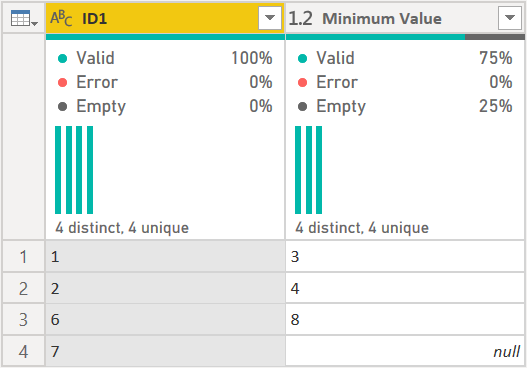FabCon is coming to Atlanta
Join us at FabCon Atlanta from March 16 - 20, 2026, for the ultimate Fabric, Power BI, AI and SQL community-led event. Save $200 with code FABCOMM.
Register now!- Power BI forums
- Get Help with Power BI
- Desktop
- Service
- Report Server
- Power Query
- Mobile Apps
- Developer
- DAX Commands and Tips
- Custom Visuals Development Discussion
- Health and Life Sciences
- Power BI Spanish forums
- Translated Spanish Desktop
- Training and Consulting
- Instructor Led Training
- Dashboard in a Day for Women, by Women
- Galleries
- Data Stories Gallery
- Themes Gallery
- Contests Gallery
- Quick Measures Gallery
- Visual Calculations Gallery
- Notebook Gallery
- Translytical Task Flow Gallery
- TMDL Gallery
- R Script Showcase
- Webinars and Video Gallery
- Ideas
- Custom Visuals Ideas (read-only)
- Issues
- Issues
- Events
- Upcoming Events
Calling all Data Engineers! Fabric Data Engineer (Exam DP-700) live sessions are back! Starting October 16th. Sign up.
- Power BI forums
- Forums
- Get Help with Power BI
- DAX Commands and Tips
- Re: Lookup ignoring values already used
- Subscribe to RSS Feed
- Mark Topic as New
- Mark Topic as Read
- Float this Topic for Current User
- Bookmark
- Subscribe
- Printer Friendly Page
- Mark as New
- Bookmark
- Subscribe
- Mute
- Subscribe to RSS Feed
- Permalink
- Report Inappropriate Content
Lookup ignoring values already used
Hello, I think what I'm trying to do may be impossible but thought it worth asking as a question to see if anyone can come up with a solution.
I have a table that looks like this:
| ID1 | ID2 |
| 1 | 3 |
| 1 | 4 |
| 1 | 5 |
| 2 | 3 |
| 2 | 4 |
| 2 | 5 |
| 6 | 8 |
| 6 | 9 |
| 7 | 8 |
What I need to get to is a table that finds the minimum ID2 for each ID1 but with the constraint that no value of ID2 can be used more than once. This should be done in order of ID1, so ID1=1 takes precedence over ID1=2. If a value of ID2 is not available, the next lowest value should be chosen. So, the example would work out to:
| ID1 | ID2 |
| 1 | 3 |
| 2 | 4 |
| 6 | 8 |
| 7 | NULL |
I can't think of a way to do this using DAX. I think it has to be done by iterating over rows in a way that I'm not aware of being possible in DAX. Is that correct or is there a way to achieve this?
Thanks!
Solved! Go to Solution.
- Mark as New
- Bookmark
- Subscribe
- Mute
- Subscribe to RSS Feed
- Permalink
- Report Inappropriate Content
Hi @Peterdstraw , see if this works for you.
It turns this:
into this:
let
Source = Table.FromRows(Json.Document(Binary.Decompress(Binary.FromText("i45WMlTSUTJWitWBsEzgLFMwywguawSXNYLLmgFZFnCWJZhlDhGLBQA=", BinaryEncoding.Base64), Compression.Deflate)), let _t = ((type nullable text) meta [Serialized.Text = true]) in type table [ID1 = _t, ID2 = _t]),
#"Grouped Rows" =
Table.Group(
Source,
{"ID1"},
{
{"MinValue", each List.Min(_[ID2])},
{"AllRows", each _, type table [ID1=nullable text, ID2=nullable text]}
}
),
MinValue =
Table.AddColumn(
#"Grouped Rows",
"Minimum Value",
each
let
varCurrentID1 = [ID1],
varPreviousMin = Table.SelectRows(#"Grouped Rows", each [ID1] < varCurrentID1)[MinValue]
in
//varPreviousMin
List.Min(
Table.SelectRows(
[AllRows],
each not List.Contains(
varPreviousMin,
[ID2]
)
)[ID2]
),
type number
),
#"Removed Other Columns" = Table.SelectColumns(MinValue,{"ID1", "Minimum Value"})
in
#"Removed Other Columns"
Because of the way this has to start at the top and rescan the entire table, I make no claims as to its performance once you pass 10,000 records, even grouping the way it does.
How to use M code provided in a blank query:
1) In Power Query, select New Source, then Blank Query
2) On the Home ribbon, select "Advanced Editor" button
3) Remove everything you see, then paste the M code I've given you in that box.
4) Press Done
5) See this article if you need help using this M code in your model.
Did I answer your question? Mark my post as a solution!
Did my answers help arrive at a solution? Give it a kudos by clicking the Thumbs Up!
DAX is for Analysis. Power Query is for Data Modeling
Proud to be a Super User!
MCSA: BI Reporting- Mark as New
- Bookmark
- Subscribe
- Mute
- Subscribe to RSS Feed
- Permalink
- Report Inappropriate Content
Hi @Peterdstraw , see if this works for you.
It turns this:
into this:
let
Source = Table.FromRows(Json.Document(Binary.Decompress(Binary.FromText("i45WMlTSUTJWitWBsEzgLFMwywguawSXNYLLmgFZFnCWJZhlDhGLBQA=", BinaryEncoding.Base64), Compression.Deflate)), let _t = ((type nullable text) meta [Serialized.Text = true]) in type table [ID1 = _t, ID2 = _t]),
#"Grouped Rows" =
Table.Group(
Source,
{"ID1"},
{
{"MinValue", each List.Min(_[ID2])},
{"AllRows", each _, type table [ID1=nullable text, ID2=nullable text]}
}
),
MinValue =
Table.AddColumn(
#"Grouped Rows",
"Minimum Value",
each
let
varCurrentID1 = [ID1],
varPreviousMin = Table.SelectRows(#"Grouped Rows", each [ID1] < varCurrentID1)[MinValue]
in
//varPreviousMin
List.Min(
Table.SelectRows(
[AllRows],
each not List.Contains(
varPreviousMin,
[ID2]
)
)[ID2]
),
type number
),
#"Removed Other Columns" = Table.SelectColumns(MinValue,{"ID1", "Minimum Value"})
in
#"Removed Other Columns"
Because of the way this has to start at the top and rescan the entire table, I make no claims as to its performance once you pass 10,000 records, even grouping the way it does.
How to use M code provided in a blank query:
1) In Power Query, select New Source, then Blank Query
2) On the Home ribbon, select "Advanced Editor" button
3) Remove everything you see, then paste the M code I've given you in that box.
4) Press Done
5) See this article if you need help using this M code in your model.
Did I answer your question? Mark my post as a solution!
Did my answers help arrive at a solution? Give it a kudos by clicking the Thumbs Up!
DAX is for Analysis. Power Query is for Data Modeling
Proud to be a Super User!
MCSA: BI Reporting- Mark as New
- Bookmark
- Subscribe
- Mute
- Subscribe to RSS Feed
- Permalink
- Report Inappropriate Content
Thanks so much for this @edhans - I really appreciate you taking the time.
I've got a little bit of figuring out to do to apply your code to my real dataset but it answers the original question on the toy dataset really well.
- Mark as New
- Bookmark
- Subscribe
- Mute
- Subscribe to RSS Feed
- Permalink
- Report Inappropriate Content
Glad to help @Peterdstraw - ping back if you have any questions.
Did I answer your question? Mark my post as a solution!
Did my answers help arrive at a solution? Give it a kudos by clicking the Thumbs Up!
DAX is for Analysis. Power Query is for Data Modeling
Proud to be a Super User!
MCSA: BI Reporting- Mark as New
- Bookmark
- Subscribe
- Mute
- Subscribe to RSS Feed
- Permalink
- Report Inappropriate Content
@Peterdstraw I am fairly certain that this would run into circular dependency in DAX. It has a recursive element to it (tracking previous value) which DAX is not going to like. Take a look at this article, it is the closest I have ever come:
https://community.powerbi.com/t5/Community-Blog/Previous-Value-Recursion-in-DAX/ba-p/638320
Would highly recommend using Power Query, which has true recursion capabilities:
https://www.linkedin.com/pulse/fun-graphing-power-bi-part-5-by-5-greg-deckler-microsoft-mvp-/
Follow on LinkedIn
@ me in replies or I'll lose your thread!!!
Instead of a Kudo, please vote for this idea
Become an expert!: Enterprise DNA
External Tools: MSHGQM
YouTube Channel!: Microsoft Hates Greg
Latest book!: DAX For Humans
DAX is easy, CALCULATE makes DAX hard...
- Mark as New
- Bookmark
- Subscribe
- Mute
- Subscribe to RSS Feed
- Permalink
- Report Inappropriate Content
Thanks @Greg_Deckler.
Your article is helpful and your approach is pretty much where I had got to earlier today.
In my example you can remove all the rows where ID1 is the first ID1 for ID2 and at the same time ID2 is the first ID2 for ID1 using RANKX. Then with the remainder, rerun the ranks and do the same thing ad infinitum. It feels very ugly and I'd be worried about how future-proof it was as there may need to be more iterations for future data than there need to be for the data as it is today.
I will look into PowerQuery recursion but I'm very much a PowerQuery novice so I'll see how I get on!
- Mark as New
- Bookmark
- Subscribe
- Mute
- Subscribe to RSS Feed
- Permalink
- Report Inappropriate Content
@ImkeF @edhans can help with the Power Query.
Follow on LinkedIn
@ me in replies or I'll lose your thread!!!
Instead of a Kudo, please vote for this idea
Become an expert!: Enterprise DNA
External Tools: MSHGQM
YouTube Channel!: Microsoft Hates Greg
Latest book!: DAX For Humans
DAX is easy, CALCULATE makes DAX hard...
Helpful resources

FabCon Global Hackathon
Join the Fabric FabCon Global Hackathon—running virtually through Nov 3. Open to all skill levels. $10,000 in prizes!

Power BI Monthly Update - October 2025
Check out the October 2025 Power BI update to learn about new features.

| User | Count |
|---|---|
| 10 | |
| 6 | |
| 3 | |
| 3 | |
| 3 |
| User | Count |
|---|---|
| 13 | |
| 11 | |
| 8 | |
| 8 | |
| 8 |