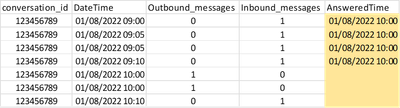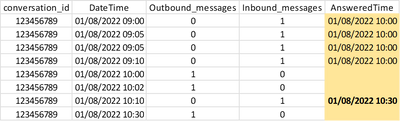Party with Power BI’s own Guy in a Cube
Power BI is turning 10! Tune in for a special live episode on July 24 with behind-the-scenes stories, product evolution highlights, and a sneak peek at what’s in store for the future.
Save the date- Power BI forums
- Get Help with Power BI
- Desktop
- Service
- Report Server
- Power Query
- Mobile Apps
- Developer
- DAX Commands and Tips
- Custom Visuals Development Discussion
- Health and Life Sciences
- Power BI Spanish forums
- Translated Spanish Desktop
- Training and Consulting
- Instructor Led Training
- Dashboard in a Day for Women, by Women
- Galleries
- Data Stories Gallery
- Themes Gallery
- Contests Gallery
- Quick Measures Gallery
- Notebook Gallery
- Translytical Task Flow Gallery
- TMDL Gallery
- R Script Showcase
- Webinars and Video Gallery
- Ideas
- Custom Visuals Ideas (read-only)
- Issues
- Issues
- Events
- Upcoming Events
Enhance your career with this limited time 50% discount on Fabric and Power BI exams. Ends August 31st. Request your voucher.
- Power BI forums
- Forums
- Get Help with Power BI
- DAX Commands and Tips
- Lookup first date if available
- Subscribe to RSS Feed
- Mark Topic as New
- Mark Topic as Read
- Float this Topic for Current User
- Bookmark
- Subscribe
- Printer Friendly Page
- Mark as New
- Bookmark
- Subscribe
- Mute
- Subscribe to RSS Feed
- Permalink
- Report Inappropriate Content
Lookup first date if available
Hello,
I have a table with all the messages. These messages are by row, with columns indicating if it's an inbound message or outbound. The messages are also within several conversations.
I am trying to create a new column that would indicate in the inbound message row the DateTime of the first outbound message if there was one. So, it must be filtered by Conversation_ID and if there's an outbound message after the inbound.
I tried creating a duplicate table and filter that one where Outbound_Messages = 1, and then creating this new column in the Messages table like below. But the result sometimes works and sometimes it's empty.
AnsweredTime =
IF('Messages'[Inbound_Messages] = 1,
CALCULATE (
FIRSTNONBLANK ( 'Messages (Outbound)'[DateTime], True()),
Filter(
'Messages (Outbound)', 'Messages'[conversation_id] = 'Messages (Outbound)'[conversation_id] &&
'Messages (Outbound)'[DateTime] >= 'Messages'[DateTime])) , BLANK())
The data looks something like this and the desired outcome is in the "Answered_Time" column.
Please help to understand what I am doing wrong or if there's a better way to do it. If there's the possibility to have it all in one table (without having to create a table that is filtered by Outbound_messages = 1) then it would be even better.
Thank you for your help!
Solved! Go to Solution.
- Mark as New
- Bookmark
- Subscribe
- Mute
- Subscribe to RSS Feed
- Permalink
- Report Inappropriate Content
based on the goven samle data and the the exoected result please try
AnsweredTime =
VAR CurrentDateTime = 'Messages (Outbound)'[DateTime]
VAR CurrentInbound = 'Messages (Outbound)'[Inbound_Messages]
VAR CurrentIDTable =
CALCULATETABLE (
'Messages (Outbound)',
ALLEXCEPT ( 'Messages (Outbound)', 'Messages (Outbound)'[conversation_id] )
)
VAR OutboundTable =
FILTER ( CurrentIDTable, 'Messages (Outbound)'[Outbound_Messages] = 1 )
VAR OutboundDateTime =
MINX ( OutboundTable, 'Messages (Outbound)'[DateTime] )
RETURN
IF (
CurrentInbound = 1
&& CurrentDateTime < OutboundDateTime,
OutboundDateTime
)- Mark as New
- Bookmark
- Subscribe
- Mute
- Subscribe to RSS Feed
- Permalink
- Report Inappropriate Content
[First Outbound Time] = // calculated column, not a measure!
// In calculated columns one should in general never
// use CALCULATE. This is especially important in
// big fact tables and the reason being context transition
// that needs to happen on each and every row. You don't
// want that as it'll halt your calculation to a complete halt.
var CurrentConversationId = Messages[conversation_id]
var FirstOutboundTime =
MINX(
filter(
Messages,
Messages[Outbound_messages] = 1
&&
Messages[conversation_id] = CurrentConversationId
),
Messages[DateTime]
)
return
FirstOutboundTime- Mark as New
- Bookmark
- Subscribe
- Mute
- Subscribe to RSS Feed
- Permalink
- Report Inappropriate Content
Hi @daXtreme
Thank you for your help.
I believe this structure will always give the MIN date of the same conversation. However, let's say that the last row from the screenshot also gets answered, I want the AnsweredTime to have for that last row the DateTime of the new reply, not the previous.
Hopefully it makes sense!
- Mark as New
- Bookmark
- Subscribe
- Mute
- Subscribe to RSS Feed
- Permalink
- Report Inappropriate Content
based on the goven samle data and the the exoected result please try
AnsweredTime =
VAR CurrentDateTime = 'Messages (Outbound)'[DateTime]
VAR CurrentInbound = 'Messages (Outbound)'[Inbound_Messages]
VAR CurrentIDTable =
CALCULATETABLE (
'Messages (Outbound)',
ALLEXCEPT ( 'Messages (Outbound)', 'Messages (Outbound)'[conversation_id] )
)
VAR OutboundTable =
FILTER ( CurrentIDTable, 'Messages (Outbound)'[Outbound_Messages] = 1 )
VAR OutboundDateTime =
MINX ( OutboundTable, 'Messages (Outbound)'[DateTime] )
RETURN
IF (
CurrentInbound = 1
&& CurrentDateTime < OutboundDateTime,
OutboundDateTime
)- Mark as New
- Bookmark
- Subscribe
- Mute
- Subscribe to RSS Feed
- Permalink
- Report Inappropriate Content
@tamerj1
By adding in the filter that also the DateTime is higher or equal to CurrentDateTime var I believe it's working.
VAR OutboundTable =
FILTER ( CurrentIDTable, 'Messages'[Outbound_Messages] = 1 && 'Messages'[DateTime]>= CurrentDateTime)
Thank you for your help!
- Mark as New
- Bookmark
- Subscribe
- Mute
- Subscribe to RSS Feed
- Permalink
- Report Inappropriate Content
Hi @tamerj1
Thank you for your reply. With slight modification on the table names (instead of "Messages (Outbound)" it should be the table "Messages") looks like it's getting the result, but only for the first inbound message.
Is there a way to apply the logic to all inbound messages? You asked as well why the last row is blank, and that's because there was no outbound message after the last inbound.
But imagining that there is one, this would be the desired outcome:
- Mark as New
- Bookmark
- Subscribe
- Mute
- Subscribe to RSS Feed
- Permalink
- Report Inappropriate Content
Hi @Cristian_N
Please try
AnsweredTime =
VAR CurrentDateTime = 'Messages (Outbound)'[DateTime]
VAR CurrentInbound = 'Messages (Outbound)'[Inbound_Messages]
VAR CurrentIDTable =
CALCULATETABLE (
'Messages (Outbound)',
ALLEXCEPT ( 'Messages (Outbound)', 'Messages (Outbound)'[conversation_id] )
)
VAR OutboundTable =
FILTER ( CurrentIDTable, 'Messages (Outbound)'[Outbound_Messages] = 1 )
VAR MinOutboundDateTime =
MINX ( OutboundTable, 'Messages (Outbound)'[DateTime] )
VAR MaxOutboundDateTime =
MAXX ( OutboundTable, 'Messages (Outbound)'[DateTime] )
RETURN
IF (
CurrentInbound = 1
&& CurrentDateTime < MaxOutboundDateTime,
MinOutboundDateTime
)- Mark as New
- Bookmark
- Subscribe
- Mute
- Subscribe to RSS Feed
- Permalink
- Report Inappropriate Content
Helpful resources
| User | Count |
|---|---|
| 22 | |
| 11 | |
| 8 | |
| 6 | |
| 6 |
| User | Count |
|---|---|
| 25 | |
| 13 | |
| 11 | |
| 9 | |
| 6 |