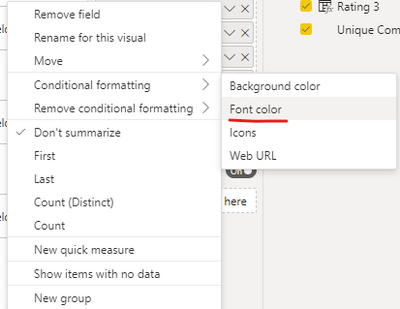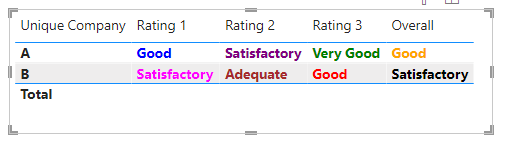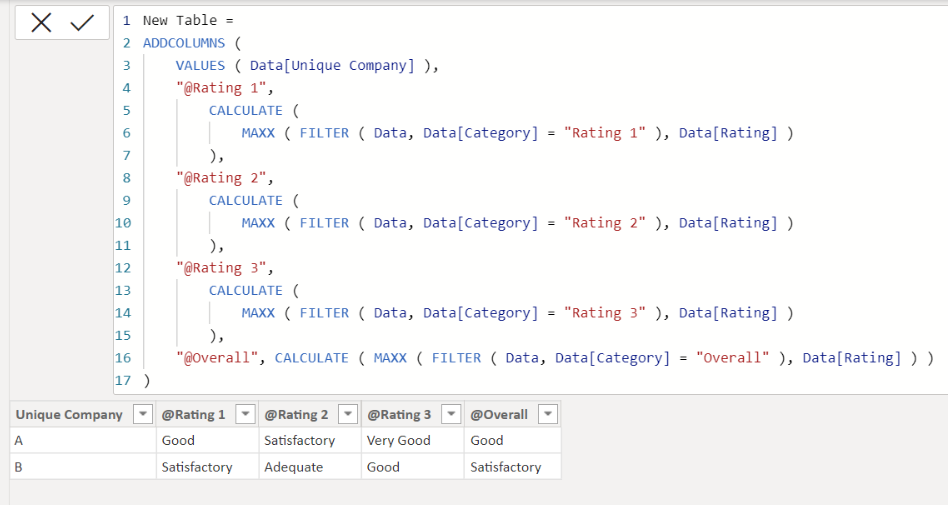Fabric Data Days starts November 4th!
Advance your Data & AI career with 50 days of live learning, dataviz contests, hands-on challenges, study groups & certifications and more!
Get registered- Power BI forums
- Get Help with Power BI
- Desktop
- Service
- Report Server
- Power Query
- Mobile Apps
- Developer
- DAX Commands and Tips
- Custom Visuals Development Discussion
- Health and Life Sciences
- Power BI Spanish forums
- Translated Spanish Desktop
- Training and Consulting
- Instructor Led Training
- Dashboard in a Day for Women, by Women
- Galleries
- Data Stories Gallery
- Themes Gallery
- Contests Gallery
- Quick Measures Gallery
- Visual Calculations Gallery
- Notebook Gallery
- Translytical Task Flow Gallery
- TMDL Gallery
- R Script Showcase
- Webinars and Video Gallery
- Ideas
- Custom Visuals Ideas (read-only)
- Issues
- Issues
- Events
- Upcoming Events
Join us at FabCon Atlanta from March 16 - 20, 2026, for the ultimate Fabric, Power BI, AI and SQL community-led event. Save $200 with code FABCOMM. Register now.
- Power BI forums
- Forums
- Get Help with Power BI
- DAX Commands and Tips
- Re: Looking up value from related table matching 2...
- Subscribe to RSS Feed
- Mark Topic as New
- Mark Topic as Read
- Float this Topic for Current User
- Bookmark
- Subscribe
- Printer Friendly Page
- Mark as New
- Bookmark
- Subscribe
- Mute
- Subscribe to RSS Feed
- Permalink
- Report Inappropriate Content
Looking up value from related table matching 2 columns
Evening,
I'm trying to add a value from a related table based on 2 columns values.
First Table (where I need the new column populated with coloured answer)
| Unique Company | Rating 1 | Rating 2 | Rating 3 | Overall | |
| A | (rating) | (rating) | (rating) | (rating) | |
| B | (rating) | (rating) | (rating) | (rating) |
Related Table
| Unique Company | Category | Rating |
| A | Rating 1 | Good |
| A | Rating 2 | Satisfactory |
| A | Rating 3 | Very Good |
| A | Overall | Good |
| B | Rating 1 | Satisfactory |
| B | Rating 2 | Adequate |
| B | Rating 3 | Good |
| B | Overall | Satisfactory |
I have tried using IF, Lookup and Switch but cannot get it quite right due to the multiple rows returning a result and breaking the query.
Any help appreciated
Solved! Go to Solution.
- Mark as New
- Bookmark
- Subscribe
- Mute
- Subscribe to RSS Feed
- Permalink
- Report Inappropriate Content
Hi, @herbs
You can try the following methods.
Column:
Rating 1 =
CALCULATE(MAX('Table 1'[Rating]),FILTER('Table 1',[Unique Company]=EARLIER('Table 2'[Unique Company])&&[Category]="Rating 1"))Rating 2 =
CALCULATE(MAX('Table 1'[Rating]),FILTER('Table 1',[Unique Company]=EARLIER('Table 2'[Unique Company])&&[Category]="Rating 2"))Rating 3 =
CALCULATE(MAX('Table 1'[Rating]),FILTER('Table 1',[Unique Company]=EARLIER('Table 2'[Unique Company])&&[Category]="Rating 3"))Overall =
CALCULATE(MAX('Table 1'[Rating]),FILTER('Table 1',[Unique Company]=EARLIER('Table 2'[Unique Company])&&[Category]="Overall"))
Measure:
Color 1 =
IF(SELECTEDVALUE('Table 2'[Rating 1])="Good","Blue",IF(SELECTEDVALUE('Table 2'[Rating 1])="Satisfactory","Magenta"))Color 2 =
IF(SELECTEDVALUE('Table 2'[Rating 2])="Satisfactory","Purple",IF(SELECTEDVALUE('Table 2'[Rating 2])="Adequate","Brown"))Color 3 =
IF(SELECTEDVALUE('Table 2'[Rating 3])="Very Good","Green",IF(SELECTEDVALUE('Table 2'[Rating 3])="Good","Red"))Color 4 =
IF(SELECTEDVALUE('Table 2'[Overall])="Good","Orange",IF(SELECTEDVALUE('Table 2'[Overall])="Satisfactory","Black"))Is this the result you expect?
Best Regards,
Community Support Team _Charlotte
If this post helps, then please consider Accept it as the solution to help the other members find it more quickly.
- Mark as New
- Bookmark
- Subscribe
- Mute
- Subscribe to RSS Feed
- Permalink
- Report Inappropriate Content
Thanks will give this a go and report back
- Mark as New
- Bookmark
- Subscribe
- Mute
- Subscribe to RSS Feed
- Permalink
- Report Inappropriate Content
Hi, @herbs
You can try the following methods.
Column:
Rating 1 =
CALCULATE(MAX('Table 1'[Rating]),FILTER('Table 1',[Unique Company]=EARLIER('Table 2'[Unique Company])&&[Category]="Rating 1"))Rating 2 =
CALCULATE(MAX('Table 1'[Rating]),FILTER('Table 1',[Unique Company]=EARLIER('Table 2'[Unique Company])&&[Category]="Rating 2"))Rating 3 =
CALCULATE(MAX('Table 1'[Rating]),FILTER('Table 1',[Unique Company]=EARLIER('Table 2'[Unique Company])&&[Category]="Rating 3"))Overall =
CALCULATE(MAX('Table 1'[Rating]),FILTER('Table 1',[Unique Company]=EARLIER('Table 2'[Unique Company])&&[Category]="Overall"))
Measure:
Color 1 =
IF(SELECTEDVALUE('Table 2'[Rating 1])="Good","Blue",IF(SELECTEDVALUE('Table 2'[Rating 1])="Satisfactory","Magenta"))Color 2 =
IF(SELECTEDVALUE('Table 2'[Rating 2])="Satisfactory","Purple",IF(SELECTEDVALUE('Table 2'[Rating 2])="Adequate","Brown"))Color 3 =
IF(SELECTEDVALUE('Table 2'[Rating 3])="Very Good","Green",IF(SELECTEDVALUE('Table 2'[Rating 3])="Good","Red"))Color 4 =
IF(SELECTEDVALUE('Table 2'[Overall])="Good","Orange",IF(SELECTEDVALUE('Table 2'[Overall])="Satisfactory","Black"))Is this the result you expect?
Best Regards,
Community Support Team _Charlotte
If this post helps, then please consider Accept it as the solution to help the other members find it more quickly.
- Mark as New
- Bookmark
- Subscribe
- Mute
- Subscribe to RSS Feed
- Permalink
- Report Inappropriate Content
Hello
Unfortunately it doesn't work which i think is due to the table it is going into rather than the formula itself (creating a circular reference)
To help:
Table "Existing" as it looks currently
| Unique Company | ||
| A | ||
| B |
Table "Ratings" as it looks currrently
| Unique Company | Category | Rating |
| A | Care | Good |
| A | Team | Outstanding |
| A | Happy | Good |
| B | Care | Adequate |
| B | Team | Adequate |
| B | Happy | Poor |
| C | Care | Outstanding |
| C | Team | Outstanding |
| C | Happy | Good |
I need table "Existing" to look like
| Uniqueness Company | Care | Team | Happy |
| A | Good | Outstanding | Good |
| B | Adequate | Adequate | Poor |
| C | Outstanding | Outstanding | Good |
Thanks again for your help so far
- Mark as New
- Bookmark
- Subscribe
- Mute
- Subscribe to RSS Feed
- Permalink
- Report Inappropriate Content
Hi,
I am not sure if I understood your question correctly, but please check the below picture and the attached pbix file.
It is for creating a new table.
New Table =
ADDCOLUMNS (
VALUES ( Data[Unique Company] ),
"@Rating 1",
CALCULATE (
MAXX ( FILTER ( Data, Data[Category] = "Rating 1" ), Data[Rating] )
),
"@Rating 2",
CALCULATE (
MAXX ( FILTER ( Data, Data[Category] = "Rating 2" ), Data[Rating] )
),
"@Rating 3",
CALCULATE (
MAXX ( FILTER ( Data, Data[Category] = "Rating 3" ), Data[Rating] )
),
"@Overall", CALCULATE ( MAXX ( FILTER ( Data, Data[Category] = "Overall" ), Data[Rating] ) )
)If this post helps, then please consider accepting it as the solution to help other members find it faster, and give a big thumbs up.
Click here to visit my LinkedIn page
Click here to schedule a short Teams meeting to discuss your question.
- Mark as New
- Bookmark
- Subscribe
- Mute
- Subscribe to RSS Feed
- Permalink
- Report Inappropriate Content
Hi,
thanks for the reply.
I have the 2 tables already - its the lookup query that is needed.
Thanks
Helpful resources

Fabric Data Days
Advance your Data & AI career with 50 days of live learning, contests, hands-on challenges, study groups & certifications and more!

Power BI Monthly Update - October 2025
Check out the October 2025 Power BI update to learn about new features.

| User | Count |
|---|---|
| 9 | |
| 4 | |
| 4 | |
| 3 | |
| 3 |
| User | Count |
|---|---|
| 13 | |
| 9 | |
| 9 | |
| 8 | |
| 7 |