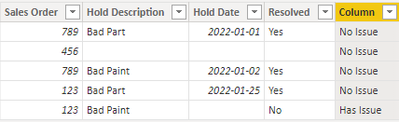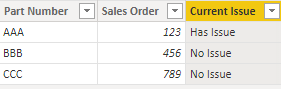FabCon is coming to Atlanta
Join us at FabCon Atlanta from March 16 - 20, 2026, for the ultimate Fabric, Power BI, AI and SQL community-led event. Save $200 with code FABCOMM.
Register now!- Power BI forums
- Get Help with Power BI
- Desktop
- Service
- Report Server
- Power Query
- Mobile Apps
- Developer
- DAX Commands and Tips
- Custom Visuals Development Discussion
- Health and Life Sciences
- Power BI Spanish forums
- Translated Spanish Desktop
- Training and Consulting
- Instructor Led Training
- Dashboard in a Day for Women, by Women
- Galleries
- Data Stories Gallery
- Themes Gallery
- Contests Gallery
- Quick Measures Gallery
- Notebook Gallery
- Translytical Task Flow Gallery
- TMDL Gallery
- R Script Showcase
- Webinars and Video Gallery
- Ideas
- Custom Visuals Ideas (read-only)
- Issues
- Issues
- Events
- Upcoming Events
To celebrate FabCon Vienna, we are offering 50% off select exams. Ends October 3rd. Request your discount now.
- Power BI forums
- Forums
- Get Help with Power BI
- DAX Commands and Tips
- LookUpValue from another table after filtering on ...
- Subscribe to RSS Feed
- Mark Topic as New
- Mark Topic as Read
- Float this Topic for Current User
- Bookmark
- Subscribe
- Printer Friendly Page
- Mark as New
- Bookmark
- Subscribe
- Mute
- Subscribe to RSS Feed
- Permalink
- Report Inappropriate Content
LookUpValue from another table after filtering on the spot
Hi,
I have two tables, where table A holds the primary unique IDs of each sales order and table B holds the information of each sales order:
Table A
| Part Number | Sales Order |
| AAA | 123 |
| BBB | 456 |
| CCC | 789 |
Table BL
| Sales Order | Hold Description | Hold Date | Resolved |
| 789 | Bad Part | 1/1/2022 | Yes |
| 456 | |||
| 789 | Bad Paint | 1/2/2022 | Yes |
| 123 | Bad Part | 1/25/2022 | Yes |
| 123 | Bad Paint | No |
I'm trying to create a column on table A to show the issue of each sales order but as you see there's a one-to-many relationship and I'm trying to create a DAX column to show if the sales order is on hold or not based of on the criterias below:
1) If there's no "Hold Description" the returned results should be "No Issue"
2) If there's a "Hold Description" and no "Resolved" text, then the result should be "Has Issue"
so essentially the out put table A with added column would be:
| Part Number | Sales Order | Current Issue |
| AAA | 123 | Has Issue |
| BBB | 456 | No Issue |
| CCC | 789 | No Issue |
My current DAX formula is stating that Sales Order "456" as "Has Issue" because one of the looked at column criterias in the lookupvalue is true:
Current Issue Status =
IF(LOOKUPVALUE(TableB[Sales Order], TableB[Sales Order], TableA[Sales Order], TableB[Resolved], BLANK(), Blank()) = BLANK(), "No Issue", "Has Issue")
Is there a way to filter "Table B" first to get rid of all the rows that have no current "Hold Descriptions" and then peform a LookUpValue on that filtered table??
Thank you!!
Solved! Go to Solution.
- Mark as New
- Bookmark
- Subscribe
- Mute
- Subscribe to RSS Feed
- Permalink
- Report Inappropriate Content
Hi @OrionTL ,
Here are the steps you can follow:
1. Create calculated column.
Column =
VAR _selecthold =
SELECTCOLUMNS (
FILTER (
ALL ( TableB ),
'TableB'[Sales Order] = EARLIER ( 'TableB'[Sales Order] )
),
"1", [Hold Description]
)
VAR _selectresolve =
SELECTCOLUMNS (
FILTER (
ALL ( TableB ),
'TableB'[Sales Order] = EARLIER ( 'TableB'[Sales Order] )
),
"1", [Resolved]
)
RETURN
IF (
'TableB'[Hold Description]
IN _selecthold
&& 'TableB'[Resolved]
IN _selectresolve
&& 'TableB'[Resolved] = "No",
"Has Issue",
"No Issue"
)Current Issue =
VAR _count =
COUNTX (
FILTER ( ALL ( TableB ), 'TableB'[Sales Order] = 'TableA'[Sales Order] ),
[Column]
)
RETURN
IF (
'TableA'[Sales Order]
IN SELECTCOLUMNS ( 'TableB', "1", 'TableB'[Sales Order] )
&& "No"
IN SELECTCOLUMNS (
FILTER ( ALL ( TableB ), 'TableB'[Sales Order] = 'TableA'[Sales Order] ),
"2", [Resolved]
),
MAXX (
FILTER (
ALL ( TableB ),
'TableB'[Sales Order] = 'TableA'[Sales Order]
&& 'TableB'[Resolved] = "No"
),
[Column]
),
MAXX (
FILTER ( ALL ( TableB ), 'TableB'[Sales Order] = 'TableA'[Sales Order] ),
[Column]
)
)
2. Result:
Best Regards,
Liu Yang
If this post helps, then please consider Accept it as the solution to help the other members find it more quickly
- Mark as New
- Bookmark
- Subscribe
- Mute
- Subscribe to RSS Feed
- Permalink
- Report Inappropriate Content
Hi @OrionTL
The following should work fine
Current Issue =
IF (
"No" IN CALCULATETABLE ( VALUES ( 'Table B'[Resolved] ) ),
"Has Issue",
" No Issue"
)- Mark as New
- Bookmark
- Subscribe
- Mute
- Subscribe to RSS Feed
- Permalink
- Report Inappropriate Content
Hi @OrionTL ,
Here are the steps you can follow:
1. Create calculated column.
Column =
VAR _selecthold =
SELECTCOLUMNS (
FILTER (
ALL ( TableB ),
'TableB'[Sales Order] = EARLIER ( 'TableB'[Sales Order] )
),
"1", [Hold Description]
)
VAR _selectresolve =
SELECTCOLUMNS (
FILTER (
ALL ( TableB ),
'TableB'[Sales Order] = EARLIER ( 'TableB'[Sales Order] )
),
"1", [Resolved]
)
RETURN
IF (
'TableB'[Hold Description]
IN _selecthold
&& 'TableB'[Resolved]
IN _selectresolve
&& 'TableB'[Resolved] = "No",
"Has Issue",
"No Issue"
)Current Issue =
VAR _count =
COUNTX (
FILTER ( ALL ( TableB ), 'TableB'[Sales Order] = 'TableA'[Sales Order] ),
[Column]
)
RETURN
IF (
'TableA'[Sales Order]
IN SELECTCOLUMNS ( 'TableB', "1", 'TableB'[Sales Order] )
&& "No"
IN SELECTCOLUMNS (
FILTER ( ALL ( TableB ), 'TableB'[Sales Order] = 'TableA'[Sales Order] ),
"2", [Resolved]
),
MAXX (
FILTER (
ALL ( TableB ),
'TableB'[Sales Order] = 'TableA'[Sales Order]
&& 'TableB'[Resolved] = "No"
),
[Column]
),
MAXX (
FILTER ( ALL ( TableB ), 'TableB'[Sales Order] = 'TableA'[Sales Order] ),
[Column]
)
)
2. Result:
Best Regards,
Liu Yang
If this post helps, then please consider Accept it as the solution to help the other members find it more quickly