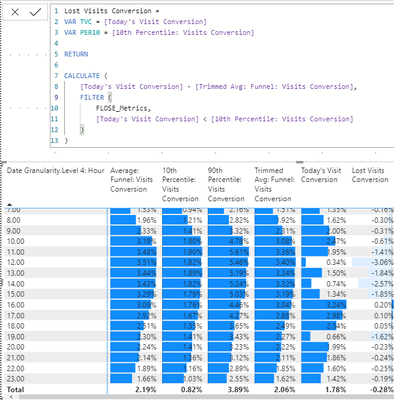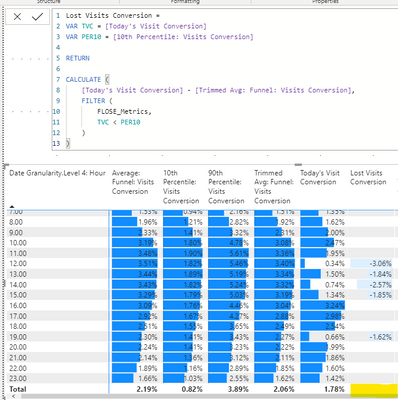Become a Certified Power BI Data Analyst!
Join us for an expert-led overview of the tools and concepts you'll need to pass exam PL-300. The first session starts on June 11th. See you there!
Get registered- Power BI forums
- Get Help with Power BI
- Desktop
- Service
- Report Server
- Power Query
- Mobile Apps
- Developer
- DAX Commands and Tips
- Custom Visuals Development Discussion
- Health and Life Sciences
- Power BI Spanish forums
- Translated Spanish Desktop
- Training and Consulting
- Instructor Led Training
- Dashboard in a Day for Women, by Women
- Galleries
- Webinars and Video Gallery
- Data Stories Gallery
- Themes Gallery
- Contests Gallery
- Quick Measures Gallery
- Notebook Gallery
- Translytical Task Flow Gallery
- R Script Showcase
- Ideas
- Custom Visuals Ideas (read-only)
- Issues
- Issues
- Events
- Upcoming Events
Power BI is turning 10! Let’s celebrate together with dataviz contests, interactive sessions, and giveaways. Register now.
- Power BI forums
- Forums
- Get Help with Power BI
- DAX Commands and Tips
- Logic removes total undesirably
- Subscribe to RSS Feed
- Mark Topic as New
- Mark Topic as Read
- Float this Topic for Current User
- Bookmark
- Subscribe
- Printer Friendly Page
- Mark as New
- Bookmark
- Subscribe
- Mute
- Subscribe to RSS Feed
- Permalink
- Report Inappropriate Content
Logic removes total undesirably
Greetings. Below I have an example of a DAX formula where the FILTER isn't behaving as I expect. I want it to only calculate the rows (hours) where today's conversion is lower than the 10th percentile of the same data. It just calculates it as if the FILTER statement isn't there for every row.
However, if I use the VARs I created at the top as the basis for the filter, it works. I don't know enough about FILTER to understand why, but I'm guessing that using VARs is comparing the values in the table, whilst FILTER is iterating through a copy of the data in the data source and doing its own magic, producing undesired results.
This is great, but I don't get my total now, because the total number isn't lower than the 10th percentile. I need that total, as I want to calculate an overall number as the basis for another DAX formula's total.
Any ideas on how to solve this? I truly have no idea.
Solved! Go to Solution.
- Mark as New
- Bookmark
- Subscribe
- Mute
- Subscribe to RSS Feed
- Permalink
- Report Inappropriate Content
Have you tried using "hasonevalue" function?
Using this function you can create separate calculation for total vs detail row.
Example:
IF (
HASONEVALUE ( Table[Granularity] ),
SUM ( Table[Calculation1] ),
AVERAGE (Table[Calculation2] )
)
- Mark as New
- Bookmark
- Subscribe
- Mute
- Subscribe to RSS Feed
- Permalink
- Report Inappropriate Content
There are two things at play here (actually three)
1. Variables help you preserve data across context transitions. This means they have no effect in your first example, but do have an effect in your second example where you use CALCULATE.
2. When you write measures you will want to write them from the perspective of the totals collection. Oftentimes that also works for the individual "rows". The reverse is seldom true (writing a measure for the individual cell rarely works for the totals)
3. You reference other measures in your measure. We have no idea what's happening in those measures. General advice is to avoid nested measures both for performance and also to avoid surprises caused by the way those measures are designed and may be interfering with your calculations.
Please show the definitions for the other measures, provide usable sample data, and show the expected outcome.
- Mark as New
- Bookmark
- Subscribe
- Mute
- Subscribe to RSS Feed
- Permalink
- Report Inappropriate Content
There are two things at play here (actually three)
1. Variables help you preserve data across context transitions. This means they have no effect in your first example, but do have an effect in your second example where you use CALCULATE.
2. When you write measures you will want to write them from the perspective of the totals collection. Oftentimes that also works for the individual "rows". The reverse is seldom true (writing a measure for the individual cell rarely works for the totals)
3. You reference other measures in your measure. We have no idea what's happening in those measures. General advice is to avoid nested measures both for performance and also to avoid surprises caused by the way those measures are designed and may be interfering with your calculations.
Please show the definitions for the other measures, provide usable sample data, and show the expected outcome.
- Mark as New
- Bookmark
- Subscribe
- Mute
- Subscribe to RSS Feed
- Permalink
- Report Inappropriate Content
@lbendlin you second point made a lot of sense. I am going to change the logic of the filter and the overall calculation with this in mind and see if I can solve it. If I remain stuck I'll come back and post more details as requested.
- Mark as New
- Bookmark
- Subscribe
- Mute
- Subscribe to RSS Feed
- Permalink
- Report Inappropriate Content
Have you tried using "hasonevalue" function?
Using this function you can create separate calculation for total vs detail row.
Example:
IF (
HASONEVALUE ( Table[Granularity] ),
SUM ( Table[Calculation1] ),
AVERAGE (Table[Calculation2] )
)
Helpful resources

Join our Fabric User Panel
This is your chance to engage directly with the engineering team behind Fabric and Power BI. Share your experiences and shape the future.

Power BI Monthly Update - June 2025
Check out the June 2025 Power BI update to learn about new features.

| User | Count |
|---|---|
| 16 | |
| 13 | |
| 12 | |
| 11 | |
| 11 |
| User | Count |
|---|---|
| 19 | |
| 14 | |
| 14 | |
| 11 | |
| 9 |