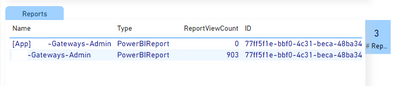Fabric Data Days starts November 4th!
Advance your Data & AI career with 50 days of live learning, dataviz contests, hands-on challenges, study groups & certifications and more!
Get registered- Power BI forums
- Get Help with Power BI
- Desktop
- Service
- Report Server
- Power Query
- Mobile Apps
- Developer
- DAX Commands and Tips
- Custom Visuals Development Discussion
- Health and Life Sciences
- Power BI Spanish forums
- Translated Spanish Desktop
- Training and Consulting
- Instructor Led Training
- Dashboard in a Day for Women, by Women
- Galleries
- Data Stories Gallery
- Themes Gallery
- Contests Gallery
- QuickViz Gallery
- Quick Measures Gallery
- Visual Calculations Gallery
- Notebook Gallery
- Translytical Task Flow Gallery
- TMDL Gallery
- R Script Showcase
- Webinars and Video Gallery
- Ideas
- Custom Visuals Ideas (read-only)
- Issues
- Issues
- Events
- Upcoming Events
Get Fabric Certified for FREE during Fabric Data Days. Don't miss your chance! Request now
- Power BI forums
- Forums
- Get Help with Power BI
- DAX Commands and Tips
- Re: List values from other table based on the filt...
- Subscribe to RSS Feed
- Mark Topic as New
- Mark Topic as Read
- Float this Topic for Current User
- Bookmark
- Subscribe
- Printer Friendly Page
- Mark as New
- Bookmark
- Subscribe
- Mute
- Subscribe to RSS Feed
- Permalink
- Report Inappropriate Content
List values from other table based on the filter
Hi all, I'm getting a bit desperate but perhaps I just don't understand how the DAX properly works.
assume the inputs:
DATASETS table:
| ID | NAME |
| ID_1 | DS_1 |
| ID_2 | DS_2 |
REPORTS table:
| REPORT_ID | REPORT_NAME | DATASET_ID |
| RP_1 | REPORT_1 | ID_1 |
| RP_2 | REPORT_2 | ID_1 |
| RP_3 | REPORT_3 | ID_2 |
Now, I have a drill through page containing all the details per SINGLE Dataset Id. I want to have a table visual, that will display the "related" report as rows as a filter of that table.
E.g. if the datasets is DS_1
| DS_ID | REPORT_NAME |
| DS_1 | REPORT_1 |
| DS_1 | REPORT_2 |
I can get the COUNT that's not a problem. However I'm struggling with visualising a LIST, or a measure that returns a LIST or a TABLE if you know what I mean.
The tables are not linked with any relationship in the model becuase of the really rich set if tables and relationships that already prevent it. It has to use some kind of TREATAS or FILTER
Your help is much appreciated
Solved! Go to Solution.
- Mark as New
- Bookmark
- Subscribe
- Mute
- Subscribe to RSS Feed
- Permalink
- Report Inappropriate Content
create a measure like below.
# selected datasets = CALCULATE(COUNTROWS(REPORTS),TREATAS(VALUES(DATASETS[ID]),REPORTS[DATASET_ID]))
use the measure in a filter on the visual where you're showing the reports. use not blank, or larger than zero.
- Mark as New
- Bookmark
- Subscribe
- Mute
- Subscribe to RSS Feed
- Permalink
- Report Inappropriate Content
Since you haven't shared all the relevant tables and relationships, have to make some assumptions here. So I assume there is a table workspaces that has a relationship with both datasets and reports. This would be the reason why you can't create an active relationship between report and dataset. So now there is a slicer or page filter on workspaces that filters the datasets, but it will also filter out the reports for those datasets if the reports are in another workspace.
Multiple options here, but one way is to not use any workspace columns in the visual and create measures to do a lookup of the values based on the current report.
So that could look like this:
report workspace name = CALCULATE(LOOKUPVALUE(WORKSPACES[WS_NAME],WORKSPACES[WS_ID],FIRSTNONBLANK(REPORTS[WS_ID],1)),ALL(WORKSPACES))
- Mark as New
- Bookmark
- Subscribe
- Mute
- Subscribe to RSS Feed
- Permalink
- Report Inappropriate Content
@pacifist , here is a simple way:
measure_ =
CALCULATE (
COUNTROWS ( reports ),
reports[DATASET_ID] = SELECTEDVALUE ( dataset[ID] )
)If this post helps, then please consider Accept it as the solution to help the other members find it more quickly. Appreciate your Kudos.
Check out my latest demo report in the data story gallery.
Stand with Ukraine!
Here are official ways you can support Ukraine financially (accounts with multiple currencies):
1) Support the Armed Forces of Ukraine: https://bank.gov.ua/ua/about/support-the-armed-forces
2) Come Back Alive foundation: https://www.comebackalive.in.ua/
Thank you!
- Mark as New
- Bookmark
- Subscribe
- Mute
- Subscribe to RSS Feed
- Permalink
- Report Inappropriate Content
Thank you for responding, however I was missing the last puzzle that was actually adding this measure to the visual filter as per the other response's suggestion!
- Mark as New
- Bookmark
- Subscribe
- Mute
- Subscribe to RSS Feed
- Permalink
- Report Inappropriate Content
create a measure like below.
# selected datasets = CALCULATE(COUNTROWS(REPORTS),TREATAS(VALUES(DATASETS[ID]),REPORTS[DATASET_ID]))
use the measure in a filter on the visual where you're showing the reports. use not blank, or larger than zero.
- Mark as New
- Bookmark
- Subscribe
- Mute
- Subscribe to RSS Feed
- Permalink
- Report Inappropriate Content
You are a legend! This appears to be working, will have to do more testing! Honeslty, I'm unable to translate it into the human language on how the Visual filters the correct values on a measure that returns a number?! How is it linked?
- Mark as New
- Bookmark
- Subscribe
- Mute
- Subscribe to RSS Feed
- Permalink
- Report Inappropriate Content
@sjoerdvn now I have this interesting situation (see screenshot). The calculation gives me correct count, howeve the visual for Reports is not listing all 3 of them (there is another report in another workspace), as it's also filtered by the relationship between the Workspace in the model (the dataset is in relationship with workspaces too).
How can I achieve completely ignoring the relationship between REPORTS - WORKSPACES for this particular visual while still filtering on the DSN_ID?
If I don't include any column from Workspaces (e.g. ID, Name), then it lists it out properly:
Now I wonder how to resolve the above. Thank you upfront!
- Mark as New
- Bookmark
- Subscribe
- Mute
- Subscribe to RSS Feed
- Permalink
- Report Inappropriate Content
Since you haven't shared all the relevant tables and relationships, have to make some assumptions here. So I assume there is a table workspaces that has a relationship with both datasets and reports. This would be the reason why you can't create an active relationship between report and dataset. So now there is a slicer or page filter on workspaces that filters the datasets, but it will also filter out the reports for those datasets if the reports are in another workspace.
Multiple options here, but one way is to not use any workspace columns in the visual and create measures to do a lookup of the values based on the current report.
So that could look like this:
report workspace name = CALCULATE(LOOKUPVALUE(WORKSPACES[WS_NAME],WORKSPACES[WS_ID],FIRSTNONBLANK(REPORTS[WS_ID],1)),ALL(WORKSPACES))
- Mark as New
- Bookmark
- Subscribe
- Mute
- Subscribe to RSS Feed
- Permalink
- Report Inappropriate Content
that again was teh TOP tip, thank you very much. It does look a bit unintuitive as I thought it would be easy to pull the related data directly from related table (Workspace Name) however haven't thought of having to create a lookup to bypass the filter.
I'd better skill up in DAX as I have so many questions especially on pulling the data from other related tables.
Helpful resources

Fabric Data Days
Advance your Data & AI career with 50 days of live learning, contests, hands-on challenges, study groups & certifications and more!

Power BI Monthly Update - October 2025
Check out the October 2025 Power BI update to learn about new features.

| User | Count |
|---|---|
| 8 | |
| 7 | |
| 6 | |
| 5 | |
| 4 |
| User | Count |
|---|---|
| 25 | |
| 8 | |
| 8 | |
| 8 | |
| 8 |