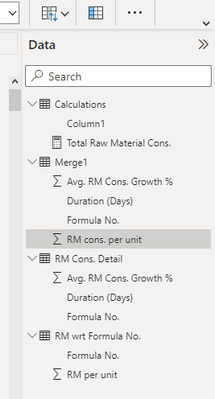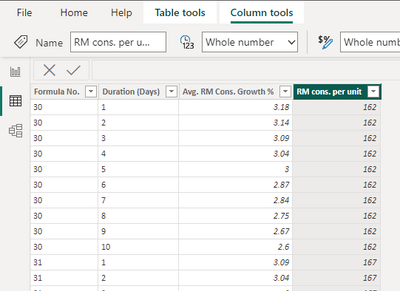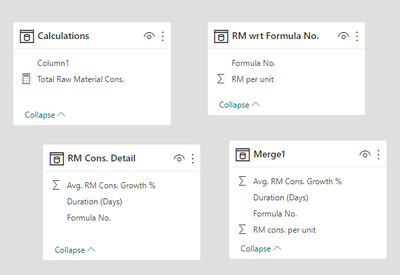Fabric Data Days starts November 4th!
Advance your Data & AI career with 50 days of live learning, dataviz contests, hands-on challenges, study groups & certifications and more!
Get registered- Power BI forums
- Get Help with Power BI
- Desktop
- Service
- Report Server
- Power Query
- Mobile Apps
- Developer
- DAX Commands and Tips
- Custom Visuals Development Discussion
- Health and Life Sciences
- Power BI Spanish forums
- Translated Spanish Desktop
- Training and Consulting
- Instructor Led Training
- Dashboard in a Day for Women, by Women
- Galleries
- Data Stories Gallery
- Themes Gallery
- Contests Gallery
- QuickViz Gallery
- Quick Measures Gallery
- Visual Calculations Gallery
- Notebook Gallery
- Translytical Task Flow Gallery
- TMDL Gallery
- R Script Showcase
- Webinars and Video Gallery
- Ideas
- Custom Visuals Ideas (read-only)
- Issues
- Issues
- Events
- Upcoming Events
Get Fabric Certified for FREE during Fabric Data Days. Don't miss your chance! Request now
- Power BI forums
- Forums
- Get Help with Power BI
- DAX Commands and Tips
- Re: Link 2 slicers with rows of a table and make t...
- Subscribe to RSS Feed
- Mark Topic as New
- Mark Topic as Read
- Float this Topic for Current User
- Bookmark
- Subscribe
- Printer Friendly Page
- Mark as New
- Bookmark
- Subscribe
- Mute
- Subscribe to RSS Feed
- Permalink
- Report Inappropriate Content
Link 2 slicers with rows of a table and make the output (a specific cell) as input for another DAX
Hi,
I want to know the Raw material consumed in making a product whose RM input varies according to formulation and also varies per day according to the days taken to complete. I want to select a row from the left column (Formula No.) and middle column (Duration) from the following table through 2 slicers:
| Formula No. | Duration (Days) | Daily Avg. RM Cons. Growth % |
| 30 | 8 | 2.75 |
| 30 | 9 | 2.67 |
| 30 | 10 | 2.60 |
| 31 | 1 | 3.09 |
| 31 | 2 | 3.04 |
And resultantly the respective row from the right column (Daily Avg. RM Growth %) should become the output.
Assuming the previous formulation, Formula 29 (not in above table) takes 100 kg to produce one unit of product, if the user selects Formula No. 30 and 8 days Duration, then to calculate the RM Consumed, the resultant value from the right column of 2.75% alongwith the duration (in days) will be used in a DAX function which is an annuity formula:
Total RM Consumed = 100*[[{(1+i)^(d)}-1]/i]
where i = Daily Avg. RM Growth %
d = Duration (days)
substituting above values, the solution should be:
100*[[{(1.0275)^(8)}-1]/0.0275] = 881.4 kg
I want both i and d to be dynamically updated through slicers in the above (annuity) formula in DAX. Kindly guide how this may be done.
Solved! Go to Solution.
- Mark as New
- Bookmark
- Subscribe
- Mute
- Subscribe to RSS Feed
- Permalink
- Report Inappropriate Content
Hi,
my solution. Perhaps you have correct it for the percent value. I take the values from the table and have to divide by 100. In your formula example you use the other format (0.0X instead of X (%))
Measure =
VAR __dur = SELECTEDVALUE('table'[Duration])
VAR __RM = CALCULATE(VALUES('table'[RM]), FILTER('table','table'[Formula]=SELECTEDVALUE('table'[Formula])))
RETURN 100*(((1+__RM/100)^__dur)-1)/(__RM/100)
Did I answer your question? Mark my post as a solution!
Proud to be a Super User!
- Mark as New
- Bookmark
- Subscribe
- Mute
- Subscribe to RSS Feed
- Permalink
- Report Inappropriate Content
You do not need the merge table, try this:
Did I answer your question? Mark my post as a solution!
Proud to be a Super User!
- Mark as New
- Bookmark
- Subscribe
- Mute
- Subscribe to RSS Feed
- Permalink
- Report Inappropriate Content
Hi,
my solution. Perhaps you have correct it for the percent value. I take the values from the table and have to divide by 100. In your formula example you use the other format (0.0X instead of X (%))
Measure =
VAR __dur = SELECTEDVALUE('table'[Duration])
VAR __RM = CALCULATE(VALUES('table'[RM]), FILTER('table','table'[Formula]=SELECTEDVALUE('table'[Formula])))
RETURN 100*(((1+__RM/100)^__dur)-1)/(__RM/100)
Did I answer your question? Mark my post as a solution!
Proud to be a Super User!
- Mark as New
- Bookmark
- Subscribe
- Mute
- Subscribe to RSS Feed
- Permalink
- Report Inappropriate Content
Hi
I'm encountering an issue due to this static figure (in blue) after RETURN. It refers to the quantity of raw material required to produce one unit of output for a certain formula no.
RETURN 100*(((1+__RM/100)^__dur)-1)/(__RM/100)
But this also needs to be a dynamic figure since now whenever I select "1" as the Duration, the total raw material consumed always comes out to be 100. Even though it should vary according to formula no. as shown in the (truncated version) of the table, below:
Formula No. | Duration (Days) | Daily Avg. RM Cons. Growth % | RM reqd. per unit |
30 | 8 | 2.75 | 110 |
30 | 9 | 2.67 | 110 |
30 | 10 | 2.60 | 110 |
31 | 1 | 3.09 | 115 |
31 | 2 | 3.04 | 115 |
How can the DAX be alteerd to incorporate for this dynamic figure?
- Mark as New
- Bookmark
- Subscribe
- Mute
- Subscribe to RSS Feed
- Permalink
- Report Inappropriate Content
Bring the quantity of raw material column (rawquantity) in a own table (mass), put the column in a slicer. Edit the measure like this:
Measure =
VAR __raw = SELECTEDVALUE('mass'[rawquantity])
VAR __dur = SELECTEDVALUE('table'[Duration])
VAR __RM = CALCULATE(VALUES('table'[RM]), FILTER('table','table'[Formula]=SELECTEDVALUE('table'[Formula])))
RETURN __raw*(((1+__RM/100)^__dur)-1)/(__RM/100)
Did I answer your question? Mark my post as a solution!
Proud to be a Super User!
- Mark as New
- Bookmark
- Subscribe
- Mute
- Subscribe to RSS Feed
- Permalink
- Report Inappropriate Content
Apologies, I got the wording incorrect.. The RM reqd per unit should not be dynamic (as in user being able to change it through slicer). rather it also has specific values for specific formula no. and duration.
so whats required is that user selects Formula No. and Duration through slicers, and the corresponding values from Daily Avg. Cons. growth% AND RM reqd. per unit become the output in the annuity formula DAX mentioned earlier.
- Mark as New
- Bookmark
- Subscribe
- Mute
- Subscribe to RSS Feed
- Permalink
- Report Inappropriate Content
You have to add it as a column to your table and add in the measure. I am sure that you will be able to add it in the measure. if not show us where is your problem:)
Did I answer your question? Mark my post as a solution!
Proud to be a Super User!
- Mark as New
- Bookmark
- Subscribe
- Mute
- Subscribe to RSS Feed
- Permalink
- Report Inappropriate Content
@andhiii079845 Still couldn't figure out how to resolve the issue..Following are screenshots of the pbix file. Two different tables RM Cons. detail and RM wrt Formula No. had to be merged since they had one to many relationship.. don't understand how to alter the DAX to solve the problem.
- Mark as New
- Bookmark
- Subscribe
- Mute
- Subscribe to RSS Feed
- Permalink
- Report Inappropriate Content
Are you able to share the PBI via onedrive or dropbox?
Did I answer your question? Mark my post as a solution!
Proud to be a Super User!
- Mark as New
- Bookmark
- Subscribe
- Mute
- Subscribe to RSS Feed
- Permalink
- Report Inappropriate Content
yes sure
- Mark as New
- Bookmark
- Subscribe
- Mute
- Subscribe to RSS Feed
- Permalink
- Report Inappropriate Content
I wait for the PBI than 🙂
Did I answer your question? Mark my post as a solution!
Proud to be a Super User!
- Mark as New
- Bookmark
- Subscribe
- Mute
- Subscribe to RSS Feed
- Permalink
- Report Inappropriate Content
You do not need the merge table, try this:
Did I answer your question? Mark my post as a solution!
Proud to be a Super User!
- Mark as New
- Bookmark
- Subscribe
- Mute
- Subscribe to RSS Feed
- Permalink
- Report Inappropriate Content
100% Spot on! 🙂
Btw I'm unable to figure out how to see the breakup of calculation through the following:
"--..." are comments, you can look what are the values of the different parts of the calculation, swap the "--" to a another RETURN.
Can you kindly elaborate a bit?
- Mark as New
- Bookmark
- Subscribe
- Mute
- Subscribe to RSS Feed
- Permalink
- Report Inappropriate Content
Yes, if you want the see the different calculations steps change the
Return variable e.g.
Did I answer your question? Mark my post as a solution!
Proud to be a Super User!
- Mark as New
- Bookmark
- Subscribe
- Mute
- Subscribe to RSS Feed
- Permalink
- Report Inappropriate Content
@andhiii079845 I'm unable to share the onedrive link of the pbix file here. can you kindly share your email plz?
- Mark as New
- Bookmark
- Subscribe
- Mute
- Subscribe to RSS Feed
- Permalink
- Report Inappropriate Content
Excellent! Just tried it out. It works exactly as required. Thanks alot 🙂
- Mark as New
- Bookmark
- Subscribe
- Mute
- Subscribe to RSS Feed
- Permalink
- Report Inappropriate Content
It seems that the Formula and duration determine the Daily Avg. RM Growth %, so there a fix combinations with both fields. For example there is no duration 11 with formula 30 only duation 8,9,10? Is this correct?
So you have to create a table with the formula and duration and the Daily Avg. RM Growth %.
With a measure you can calculate than the Total RM Consumed.
If you answer my first question, I can build this measure for you 🙂
Did I answer your question? Mark my post as a solution!
Proud to be a Super User!
- Mark as New
- Bookmark
- Subscribe
- Mute
- Subscribe to RSS Feed
- Permalink
- Report Inappropriate Content
@andhiii079845 Thanks for replying 🙂
Yes, it's correct.. Formula and duration both determine the Daily Avg. RM Growth %. and there is an entire table for the 3 columns but I truncated it for brevity. The Formula No.s are from 30 to 60 and the duration for each formula are from 1-10 days. The Daily Avg. RM Growth % is different for each row as shown in the above truncated table.
Hope I was able to explain what you were asking. 🙂
Helpful resources

Fabric Data Days
Advance your Data & AI career with 50 days of live learning, contests, hands-on challenges, study groups & certifications and more!

Power BI Monthly Update - October 2025
Check out the October 2025 Power BI update to learn about new features.

| User | Count |
|---|---|
| 8 | |
| 6 | |
| 5 | |
| 5 | |
| 4 |
| User | Count |
|---|---|
| 25 | |
| 16 | |
| 8 | |
| 8 | |
| 7 |