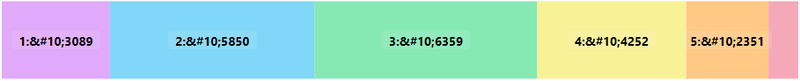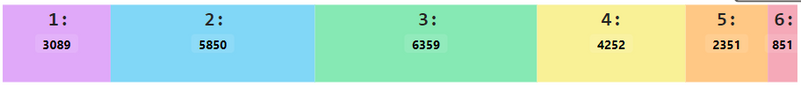Become a Certified Power BI Data Analyst!
Join us for an expert-led overview of the tools and concepts you'll need to pass exam PL-300. The first session starts on June 11th. See you there!
Get registered- Power BI forums
- Get Help with Power BI
- Desktop
- Service
- Report Server
- Power Query
- Mobile Apps
- Developer
- DAX Commands and Tips
- Custom Visuals Development Discussion
- Health and Life Sciences
- Power BI Spanish forums
- Translated Spanish Desktop
- Training and Consulting
- Instructor Led Training
- Dashboard in a Day for Women, by Women
- Galleries
- Webinars and Video Gallery
- Data Stories Gallery
- Themes Gallery
- Contests Gallery
- Quick Measures Gallery
- Notebook Gallery
- Translytical Task Flow Gallery
- R Script Showcase
- Ideas
- Custom Visuals Ideas (read-only)
- Issues
- Issues
- Events
- Upcoming Events
Power BI is turning 10! Let’s celebrate together with dataviz contests, interactive sessions, and giveaways. Register now.
- Power BI forums
- Forums
- Get Help with Power BI
- DAX Commands and Tips
- Re: Line feed character UNICHAR(10) shows up as &#...
- Subscribe to RSS Feed
- Mark Topic as New
- Mark Topic as Read
- Float this Topic for Current User
- Bookmark
- Subscribe
- Printer Friendly Page
- Mark as New
- Bookmark
- Subscribe
- Mute
- Subscribe to RSS Feed
- Permalink
- Report Inappropriate Content
Line feed character UNICHAR(10) shows up as in measure driven data labels
Hi all! I recently updated to the May 2023 desktop update of PBI, and the measure driven data labels feature solves something I've been fighting with for a while now. I'm looking at how many conditions within a specified set each patient in a list has, and I'm using a stacked bar chart as the visualization. I'd like the data labels to show the number of conditions, and then on the next line, the number of patients. I have another measure that I wrote where I used UNICHAR(10) to make a new line and it works correctly (I don't know if it's because the measure was built before I updated, if it's because it's a different type of visual, or some other reason), but when I do the same here it shows as instead.
Here is the measure, which aside from not giving me a new line is giving the correct results:
ConditionCTLabel = SELECTEDVALUE(AllPatients[ConditionCT]) & ":" & UNICHAR(10) & COUNT(AllPatients[ConditionCT])
Here are the resulting labels in the visualization:
And here's essentially what I'd like it to look like:
Almost everything I've googled has said to turn on word wrap, but there is no option for word wrap that I can find on this visualization. Am I missing something? Doing something wrong? TIA
Solved! Go to Solution.
- Mark as New
- Bookmark
- Subscribe
- Mute
- Subscribe to RSS Feed
- Permalink
- Report Inappropriate Content
Looks like this is a known error that should be fixed soon
https://twitter.com/insightsmachine/status/1667826657527480320?s=46&t=c9TBdIfLHaRTfzlzORxQ4A
- Mark as New
- Bookmark
- Subscribe
- Mute
- Subscribe to RSS Feed
- Permalink
- Report Inappropriate Content
Looks like this is a known error that should be fixed soon
https://twitter.com/insightsmachine/status/1667826657527480320?s=46&t=c9TBdIfLHaRTfzlzORxQ4A
Helpful resources

Join our Fabric User Panel
This is your chance to engage directly with the engineering team behind Fabric and Power BI. Share your experiences and shape the future.

Power BI Monthly Update - June 2025
Check out the June 2025 Power BI update to learn about new features.

| User | Count |
|---|---|
| 15 | |
| 11 | |
| 11 | |
| 10 | |
| 10 |
| User | Count |
|---|---|
| 19 | |
| 14 | |
| 13 | |
| 11 | |
| 8 |