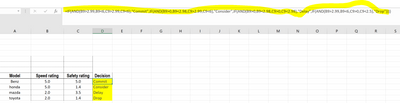Join us at FabCon Vienna from September 15-18, 2025
The ultimate Fabric, Power BI, SQL, and AI community-led learning event. Save €200 with code FABCOMM.
Get registered- Power BI forums
- Get Help with Power BI
- Desktop
- Service
- Report Server
- Power Query
- Mobile Apps
- Developer
- DAX Commands and Tips
- Custom Visuals Development Discussion
- Health and Life Sciences
- Power BI Spanish forums
- Translated Spanish Desktop
- Training and Consulting
- Instructor Led Training
- Dashboard in a Day for Women, by Women
- Galleries
- Data Stories Gallery
- Themes Gallery
- Contests Gallery
- Quick Measures Gallery
- Notebook Gallery
- Translytical Task Flow Gallery
- TMDL Gallery
- R Script Showcase
- Webinars and Video Gallery
- Ideas
- Custom Visuals Ideas (read-only)
- Issues
- Issues
- Events
- Upcoming Events
Enhance your career with this limited time 50% discount on Fabric and Power BI exams. Ends August 31st. Request your voucher.
- Power BI forums
- Forums
- Get Help with Power BI
- DAX Commands and Tips
- Re: Less than and greater than value and assigning...
- Subscribe to RSS Feed
- Mark Topic as New
- Mark Topic as Read
- Float this Topic for Current User
- Bookmark
- Subscribe
- Printer Friendly Page
- Mark as New
- Bookmark
- Subscribe
- Mute
- Subscribe to RSS Feed
- Permalink
- Report Inappropriate Content
Less than and greater than value and assigning description
Hello everyone,
New to the forum and first post. I was wondering which command to use to get the following results in power bi.
I am comparing scores to see if they are less than or greater than a certain range and thus helping with the decision/outome. The excel formula is working, how can i set up the same in Power bi. below is a screenshot showing the formula etc
Solved! Go to Solution.
- Mark as New
- Bookmark
- Subscribe
- Mute
- Subscribe to RSS Feed
- Permalink
- Report Inappropriate Content
Hi! @Anonymous
You can add the custom column and use the below m code to check if it fits your requirements.
= Table.AddColumn(#"Changed Type", "Decision", each
if ( [Speed Rating] > 2.99 and [Speed Rating] < 6.0 and
[Safety Rating] > 2.99 and [Safety Rating] < 6.0 )
then "Commit"
else
if ( [Speed Rating] > 0 and [Speed Rating] < 2.98 and
[Safety Rating] > 2.99 and [Safety Rating] < 6.0 )
then "Consider"
else
if ( [Speed Rating] > 0 and [Speed Rating] < 2.98 and
[Safety Rating] > 0 and [Safety Rating] < 2.98 )
then "Delay"
else "Drop")
If my response has successfully addressed your question or concern, I kindly request that you mark this post as resolved. Additionally, if you found my assistance helpful, a thumbs-up would be greatly appreciated.
Thanks,
Ankit Kukreja
www.linkedin.com/in/ankit-kukreja1904
- Mark as New
- Bookmark
- Subscribe
- Mute
- Subscribe to RSS Feed
- Permalink
- Report Inappropriate Content
Hi @Anonymous ,
If you want a calculated column:
Decision =
SWITCH (
TRUE (),
'Table'[Speed rating] > 2.99
&& 'Table'[Speed rating] < 6
&& 'Table'[Safety rating] > 2.99
&& 'Table'[Safety rating] < 6, "Commit",
'Table'[Speed rating] > 0
&& 'Table'[Speed rating] < 2.98
&& 'Table'[Safety rating] > 2.99
&& 'Table'[Safety rating] < 6, "Consider",
'Table'[Speed rating] > 0
&& 'Table'[Speed rating] < 2.98
&& 'Table'[Safety rating] > 0
&& 'Table'[Safety rating] < 2.98, "Delay",
'Table'[Speed rating] > 2.99
&& 'Table'[Speed rating] < 6
&& 'Table'[Safety rating] > 0
&& 'Table'[Safety rating] < 2.5, "Drop"
)Best Regards,
Gao
Community Support Team
If there is any post helps, then please consider Accept it as the solution to help the other members find it more quickly. If I misunderstand your needs or you still have problems on it, please feel free to let us know. Thanks a lot!
How to get your questions answered quickly -- How to provide sample data
- Mark as New
- Bookmark
- Subscribe
- Mute
- Subscribe to RSS Feed
- Permalink
- Report Inappropriate Content
Thank you @Anonymous . I will also try above and will provide feedback. Thank you.
- Mark as New
- Bookmark
- Subscribe
- Mute
- Subscribe to RSS Feed
- Permalink
- Report Inappropriate Content
Hi @Anonymous ,
Any update?
Best Regards,
Gao
Community Support Team
- Mark as New
- Bookmark
- Subscribe
- Mute
- Subscribe to RSS Feed
- Permalink
- Report Inappropriate Content
Thank you Ankit. I will apply above and will let you know the result.
Is there anything special I need to do first if those columns are copied from two different tables?
- Mark as New
- Bookmark
- Subscribe
- Mute
- Subscribe to RSS Feed
- Permalink
- Report Inappropriate Content
Hi! @Anonymous
Nothing major. Just go to Power query into your data table and choose to add the custom column and paste this code. You will get a new custom column based on this code.
If my response has successfully addressed your question or concern, I kindly request that you mark this post as resolved. Additionally, if you found my assistance helpful, a thumbs-up would be greatly appreciated.
Thanks,
Ankit Kukreja
www.linkedin.com/in/ankit-kukreja1904
- Mark as New
- Bookmark
- Subscribe
- Mute
- Subscribe to RSS Feed
- Permalink
- Report Inappropriate Content
Hi! @Anonymous
You can add the custom column and use the below m code to check if it fits your requirements.
= Table.AddColumn(#"Changed Type", "Decision", each
if ( [Speed Rating] > 2.99 and [Speed Rating] < 6.0 and
[Safety Rating] > 2.99 and [Safety Rating] < 6.0 )
then "Commit"
else
if ( [Speed Rating] > 0 and [Speed Rating] < 2.98 and
[Safety Rating] > 2.99 and [Safety Rating] < 6.0 )
then "Consider"
else
if ( [Speed Rating] > 0 and [Speed Rating] < 2.98 and
[Safety Rating] > 0 and [Safety Rating] < 2.98 )
then "Delay"
else "Drop")
If my response has successfully addressed your question or concern, I kindly request that you mark this post as resolved. Additionally, if you found my assistance helpful, a thumbs-up would be greatly appreciated.
Thanks,
Ankit Kukreja
www.linkedin.com/in/ankit-kukreja1904
Helpful resources
| User | Count |
|---|---|
| 11 | |
| 8 | |
| 6 | |
| 6 | |
| 6 |
| User | Count |
|---|---|
| 24 | |
| 14 | |
| 13 | |
| 9 | |
| 8 |