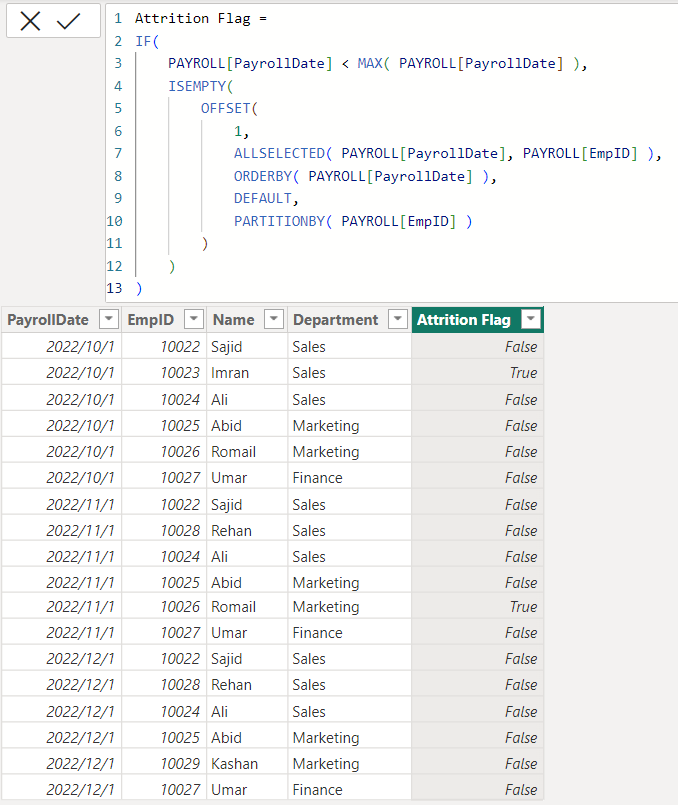FabCon is coming to Atlanta
Join us at FabCon Atlanta from March 16 - 20, 2026, for the ultimate Fabric, Power BI, AI and SQL community-led event. Save $200 with code FABCOMM.
Register now!- Power BI forums
- Get Help with Power BI
- Desktop
- Service
- Report Server
- Power Query
- Mobile Apps
- Developer
- DAX Commands and Tips
- Custom Visuals Development Discussion
- Health and Life Sciences
- Power BI Spanish forums
- Translated Spanish Desktop
- Training and Consulting
- Instructor Led Training
- Dashboard in a Day for Women, by Women
- Galleries
- Data Stories Gallery
- Themes Gallery
- Contests Gallery
- QuickViz Gallery
- Quick Measures Gallery
- Visual Calculations Gallery
- Notebook Gallery
- Translytical Task Flow Gallery
- TMDL Gallery
- R Script Showcase
- Webinars and Video Gallery
- Ideas
- Custom Visuals Ideas (read-only)
- Issues
- Issues
- Events
- Upcoming Events
The Power BI Data Visualization World Championships is back! Get ahead of the game and start preparing now! Learn more
- Subscribe to RSS Feed
- Mark Topic as New
- Mark Topic as Read
- Float this Topic for Current User
- Bookmark
- Subscribe
- Printer Friendly Page
- Mark as New
- Bookmark
- Subscribe
- Mute
- Subscribe to RSS Feed
- Permalink
- Report Inappropriate Content
Leavers
Dear Experts,
I am stuck in the challenging situation.
Have a payroll data for all the months and years in one sheet but there is not any column Active / Nonactive staff.
How can i identify/filter employees ( the entire row of the staff) left till to date by Emp ID which is unique.
Please suggest anyone who have an idea of performing it
Following is the sample data for helping me in this regards.
| Payroll Date | Emp ID | Name | Department |
| 01-10-22 | 10022 | Sajid | Sales |
| 01-10-22 | 10023 | Imran | Sales |
| 01-10-22 | 10024 | Ali | Sales |
| 01-10-22 | 10025 | Abid | Marketing |
| 01-10-22 | 10026 | Romail | Marketing |
| 01-10-22 | 10027 | Umar | Finance |
| 01-11-22 | 10022 | Sajid | Sales |
| 01-11-22 | 10028 | Rehan | Sales |
| 01-11-22 | 10024 | Ali | Sales |
| 01-11-22 | 10025 | Abid | Marketing |
| 01-11-22 | 10026 | Romail | Marketing |
| 01-11-22 | 10027 | Umar | Finance |
| 01-12-22 | 10022 | Sajid | Sales |
| 01-12-22 | 10028 | Rehan | Sales |
| 01-12-22 | 10024 | Ali | Sales |
| 01-12-22 | 10025 | Abid | Marketing |
| 01-12-22 | 10029 | Kashan | Marketing |
| 01-12-22 | 10027 | Umar | Finance |
Note: Employees highlighted in the Yellow color is left from the Company in the respective month
Solved! Go to Solution.
- Mark as New
- Bookmark
- Subscribe
- Mute
- Subscribe to RSS Feed
- Permalink
- Report Inappropriate Content
Simple enough, WINDOW functions do the trick more easily than Time Intelligence functions in such a scenario.
Expertise = List.Accumulate( {Days as from Today}, {Skills and Knowledge}, (Current, Everyday) => Current & Day.LearnAndPractise(Everyday) ) |
- Mark as New
- Bookmark
- Subscribe
- Mute
- Subscribe to RSS Feed
- Permalink
- Report Inappropriate Content
Simple enough, WINDOW functions do the trick more easily than Time Intelligence functions in such a scenario.
Expertise = List.Accumulate( {Days as from Today}, {Skills and Knowledge}, (Current, Everyday) => Current & Day.LearnAndPractise(Everyday) ) |
- Mark as New
- Bookmark
- Subscribe
- Mute
- Subscribe to RSS Feed
- Permalink
- Report Inappropriate Content
- Mark as New
- Bookmark
- Subscribe
- Mute
- Subscribe to RSS Feed
- Permalink
- Report Inappropriate Content
@Saad_Hanif456 If you don't know who left and there is no column indicating that then how can we/DAX identify who left? Instead of spending time on this go back to your client/DBA and push them to add a column for Exit date, this is a very basic information, they must maintain it.
- Mark as New
- Bookmark
- Subscribe
- Mute
- Subscribe to RSS Feed
- Permalink
- Report Inappropriate Content
@AntrikshSharmaThank you for the response, cannot we find with the employee id since it is unique for every employees?
Helpful resources

Power BI Dataviz World Championships
The Power BI Data Visualization World Championships is back! Get ahead of the game and start preparing now!

| User | Count |
|---|---|
| 13 | |
| 5 | |
| 5 | |
| 3 | |
| 3 |
| User | Count |
|---|---|
| 25 | |
| 10 | |
| 10 | |
| 6 | |
| 6 |