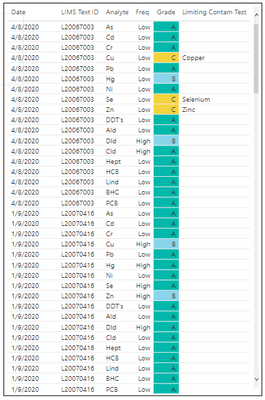Join us at FabCon Vienna from September 15-18, 2025
The ultimate Fabric, Power BI, SQL, and AI community-led learning event. Save €200 with code FABCOMM.
Get registered- Power BI forums
- Get Help with Power BI
- Desktop
- Service
- Report Server
- Power Query
- Mobile Apps
- Developer
- DAX Commands and Tips
- Custom Visuals Development Discussion
- Health and Life Sciences
- Power BI Spanish forums
- Translated Spanish Desktop
- Training and Consulting
- Instructor Led Training
- Dashboard in a Day for Women, by Women
- Galleries
- Data Stories Gallery
- Themes Gallery
- Contests Gallery
- Quick Measures Gallery
- Notebook Gallery
- Translytical Task Flow Gallery
- TMDL Gallery
- R Script Showcase
- Webinars and Video Gallery
- Ideas
- Custom Visuals Ideas (read-only)
- Issues
- Issues
- Events
- Upcoming Events
Compete to become Power BI Data Viz World Champion! First round ends August 18th. Get started.
- Power BI forums
- Forums
- Get Help with Power BI
- DAX Commands and Tips
- Re: Last values from measures in a table
- Subscribe to RSS Feed
- Mark Topic as New
- Mark Topic as Read
- Float this Topic for Current User
- Bookmark
- Subscribe
- Printer Friendly Page
- Mark as New
- Bookmark
- Subscribe
- Mute
- Subscribe to RSS Feed
- Permalink
- Report Inappropriate Content
Last values from measures in a table
Hi,
I need to calculate last values from measures in a table.
The table below shows last 2 dates from 1 year selection.
The Grade and Freq measures and based on MEAN ans STDEV.S calculations
I need measures to calculate
Max Grade to equal a reslut of "B"
Max Freq of the Max Grade to equal a reslut of "High" (if there was a high and low result for Grade "B" the Freq = "Low")
I also need a measure to concatenate the Analyte names for every Grade = Max Grade for the entire selected date range
4/8/2020 has highest grade "C" so Concatenate = Cu, Se, Zn
I can cant filter to last date as this would change the calculations for Grade and Freq as they are dynamically based on the entire selected date range.
Last 2 dates
First 2 dates
Calulations:
- Mark as New
- Bookmark
- Subscribe
- Mute
- Subscribe to RSS Feed
- Permalink
- Report Inappropriate Content
Hi,
I have made some progrerss with concatenate. Shows correct result in table but as a card result is Blank
Limiting Contam Test =
- Mark as New
- Bookmark
- Subscribe
- Mute
- Subscribe to RSS Feed
- Permalink
- Report Inappropriate Content
Hi @zenton ,
You can create a measure as below and put this new measure onto the card visual:
New Measure =
MAXX (
GROUPBY (
Labware,
Labware[Date],
Labware[LIMS Text ID],
Labware[Analyte],
Labware[Freq],
Labware[Grade]
),
[Limiting Contam Test]
)If the above one can't help you get the desired result, please provide some sample data in your tables (exclude sensitive data) with Text format and your expected result with backend logic and special examples. It is better if you can share a simplified pbix file. You can refer the following link to upload the file to the community. Thank you.
How to upload PBI in Community
Best Regards
- Mark as New
- Bookmark
- Subscribe
- Mute
- Subscribe to RSS Feed
- Permalink
- Report Inappropriate Content
Hi @Anonymous
Calculation won't accept Labware[Grade] or Labware[Freq] because they are Measures.
I can try to make simplified pbix file but not easy to do. 80 Tables, 50 relationships and 320 Measures
Thanks Rodney
- Mark as New
- Bookmark
- Subscribe
- Mute
- Subscribe to RSS Feed
- Permalink
- Report Inappropriate Content
Hi @Anonymous
I have made a simplififed version of PBIX with 2 sample reports
https://drive.google.com/file/d/1UHjufS9u05rF7qXdmsnb_bGGNajBFDa5/view?usp=sharing