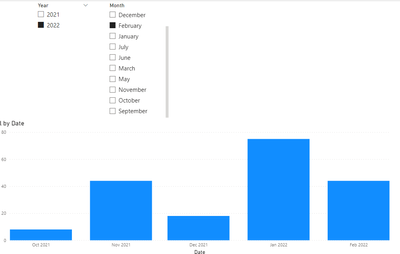Join us at FabCon Vienna from September 15-18, 2025
The ultimate Fabric, Power BI, SQL, and AI community-led learning event. Save €200 with code FABCOMM.
Get registered- Power BI forums
- Get Help with Power BI
- Desktop
- Service
- Report Server
- Power Query
- Mobile Apps
- Developer
- DAX Commands and Tips
- Custom Visuals Development Discussion
- Health and Life Sciences
- Power BI Spanish forums
- Translated Spanish Desktop
- Training and Consulting
- Instructor Led Training
- Dashboard in a Day for Women, by Women
- Galleries
- Data Stories Gallery
- Themes Gallery
- Contests Gallery
- Quick Measures Gallery
- Notebook Gallery
- Translytical Task Flow Gallery
- TMDL Gallery
- R Script Showcase
- Webinars and Video Gallery
- Ideas
- Custom Visuals Ideas (read-only)
- Issues
- Issues
- Events
- Upcoming Events
Compete to become Power BI Data Viz World Champion! First round ends August 18th. Get started.
- Power BI forums
- Forums
- Get Help with Power BI
- DAX Commands and Tips
- Re: Last 5 months datat from a selected month fi...
- Subscribe to RSS Feed
- Mark Topic as New
- Mark Topic as Read
- Float this Topic for Current User
- Bookmark
- Subscribe
- Printer Friendly Page
- Mark as New
- Bookmark
- Subscribe
- Mute
- Subscribe to RSS Feed
- Permalink
- Report Inappropriate Content
Last 5 months datat from a selected month filter.
Hi Team,
I need to a graph like, if we selected a month then we need to show the last 5 months in graph.(Seen in below)
example:- if we select year =2022 and Month = february then in graph we need to show oct 2021, Nov 2021, Dec 2021, Jan 2022 and Feb 2022.
The data we have is
| Date | Values |
| January 01 2021 | 12 |
| February 01 2021 | 33 |
| March 01 2021 | 37 |
| April 01 2021 | 64 |
| May 01 2021 | 3 |
| June 01 2021 | 88 |
| July 01 2021 | 75 |
| August 01 2021 | 31 |
| September 01 2021 | 9 |
| October 01 2021 | 8 |
| November 01 2021 | 44 |
| December 01 2021 | 18 |
| January 01 2022 | 75 |
| February 01 2022 | 44 |
| March 01 2022 | 22 |
| April 01 2022 | 68 |
| May 01 2022 | 92 |
| June 01 2022 | 37 |
| July 01 2022 | 69 |
| August 01 2022 | 90 |
| September 01 2022 | 7 |
| October 01 2022 | 60 |
| November 01 2022 | 21 |
| December 01 2022 | 12 |
Thanks in Advance
Solved! Go to Solution.
- Mark as New
- Bookmark
- Subscribe
- Mute
- Subscribe to RSS Feed
- Permalink
- Report Inappropriate Content
Hi @siva54 ,
According to your description, here's my solution.
1.Create a new date table,
Date =
ADDCOLUMNS (
CALENDARAUTO (),
"Year", YEAR ( [Date] ),
"Month", FORMAT ( [Date], "MMMM" ),
"MonthNum", MONTH ( [Date] )
)
2.Create a measure,
Check =
IF (
MAX ( 'Table'[Date] )
> EOMONTH (
DATE ( SELECTEDVALUE ( 'Date'[Year] ), SELECTEDVALUE ( 'Date'[MonthNum] ), 1 ),
-5
)
&& MAX ( 'Table'[Date] )
<= EOMONTH (
DATE ( SELECTEDVALUE ( 'Date'[Year] ), SELECTEDVALUE ( 'Date'[MonthNum] ), 1 ),
0
),
1,
0
)
Put the new date table in the slicer, put the check measure in the visual filter and make its value to 1, get the correct result.
I attach my sample below for reference.
Best Regards,
Community Support Team _ kalyj
If this post helps, then please consider Accept it as the solution to help the other members find it more quickly.
- Mark as New
- Bookmark
- Subscribe
- Mute
- Subscribe to RSS Feed
- Permalink
- Report Inappropriate Content
Hi @siva54 ,
According to your description, here's my solution.
1.Create a new date table,
Date =
ADDCOLUMNS (
CALENDARAUTO (),
"Year", YEAR ( [Date] ),
"Month", FORMAT ( [Date], "MMMM" ),
"MonthNum", MONTH ( [Date] )
)
2.Create a measure,
Check =
IF (
MAX ( 'Table'[Date] )
> EOMONTH (
DATE ( SELECTEDVALUE ( 'Date'[Year] ), SELECTEDVALUE ( 'Date'[MonthNum] ), 1 ),
-5
)
&& MAX ( 'Table'[Date] )
<= EOMONTH (
DATE ( SELECTEDVALUE ( 'Date'[Year] ), SELECTEDVALUE ( 'Date'[MonthNum] ), 1 ),
0
),
1,
0
)
Put the new date table in the slicer, put the check measure in the visual filter and make its value to 1, get the correct result.
I attach my sample below for reference.
Best Regards,
Community Support Team _ kalyj
If this post helps, then please consider Accept it as the solution to help the other members find it more quickly.
- Mark as New
- Bookmark
- Subscribe
- Mute
- Subscribe to RSS Feed
- Permalink
- Report Inappropriate Content
@siva54 , if you select one date/month and need more, you need slicer on independent date table
//Date1 is independent Date table, Date is joined with Table
new measure =
var _max = maxx(allselected(Date1),Date1[Date])
var _min = eomonth(_max, -5) +1
return
calculate( sum(Table[Value]), filter('Date', 'Date'[Date] >=_min && 'Date'[Date] <=_max))
Need of an Independent Date Table:https://www.youtube.com/watch?v=44fGGmg9fHI
Helpful resources
| User | Count |
|---|---|
| 17 | |
| 8 | |
| 7 | |
| 6 | |
| 6 |
| User | Count |
|---|---|
| 26 | |
| 13 | |
| 12 | |
| 9 | |
| 8 |