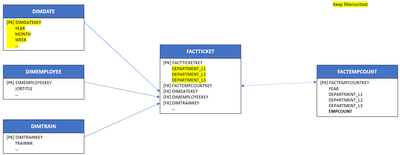FabCon is coming to Atlanta
Join us at FabCon Atlanta from March 16 - 20, 2026, for the ultimate Fabric, Power BI, AI and SQL community-led event. Save $200 with code FABCOMM.
Register now!- Power BI forums
- Get Help with Power BI
- Desktop
- Service
- Report Server
- Power Query
- Mobile Apps
- Developer
- DAX Commands and Tips
- Custom Visuals Development Discussion
- Health and Life Sciences
- Power BI Spanish forums
- Translated Spanish Desktop
- Training and Consulting
- Instructor Led Training
- Dashboard in a Day for Women, by Women
- Galleries
- Data Stories Gallery
- Themes Gallery
- Contests Gallery
- Quick Measures Gallery
- Notebook Gallery
- Translytical Task Flow Gallery
- TMDL Gallery
- R Script Showcase
- Webinars and Video Gallery
- Ideas
- Custom Visuals Ideas (read-only)
- Issues
- Issues
- Events
- Upcoming Events
Join the Fabric FabCon Global Hackathon—running virtually through Nov 3. Open to all skill levels. $10,000 in prizes! Register now.
- Power BI forums
- Forums
- Get Help with Power BI
- DAX Commands and Tips
- Re: Keeping and ignoring filtercontext over differ...
- Subscribe to RSS Feed
- Mark Topic as New
- Mark Topic as Read
- Float this Topic for Current User
- Bookmark
- Subscribe
- Printer Friendly Page
- Mark as New
- Bookmark
- Subscribe
- Mute
- Subscribe to RSS Feed
- Permalink
- Report Inappropriate Content
Keeping and ignoring filtercontext over different tables in one measure
Hi all,
Our customer would like to see - in the tooltip, so secundary information - the totaal number of employees for the selected year for a selected level of the organisation (it's a hierarchie of three levels).
The data model looks like this, where the relationship between the two facts is inactive. I realise this is not an optimal data model, unfortunetaly we have to deal with this right now.
My goal is to get a sum of the 'EMPCOUNT'. To do this, I believe I need a measure that keeps the filters on the highlighted columns, but ignores the filters on everything else.
So far, the closest I got was this:
sum_empcount =
CALCULATE(
SUM(FACTEMPCOUNT[EMPCOUNT])
,USERELATIONSHIP(
FACTTICKET[FACTEMPCOUNTKEY]
,FACTEMPCOUNT[FACTEMPCOUNTKEY]
)
,ALLEXCEPT(
FACTTICKET
,FACTTICKET[DIMDATEKEY]
,FACTTICKET[DEPARTMENT_L1]
,FACTTICKET[DEPARTMENT_L2]
,FACTTICKET[DEPARTMENT_L3]
)
,REMOVEFILTERS(DIMEMPLOYEE)
,REMOVEFILTERS(DIMTRAIN)
)But this measure still ignores the filtering on DIMDATE, so I get a sum over all the years instead of the selected one.
What is the right DAX expression for this problem?
- Mark as New
- Bookmark
- Subscribe
- Mute
- Subscribe to RSS Feed
- Permalink
- Report Inappropriate Content
Hi @OlafCdeWit
Please try
sum_empcount =
CALCULATE (
SUM ( FACTEMPCOUNT[EMPCOUNT] ),
USERELATIONSHIP ( FACTTICKET[FACTEMPCOUNTKEY], FACTEMPCOUNT[FACTEMPCOUNTKEY] ),
REMOVEFILTERS ( DIMEMPLOYEE ),
REMOVEFILTERS ( DIMTRAIN ),
REMOVEFILTERS ( FACTTICKET ),
VALUES ( FACTTICKET[DIMDATEKEY] ),
VALUES ( FACTTICKET[DEPARTMENT_L1] ),
VALUES ( FACTTICKET[DEPARTMENT_L2] ),
VALUES ( FACTTICKET[DEPARTMENT_L3] )
)- Mark as New
- Bookmark
- Subscribe
- Mute
- Subscribe to RSS Feed
- Permalink
- Report Inappropriate Content
Unfortunately this doesn't work. The DIMDATE filters correctly now, but the DIMTRAIN, DIMEMPLOYEE and and other FACTTICKET columns also still filter the output.
- Mark as New
- Bookmark
- Subscribe
- Mute
- Subscribe to RSS Feed
- Permalink
- Report Inappropriate Content
Hi @OlafCdeWit
I really don't understand what could be the reason. I mean you have mentioned that using your code you only had the problem that DDATE is not filtering the result. That was the only change I did (replaceing ALLEXCEPT with REOVEFILTERS + VALUES). The rest of the code was kept the same. Unless it was not working in the first place?
Helpful resources
| User | Count |
|---|---|
| 11 | |
| 9 | |
| 6 | |
| 5 | |
| 4 |