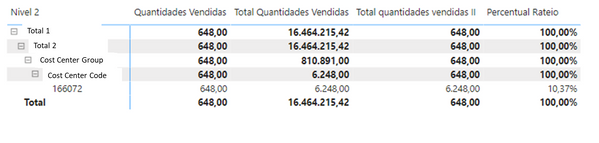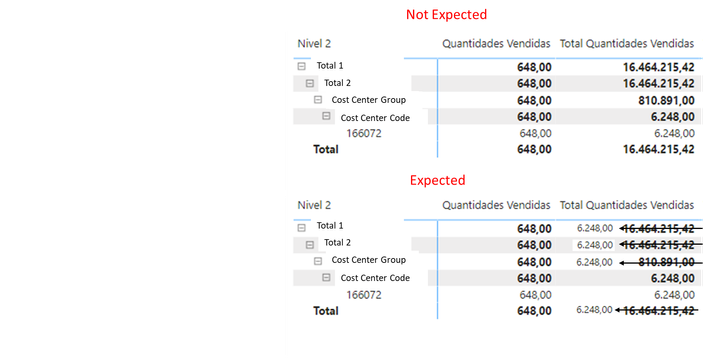Fabric Data Days starts November 4th!
Advance your Data & AI career with 50 days of live learning, dataviz contests, hands-on challenges, study groups & certifications and more!
Get registered- Power BI forums
- Get Help with Power BI
- Desktop
- Service
- Report Server
- Power Query
- Mobile Apps
- Developer
- DAX Commands and Tips
- Custom Visuals Development Discussion
- Health and Life Sciences
- Power BI Spanish forums
- Translated Spanish Desktop
- Training and Consulting
- Instructor Led Training
- Dashboard in a Day for Women, by Women
- Galleries
- Data Stories Gallery
- Themes Gallery
- Contests Gallery
- QuickViz Gallery
- Quick Measures Gallery
- Visual Calculations Gallery
- Notebook Gallery
- Translytical Task Flow Gallery
- TMDL Gallery
- R Script Showcase
- Webinars and Video Gallery
- Ideas
- Custom Visuals Ideas (read-only)
- Issues
- Issues
- Events
- Upcoming Events
Get Fabric Certified for FREE during Fabric Data Days. Don't miss your chance! Request now
- Power BI forums
- Forums
- Get Help with Power BI
- DAX Commands and Tips
- Iteration Troubles
- Subscribe to RSS Feed
- Mark Topic as New
- Mark Topic as Read
- Float this Topic for Current User
- Bookmark
- Subscribe
- Printer Friendly Page
- Mark as New
- Bookmark
- Subscribe
- Mute
- Subscribe to RSS Feed
- Permalink
- Report Inappropriate Content
Iteration Troubles
Hello!
I've been having trouble with the iteration and subtotal context of my visual.
Objective: When a singular SKU filter is selected from the user, show the values within the context of the selected SKU.
Here, for instance, as we can see in the Total Quantidades Vendidas there are different subtotals above the cost center code, when they should all display 6.248,00 since I have selected only one SKU (166072).
I have 5 dimensions as indexes.
In the Quantidades Vendidas (Sold Quantities) we have the correct output when filtering;
Total Quantidades Vendidas (Total Sold Quantities) should bring the totals of quantities sold within the Cost Center Code... As we can see, this is happening but not on the totals.
Quantidades Vendidas
Quantidades Vendidas =
VAR Data = SELECTEDVALUE(dCalendario[Mês/Ano])
VAR Result =
CALCULATE(
SUM(factKE30[Quantidade Total]), factKE30[Rateio] = "Rateio", dCalendario[Mês/Ano] = Data,
ALLCROSSFILTERED(factKE30),
TREATAS(VALUES(dimProdutos[SKU]), factKE30[Artigo])
)
RETURN Result
Total Quantidades Vendidas
Total Quantidades Vendidas =
VAR Total =
CALCULATE(
[Quantidades Vendidas]
,ALL(dimProdutos[SKU])
)
RETURN Total
I've tried to iterate the Total Quantidades Vendidas:
Total quantidades vendidas II =
IF (
ISINSCOPE(dimProdutos[SKU]),
[Total Quantidades Vendidas],
SUMX(SUMMARIZE(dimProdutos, [SKU],"__Value", [Total Quantidades Vendidas]), [__Value])
)
But with no success and I've tried other strategies also.
Thank you in advance.
- Mark as New
- Bookmark
- Subscribe
- Mute
- Subscribe to RSS Feed
- Permalink
- Report Inappropriate Content
@nogstavo I'm not entirely certain what you want here in terms of your results. Here is something that might help:
Matrix Measure Total Triple Threat Rock & Roll - Microsoft Power BI Community
First, please vote for this idea: https://ideas.powerbi.com/ideas/idea/?ideaid=082203f1-594f-4ba7-ac87-bb91096c742e
This looks like a measure totals problem. Very common. See my post about it here: https://community.powerbi.com/t5/DAX-Commands-and-Tips/Dealing-with-Measure-Totals/td-p/63376
Also, this Quick Measure, Measure Totals, The Final Word should get you what you need:
https://community.powerbi.com/t5/Quick-Measures-Gallery/Measure-Totals-The-Final-Word/m-p/547907
Also: https://youtu.be/uXRriTN0cfY
And: https://youtu.be/n4TYhF2ARe8
Follow on LinkedIn
@ me in replies or I'll lose your thread!!!
Instead of a Kudo, please vote for this idea
Become an expert!: Enterprise DNA
External Tools: MSHGQM
YouTube Channel!: Microsoft Hates Greg
Latest book!: DAX For Humans
DAX is easy, CALCULATE makes DAX hard...
- Mark as New
- Bookmark
- Subscribe
- Mute
- Subscribe to RSS Feed
- Permalink
- Report Inappropriate Content
Thank you, I'm currently reading your link and trying to understand how it could help me.
@Greg_Deckler
I have Sales from SKU 166072 within Cost Center Code, and Total Sales from all SKU's within Cost Center Code (6.248,00).
I expect that when a single sku is selected at a filter level, all the subtotals show the correspondent value from that singular selection.
- Mark as New
- Bookmark
- Subscribe
- Mute
- Subscribe to RSS Feed
- Permalink
- Report Inappropriate Content
@nogstavo Well, the post is meant to give you complete control over subtotal calculations at any level in a hierarchy within a matrix. Do you have sample data that you could share to recreate this issue as it is very difficult to understand what could be going on here.
Follow on LinkedIn
@ me in replies or I'll lose your thread!!!
Instead of a Kudo, please vote for this idea
Become an expert!: Enterprise DNA
External Tools: MSHGQM
YouTube Channel!: Microsoft Hates Greg
Latest book!: DAX For Humans
DAX is easy, CALCULATE makes DAX hard...
Helpful resources

Fabric Data Days
Advance your Data & AI career with 50 days of live learning, contests, hands-on challenges, study groups & certifications and more!

Power BI Monthly Update - October 2025
Check out the October 2025 Power BI update to learn about new features.

| User | Count |
|---|---|
| 8 | |
| 8 | |
| 6 | |
| 5 | |
| 4 |
| User | Count |
|---|---|
| 25 | |
| 10 | |
| 10 | |
| 8 | |
| 8 |