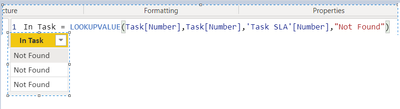FabCon is coming to Atlanta
Join us at FabCon Atlanta from March 16 - 20, 2026, for the ultimate Fabric, Power BI, AI and SQL community-led event. Save $200 with code FABCOMM.
Register now!- Power BI forums
- Get Help with Power BI
- Desktop
- Service
- Report Server
- Power Query
- Mobile Apps
- Developer
- DAX Commands and Tips
- Custom Visuals Development Discussion
- Health and Life Sciences
- Power BI Spanish forums
- Translated Spanish Desktop
- Training and Consulting
- Instructor Led Training
- Dashboard in a Day for Women, by Women
- Galleries
- Data Stories Gallery
- Themes Gallery
- Contests Gallery
- QuickViz Gallery
- Quick Measures Gallery
- Visual Calculations Gallery
- Notebook Gallery
- Translytical Task Flow Gallery
- TMDL Gallery
- R Script Showcase
- Webinars and Video Gallery
- Ideas
- Custom Visuals Ideas (read-only)
- Issues
- Issues
- Events
- Upcoming Events
The Power BI Data Visualization World Championships is back! Get ahead of the game and start preparing now! Learn more
- Power BI forums
- Forums
- Get Help with Power BI
- DAX Commands and Tips
- Re: Issue with Lookupvalue Formula
- Subscribe to RSS Feed
- Mark Topic as New
- Mark Topic as Read
- Float this Topic for Current User
- Bookmark
- Subscribe
- Printer Friendly Page
- Mark as New
- Bookmark
- Subscribe
- Mute
- Subscribe to RSS Feed
- Permalink
- Report Inappropriate Content
Issue with Lookupvalue Formula
Hello,
am trying to get value from Table1 to Table2 where I used below lookupvalue formula but am getting Not Found as value is available in Table1.
I tried two formula(as below) but getting same result. However same works for small data(around 10 rows) but not for huge data which have more than 10K.
Kindly advise is there any issue with the below formula and cannot share pbix file as it is confidential.
Formula1:
- Mark as New
- Bookmark
- Subscribe
- Mute
- Subscribe to RSS Feed
- Permalink
- Report Inappropriate Content
Hi @Chandrashekar
Can you please provide sample data and advise the relationship between the two tables?
- Mark as New
- Bookmark
- Subscribe
- Mute
- Subscribe to RSS Feed
- Permalink
- Report Inappropriate Content
Hello,
I have established relationship on date field. Table1 have unique value(Number) however Table2 have duplicate value(Number).
Unfortunately I cannot share file as it confidential but I copied few records(10 rows) in another table and it is working fine but for huge data(12K) it is not working.
Regards,
Chandrashekar B
- Mark as New
- Bookmark
- Subscribe
- Mute
- Subscribe to RSS Feed
- Permalink
- Report Inappropriate Content
Hello,
I have established relationship on date field. Table1 have unique value(Number) however Table2 have duplicate value(Number).
Unfortunately I cannot share file as it confidential but I copied few records(10 rows) in another table and it is working fine but for huge data(12K) it is not working.
Regards,
Chandrashekar B
- Mark as New
- Bookmark
- Subscribe
- Mute
- Subscribe to RSS Feed
- Permalink
- Report Inappropriate Content
@Chandrashekar
Yes because in big data you will have duplicates which is the case when LOOKUPVALUE returns blank. Same problem occurres when the data contains blanks, as blanks are treated as duplicates. What kind of result did you receive when applying to big data?
- Mark as New
- Bookmark
- Subscribe
- Mute
- Subscribe to RSS Feed
- Permalink
- Report Inappropriate Content
Hello,
If am understand you correctly. am getting Not Found as I have used it in formula.
Just now I copied data which am getting Not Found in separable table(400 records) and used lookupvalues formula where formula is working perfectly.
Is there anyway how to get desired result.
Formula used:
In Task = LOOKUPVALUE(Task[Number],Task[Number],'Task SLA'[Number],"Not Found")
Regards,
Chandrashekar B
- Mark as New
- Bookmark
- Subscribe
- Mute
- Subscribe to RSS Feed
- Permalink
- Report Inappropriate Content
Hello,
I did work around(Copied Number Only) to separate table. I used lookupvalue and worked fine.
Kindly explain why same formula is not working in Task SLA(which have duplicate number.
Regards,
Chandrashekar B
- Mark as New
- Bookmark
- Subscribe
- Mute
- Subscribe to RSS Feed
- Permalink
- Report Inappropriate Content
Please share some sample data. Make sure that the sample also reflects the problem
Helpful resources

Power BI Dataviz World Championships
The Power BI Data Visualization World Championships is back! Get ahead of the game and start preparing now!

| User | Count |
|---|---|
| 9 | |
| 5 | |
| 5 | |
| 3 | |
| 3 |
| User | Count |
|---|---|
| 24 | |
| 11 | |
| 9 | |
| 6 | |
| 6 |