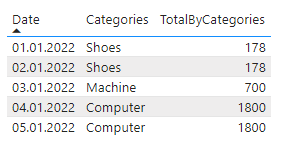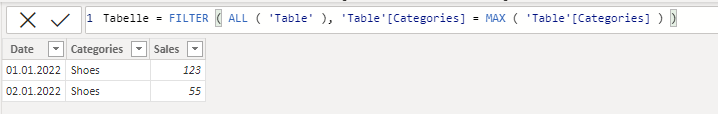Join us at FabCon Vienna from September 15-18, 2025
The ultimate Fabric, Power BI, SQL, and AI community-led learning event. Save €200 with code FABCOMM.
Get registered- Power BI forums
- Get Help with Power BI
- Desktop
- Service
- Report Server
- Power Query
- Mobile Apps
- Developer
- DAX Commands and Tips
- Custom Visuals Development Discussion
- Health and Life Sciences
- Power BI Spanish forums
- Translated Spanish Desktop
- Training and Consulting
- Instructor Led Training
- Dashboard in a Day for Women, by Women
- Galleries
- Data Stories Gallery
- Themes Gallery
- Contests Gallery
- Quick Measures Gallery
- Notebook Gallery
- Translytical Task Flow Gallery
- TMDL Gallery
- R Script Showcase
- Webinars and Video Gallery
- Ideas
- Custom Visuals Ideas (read-only)
- Issues
- Issues
- Events
- Upcoming Events
Enhance your career with this limited time 50% discount on Fabric and Power BI exams. Ends September 15. Request your voucher.
- Power BI forums
- Forums
- Get Help with Power BI
- DAX Commands and Tips
- Re: Is there another function as an alternative to...
- Subscribe to RSS Feed
- Mark Topic as New
- Mark Topic as Read
- Float this Topic for Current User
- Bookmark
- Subscribe
- Printer Friendly Page
- Mark as New
- Bookmark
- Subscribe
- Mute
- Subscribe to RSS Feed
- Permalink
- Report Inappropriate Content
Is there another function as an alternative to calculate + allexcept
Hello,
here is my sample table:
| Date | Sales | Categories | ||
| 01.01.2022 | 123 | Shoes | ||
| 02.01.2022 | 55 | Shoes | ||
| 03.01.2022 | 700 | Machine | ||
| 04.01.2022 | 900 | Computer | ||
| 05.01.2022 | 900 | Computer |
I need a measure for calculating the sum of each categories:
| Date | Sales | Categories | Measure | |||
| 01.01.2022 | 123 | Shoes | 178 | |||
| 02.01.2022 | 55 | Shoes | 178 | |||
| 03.01.2022 | 700 | Machine | 700 | |||
| 04.01.2022 | 900 | Computer | 1800 | |||
| 05.01.2022 | 900 | Computer | 1800 |
Mostly I seen PBI-users using a typical calculate with an modifier like Allexcept to get that value:
Measure = Calculate ( SUM ( 'Salestable' [Sales], Allexcept ( 'Salestable', [Categories]))
Is there a alternative way to get to the same result without the usage of calculate? For example with x-aggregated function or a table variable inside a measure?
Thank you very much in advance.
Best.
Solved! Go to Solution.
- Mark as New
- Bookmark
- Subscribe
- Mute
- Subscribe to RSS Feed
- Permalink
- Report Inappropriate Content
Hi,
You can use SUMX to get he result without CALCULATE. Something like this:
Did I answer your question? Mark my post as a solution!
Proud to be a Super User!
- Mark as New
- Bookmark
- Subscribe
- Mute
- Subscribe to RSS Feed
- Permalink
- Report Inappropriate Content
Please try this Measure.
TotalByCategories =
VAR _Table =
FILTER ( ALL ( 'Table' ), 'Table'[Categories] = MAX ( 'Table'[Categories] ) )
RETURN
SUMX ( _Table, 'Table'[Sales] )
Then, the result will look like this.
Also, attached the pbix file as the reference.
Best Regards,
Community Support Team _ Caiyun
If there is any post helps, then please consider Accept it as the solution to help the other members find it more quickly. If I misunderstand your needs or you still have problems on it, please feel free to let us know. Thanks a lot!
- Mark as New
- Bookmark
- Subscribe
- Mute
- Subscribe to RSS Feed
- Permalink
- Report Inappropriate Content
Please try this Measure.
TotalByCategories =
VAR _Table =
FILTER ( ALL ( 'Table' ), 'Table'[Categories] = MAX ( 'Table'[Categories] ) )
RETURN
SUMX ( _Table, 'Table'[Sales] )
Then, the result will look like this.
Also, attached the pbix file as the reference.
Best Regards,
Community Support Team _ Caiyun
If there is any post helps, then please consider Accept it as the solution to help the other members find it more quickly. If I misunderstand your needs or you still have problems on it, please feel free to let us know. Thanks a lot!
- Mark as New
- Bookmark
- Subscribe
- Mute
- Subscribe to RSS Feed
- Permalink
- Report Inappropriate Content
Hi @v-cazheng-msft,
thank you for the *pbix - file.
I have a question:
If I use the table variable inside you measure to create a calculated table:
When I put this as a table variable inside a measure like you did, shouldn't I get "178" only for shoes?
Since you saying MAX[Categories] it should only return "shoes" since its Max in alphabet.
Why would I get this outcome that following outcome:
Hope I was clear.
Thanks.
- Mark as New
- Bookmark
- Subscribe
- Mute
- Subscribe to RSS Feed
- Permalink
- Report Inappropriate Content
@ValtteriN , thanks! That was what I was looking for. Seeing that means also it can be used as a filter table inside a measure?
Measure =
var _Table = Allexcept ( 'Salestable', Categories)
return
Sumx (_'Salestable', [Sales])
Best.
- Mark as New
- Bookmark
- Subscribe
- Mute
- Subscribe to RSS Feed
- Permalink
- Report Inappropriate Content
Hi,
You can use SUMX to get he result without CALCULATE. Something like this:
Did I answer your question? Mark my post as a solution!
Proud to be a Super User!
Helpful resources
| User | Count |
|---|---|
| 15 | |
| 12 | |
| 8 | |
| 7 | |
| 7 |
| User | Count |
|---|---|
| 24 | |
| 21 | |
| 12 | |
| 10 | |
| 7 |