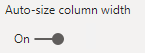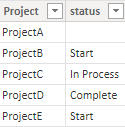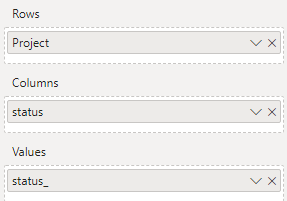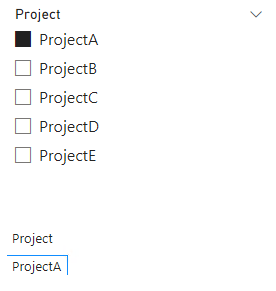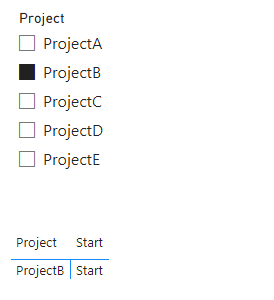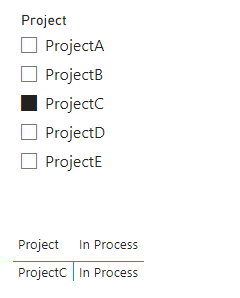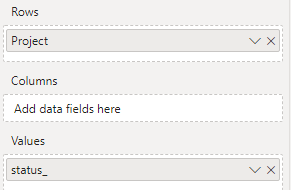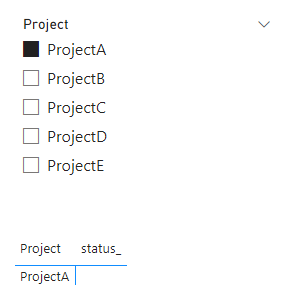FabCon is coming to Atlanta
Join us at FabCon Atlanta from March 16 - 20, 2026, for the ultimate Fabric, Power BI, AI and SQL community-led event. Save $200 with code FABCOMM.
Register now!- Power BI forums
- Get Help with Power BI
- Desktop
- Service
- Report Server
- Power Query
- Mobile Apps
- Developer
- DAX Commands and Tips
- Custom Visuals Development Discussion
- Health and Life Sciences
- Power BI Spanish forums
- Translated Spanish Desktop
- Training and Consulting
- Instructor Led Training
- Dashboard in a Day for Women, by Women
- Galleries
- Data Stories Gallery
- Themes Gallery
- Contests Gallery
- Quick Measures Gallery
- Visual Calculations Gallery
- Notebook Gallery
- Translytical Task Flow Gallery
- TMDL Gallery
- R Script Showcase
- Webinars and Video Gallery
- Ideas
- Custom Visuals Ideas (read-only)
- Issues
- Issues
- Events
- Upcoming Events
Calling all Data Engineers! Fabric Data Engineer (Exam DP-700) live sessions are back! Starting October 16th. Sign up.
- Power BI forums
- Forums
- Get Help with Power BI
- DAX Commands and Tips
- Is it possible to adjust the matrix column width u...
- Subscribe to RSS Feed
- Mark Topic as New
- Mark Topic as Read
- Float this Topic for Current User
- Bookmark
- Subscribe
- Printer Friendly Page
- Mark as New
- Bookmark
- Subscribe
- Mute
- Subscribe to RSS Feed
- Permalink
- Report Inappropriate Content
Is it possible to adjust the matrix column width using DAX?
I want to create a column that if it is found to be null the width of the column will go to zero and essentially disappear. If the column is not null then it will set the column width to a certain size and fill in the column with the proper values. I am trying to use this as a way to kind of have a work around in having dynamic columns that change based off of slicer selection. Thanks!
Solved! Go to Solution.
- Mark as New
- Bookmark
- Subscribe
- Mute
- Subscribe to RSS Feed
- Permalink
- Report Inappropriate Content
Hi @Anonymous ,
There is no such an visibility option that supports to conditionally hide/show column in Matrix. For such needs, you may consider voting for similar ideas in Power BI Ideas.
Links of similar ideas: https://ideas.powerbi.com/ideas/search-ideas/?q=hide%20column%20in%20matrix and https://ideas.powerbi.com/ideas/idea/?ideaid=5f080970-9ddc-4d8b-8e51-8519eef2ce60.
If you want the width of the column dynamically change according to the length of its values, you need enable Auto-size column width firstly.
Then currently, one option is to hide or show the values in the column by creating measures, but It depends how you create your matrix visual.
Here are the sample data used.
If use Project as Rows and status as Columns of Matrix visual, and take a Measure that do calculation for it as Values, then Matrix visual will look like the following screenshot.
status_ =
VAR count_selected =
CALCULATE (
COUNTBLANK ( 'Table'[status] ),
'Table'[Project] = SELECTEDVALUE ( 'Table'[Project] )
)
VAR count_selected_ =
CALCULATE (
COUNT ( 'Table'[status] ),
'Table'[Project] = SELECTEDVALUE ( 'Table'[Project] )
)
RETURN
IF ( count_selected = count_selected_, BLANK (), MAX ( 'Table'[status] ) )
But if you create Matrix with Project as Rows and with no field as Column, column headers are still appeared even there is no data.
If there is any post helps, then please consider Accept it as the solution to help the other members find it more quickly. If I misunderstand your needs or you still have problems on it, please feel free to let me know. Thanks a lot!
Best Regards,
Community Support Team _ Caiyun
- Mark as New
- Bookmark
- Subscribe
- Mute
- Subscribe to RSS Feed
- Permalink
- Report Inappropriate Content
Hi @Anonymous ,
There is no such an visibility option that supports to conditionally hide/show column in Matrix. For such needs, you may consider voting for similar ideas in Power BI Ideas.
Links of similar ideas: https://ideas.powerbi.com/ideas/search-ideas/?q=hide%20column%20in%20matrix and https://ideas.powerbi.com/ideas/idea/?ideaid=5f080970-9ddc-4d8b-8e51-8519eef2ce60.
If you want the width of the column dynamically change according to the length of its values, you need enable Auto-size column width firstly.
Then currently, one option is to hide or show the values in the column by creating measures, but It depends how you create your matrix visual.
Here are the sample data used.
If use Project as Rows and status as Columns of Matrix visual, and take a Measure that do calculation for it as Values, then Matrix visual will look like the following screenshot.
status_ =
VAR count_selected =
CALCULATE (
COUNTBLANK ( 'Table'[status] ),
'Table'[Project] = SELECTEDVALUE ( 'Table'[Project] )
)
VAR count_selected_ =
CALCULATE (
COUNT ( 'Table'[status] ),
'Table'[Project] = SELECTEDVALUE ( 'Table'[Project] )
)
RETURN
IF ( count_selected = count_selected_, BLANK (), MAX ( 'Table'[status] ) )
But if you create Matrix with Project as Rows and with no field as Column, column headers are still appeared even there is no data.
If there is any post helps, then please consider Accept it as the solution to help the other members find it more quickly. If I misunderstand your needs or you still have problems on it, please feel free to let me know. Thanks a lot!
Best Regards,
Community Support Team _ Caiyun
- Mark as New
- Bookmark
- Subscribe
- Mute
- Subscribe to RSS Feed
- Permalink
- Report Inappropriate Content
@Anonymous
Can you provide more details about your measures, data model, your matrix visual and the slicers. Maybe we can find a workaround on your workaround.
Helpful resources

FabCon Global Hackathon
Join the Fabric FabCon Global Hackathon—running virtually through Nov 3. Open to all skill levels. $10,000 in prizes!

Power BI Monthly Update - October 2025
Check out the October 2025 Power BI update to learn about new features.

| User | Count |
|---|---|
| 12 | |
| 11 | |
| 10 | |
| 9 | |
| 8 |