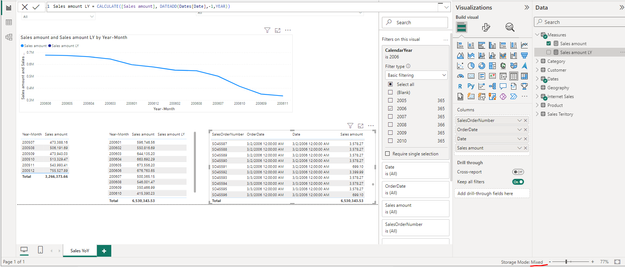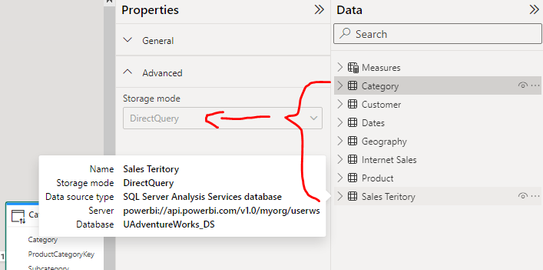FabCon is coming to Atlanta
Join us at FabCon Atlanta from March 16 - 20, 2026, for the ultimate Fabric, Power BI, AI and SQL community-led event. Save $200 with code FABCOMM.
Register now!- Power BI forums
- Get Help with Power BI
- Desktop
- Service
- Report Server
- Power Query
- Mobile Apps
- Developer
- DAX Commands and Tips
- Custom Visuals Development Discussion
- Health and Life Sciences
- Power BI Spanish forums
- Translated Spanish Desktop
- Training and Consulting
- Instructor Led Training
- Dashboard in a Day for Women, by Women
- Galleries
- Data Stories Gallery
- Themes Gallery
- Contests Gallery
- Quick Measures Gallery
- Notebook Gallery
- Translytical Task Flow Gallery
- TMDL Gallery
- R Script Showcase
- Webinars and Video Gallery
- Ideas
- Custom Visuals Ideas (read-only)
- Issues
- Issues
- Events
- Upcoming Events
To celebrate FabCon Vienna, we are offering 50% off select exams. Ends October 3rd. Request your discount now.
- Power BI forums
- Forums
- Get Help with Power BI
- DAX Commands and Tips
- Re: Is is necessary for Date table to Mark as date...
- Subscribe to RSS Feed
- Mark Topic as New
- Mark Topic as Read
- Float this Topic for Current User
- Bookmark
- Subscribe
- Printer Friendly Page
- Mark as New
- Bookmark
- Subscribe
- Mute
- Subscribe to RSS Feed
- Permalink
- Report Inappropriate Content
Is is necessary for Date table to Mark as date for calculation ?
Hi guys,
May I know, is it necessary to mark a date table as Date, before using it for some calculation, for example to use it in SAMEPERIODLASTYER or PREVIOUSYEAR or DATEADD(date, -1, year) ?
Since I tried all those 3 DAX with my measure but all return wrongly, mostly blank.
I have FactTable named FactInternetSales and it has column SalesAmount. The measure I created are:
Sales amount = SUM(FactInternetSales[SalesAmount])
Sales amount LY = CALCULATE([Sales amount], SAMEPERIODLASTYEAR(Dates[Date])) or
Sales amount LY = CALCULATE([Sales amount], PREVIOUSYEAR(Dates[Date])) or
Sales amount LY = CALCULATE([Sales amount], DATEADD(Dates[Date], -1, year))
While the relationship is set between FactInternetSales[OrderDateKey] to Dates[DateKey]
Is it not working because I didn't mark the Dates table as Date ?
Thanks,
- Mark as New
- Bookmark
- Subscribe
- Mute
- Subscribe to RSS Feed
- Permalink
- Report Inappropriate Content
Hi @KenMann ,
Can you please share a pbix or some dummy data that keep the raw data structure with expected results? It should help us clarify your scenario and test to coding formula.
How to Get Your Question Answered Quickly
Regards,
Xiaoxin Sheng
- Mark as New
- Bookmark
- Subscribe
- Mute
- Subscribe to RSS Feed
- Permalink
- Report Inappropriate Content
Hi Xiaoxin,
I would love to, but may I know how to change the storage mode to "Import" ?
I guess this is the way if we want to share the pbix, right ?
Currently it is on Mixed mode :
I total won't mind about the data since it is on AdventureWorks and I'm on learning basis in Fabric.
A further explanation, the data set is from OneLakeHub, and all the tables is on Direct Query Mode ->
Btw, I currently did change my Date dimension to "Mark as date table", but the DAX calculation is still not working. As in previous message, I'm creating my 2 measures like this :
1. Sales amount = SUM(FactInternetSales[SalesAmount])
2. Sales amount LY = CALCULATE([Sales amount], SAMEPERIODLASTYEAR(Dates[Date])) or
Sales amount LY = CALCULATE([Sales amount], PREVIOUSYEAR(Dates[Date])) or
Sales amount LY = CALCULATE([Sales amount], DATEADD(Dates[Date], -1, year))
Thanks
- Mark as New
- Bookmark
- Subscribe
- Mute
- Subscribe to RSS Feed
- Permalink
- Report Inappropriate Content
@KenMann Maybe, but those functions are terrible. You may find this helpful - https://community.powerbi.com/t5/Community-Blog/To-bleep-With-Time-Intelligence/ba-p/1260000
Also, see if my Time Intelligence the Hard Way provides a different way of accomplishing what you are going for.
https://community.powerbi.com/t5/Quick-Measures-Gallery/Time-Intelligence-quot-The-Hard-Way-quot-TIT...
Also:
Follow on LinkedIn
@ me in replies or I'll lose your thread!!!
Instead of a Kudo, please vote for this idea
Become an expert!: Enterprise DNA
External Tools: MSHGQM
YouTube Channel!: Microsoft Hates Greg
Latest book!: DAX For Humans
DAX is easy, CALCULATE makes DAX hard...