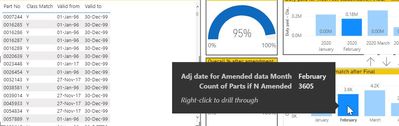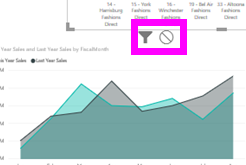FabCon is coming to Atlanta
Join us at FabCon Atlanta from March 16 - 20, 2026, for the ultimate Fabric, Power BI, AI and SQL community-led event. Save $200 with code FABCOMM.
Register now!- Power BI forums
- Get Help with Power BI
- Desktop
- Service
- Report Server
- Power Query
- Mobile Apps
- Developer
- DAX Commands and Tips
- Custom Visuals Development Discussion
- Health and Life Sciences
- Power BI Spanish forums
- Translated Spanish Desktop
- Training and Consulting
- Instructor Led Training
- Dashboard in a Day for Women, by Women
- Galleries
- Data Stories Gallery
- Themes Gallery
- Contests Gallery
- Quick Measures Gallery
- Notebook Gallery
- Translytical Task Flow Gallery
- TMDL Gallery
- R Script Showcase
- Webinars and Video Gallery
- Ideas
- Custom Visuals Ideas (read-only)
- Issues
- Issues
- Events
- Upcoming Events
Join the Fabric FabCon Global Hackathon—running virtually through Nov 3. Open to all skill levels. $10,000 in prizes! Register now.
- Power BI forums
- Forums
- Get Help with Power BI
- DAX Commands and Tips
- Re: Interaction to filer data not working
- Subscribe to RSS Feed
- Mark Topic as New
- Mark Topic as Read
- Float this Topic for Current User
- Bookmark
- Subscribe
- Printer Friendly Page
- Mark as New
- Bookmark
- Subscribe
- Mute
- Subscribe to RSS Feed
- Permalink
- Report Inappropriate Content
Interaction to filer data not working
Hi All,
I have a chart which shows count of class match "Class Match" = N (bottom right). I have a table to obtain data corresponding to the selection under this chart, as below.
When I select a month, at the bottom right, I am expecting to get, list of parts with Class Match only "N". But here I am getting Y as well.
The formula used to catpure the count of parts if N amended is as below:
Count of Parts if N Amended = CALCULATE(COUNT('Table'[Class Match]),'Table'['Table'[Class Match]="N")
Please let me know how I could have only parts with Class Match "N" listed.
Thanks,
Murallidhar
Solved! Go to Solution.
- Mark as New
- Bookmark
- Subscribe
- Mute
- Subscribe to RSS Feed
- Permalink
- Report Inappropriate Content
@murali5431
I think it's the visual filter interaction.
Go to Format Tab, Click Edit Interaction, Select the chart and click on the Filter Button of the table visual as you see in the image.
________________________
Did I answer your question? Mark this post as a solution, this will help others!.
I accept KUDOS 🙂
⭕ Subscribe and learn Power BI from these videos
⚪ Website ⚪ LinkedIn ⚪ PBI User Group
- Mark as New
- Bookmark
- Subscribe
- Mute
- Subscribe to RSS Feed
- Permalink
- Report Inappropriate Content
@murali5431
Your formula is correct. Please check your data and validate if Y exists for February. Share some data, if possible share your PBIX file to check.
________________________
Did I answer your question? Mark this post as a solution, this will help others!.
I accept KUDOS 🙂
⭕ Subscribe and learn Power BI from these videos
⚪ Website ⚪ LinkedIn ⚪ PBI User Group
- Mark as New
- Bookmark
- Subscribe
- Mute
- Subscribe to RSS Feed
- Permalink
- Report Inappropriate Content
Hello @Fowmy
My data does have N. As I am not aware how to attach a file, I am pasting some sample data below for Feb 2020. Hope this helps.
| Entry No | Valid from | Valid to | PRODUCT_NUMBER | Class Match | Initial Entry Dt |
| AEFEWFLLK | 01-Jan-96 | 30-Dec-99 | 67609 | Y | 24-Feb-20 |
| AEFEWFLLK | 01-Jan-96 | 30-Dec-99 | 67688 | Y | 24-Feb-20 |
| AEFEWFLLK | 01-Jan-12 | 30-Dec-99 | 67698 | Y | 24-Feb-20 |
| AEFEWFLLK | 01-Jan-12 | 30-Dec-99 | 67698 | Y | 24-Feb-20 |
| AEFEWFLLK | 01-Jan-96 | 30-Dec-99 | 105870 | Y | 24-Feb-20 |
| AEFEWFLLK | 21-Mar-18 | 30-Dec-99 | 202864 | N | 24-Feb-20 |
| AEFEWFLLK | 21-Mar-18 | 30-Dec-99 | 211895 | N | 24-Feb-20 |
| AEFEWFLLK | 28-Jun-18 | 30-Dec-99 | 235012 | N | 24-Feb-20 |
| AEFEWFLLK | 10-Jan-20 | 30-Dec-99 | 302535 | N | 24-Feb-20 |
| AEFEWFLLK | 13-Feb-20 | 30-Dec-99 | 362776 | N | 24-Feb-20 |
| AEFEWFLLK | 24-Jan-20 | 30-Dec-99 | 362826 | N | 24-Feb-20 |
| AEFEWFLLK | 27-Nov-17 | 30-Dec-99 | 374967 | N | 24-Feb-20 |
| AEFEWFLLK | 27-Nov-17 | 30-Dec-99 | 399295 | N | 24-Feb-20 |
| AEFEWFLLK | 01-Jan-96 | 30-Dec-99 | 534823 | N | 24-Feb-20 |
| AEFEWFLLK | 09-Dec-19 | 30-Dec-99 | 535547 | N | 24-Feb-20 |
| AEFEWFLLK | 26-Sep-19 | 30-Dec-99 | 6G628 | N | 24-Feb-20 |
| AEFEWFLLK | 26-Sep-19 | 30-Dec-99 | 6G628 | N | 24-Feb-20 |
| AEFEWFLLK | 11-Dec-19 | 30-Dec-99 | 9R261 | N | 24-Feb-20 |
| AEFEWFLLK | 01-Jan-96 | 30-Dec-99 | 125554 | N | 04-Feb-20 |
Thank you,
Muralidhar
- Mark as New
- Bookmark
- Subscribe
- Mute
- Subscribe to RSS Feed
- Permalink
- Report Inappropriate Content
@murali5431
There are 14 rows for N and 5 for Y. It is calculating correctly. You need to check your data. You can save your file in
One Drive or Google Drive and share the link here.
⭕ Subscribe and learn Power BI from these videos
⚪ Website ⚪ LinkedIn ⚪ PBI User Group
- Mark as New
- Bookmark
- Subscribe
- Mute
- Subscribe to RSS Feed
- Permalink
- Report Inappropriate Content
I am getting the data in the chart correctly. My issue as mentioned initially is :
When I select a month, at the bottom right chart, I am expecting the table on the left to give me only corresponding parts with Class Match having "N". But here I am getting Y as well in the table as you can see.
Hope this helps to clarify
Thanks,
Muralidhar
- Mark as New
- Bookmark
- Subscribe
- Mute
- Subscribe to RSS Feed
- Permalink
- Report Inappropriate Content
@murali5431
I think it's the visual filter interaction.
Go to Format Tab, Click Edit Interaction, Select the chart and click on the Filter Button of the table visual as you see in the image.
________________________
Did I answer your question? Mark this post as a solution, this will help others!.
I accept KUDOS 🙂
⭕ Subscribe and learn Power BI from these videos
⚪ Website ⚪ LinkedIn ⚪ PBI User Group