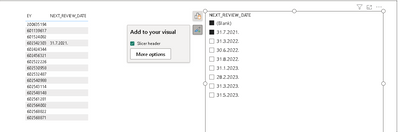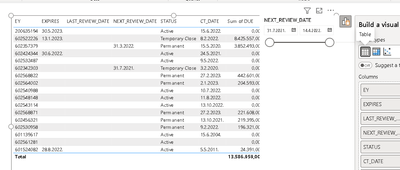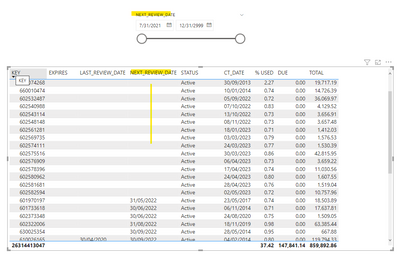FabCon is coming to Atlanta
Join us at FabCon Atlanta from March 16 - 20, 2026, for the ultimate Fabric, Power BI, AI and SQL community-led event. Save $200 with code FABCOMM.
Register now!- Power BI forums
- Get Help with Power BI
- Desktop
- Service
- Report Server
- Power Query
- Mobile Apps
- Developer
- DAX Commands and Tips
- Custom Visuals Development Discussion
- Health and Life Sciences
- Power BI Spanish forums
- Translated Spanish Desktop
- Training and Consulting
- Instructor Led Training
- Dashboard in a Day for Women, by Women
- Galleries
- Data Stories Gallery
- Themes Gallery
- Contests Gallery
- QuickViz Gallery
- Quick Measures Gallery
- Visual Calculations Gallery
- Notebook Gallery
- Translytical Task Flow Gallery
- TMDL Gallery
- R Script Showcase
- Webinars and Video Gallery
- Ideas
- Custom Visuals Ideas (read-only)
- Issues
- Issues
- Events
- Upcoming Events
The Power BI Data Visualization World Championships is back! Get ahead of the game and start preparing now! Learn more
- Power BI forums
- Forums
- Get Help with Power BI
- DAX Commands and Tips
- Re: Include empty date values in table when changi...
- Subscribe to RSS Feed
- Mark Topic as New
- Mark Topic as Read
- Float this Topic for Current User
- Bookmark
- Subscribe
- Printer Friendly Page
- Mark as New
- Bookmark
- Subscribe
- Mute
- Subscribe to RSS Feed
- Permalink
- Report Inappropriate Content
Include empty date values in table when changing date slider
Hi All,
I have a field called "NEXT_REVIEW_DATE" which is of date datatype. I am using this field as a range slicer.
There are few records with empty date value for "NEXT_REVIEW_DATE" .
When ever a user changes the slider, they should be seeing the records wtith empty date as well along with the selected dates,.
Inital View with blank dates:
Now, in the eg. below when the user changes the date,the blank records are disappearing.They should be able to see data from 1/23/2022 to 3/1/2023 along with the blank entities.
Could someone please let me know how to acheive this.
Thank you.
- Mark as New
- Bookmark
- Subscribe
- Mute
- Subscribe to RSS Feed
- Permalink
- Report Inappropriate Content
- Mark as New
- Bookmark
- Subscribe
- Mute
- Subscribe to RSS Feed
- Permalink
- Report Inappropriate Content
Hi @poojithas I think that the best would be to change your slicer to vertical list.This solution ensure user interaction is properly applied together with Blank values. I hope this help
Did I answer your question? Mark my post as a solution!
Proud to be a Super User!
- Mark as New
- Bookmark
- Subscribe
- Mute
- Subscribe to RSS Feed
- Permalink
- Report Inappropriate Content
Hi @poojithas I think that the best would be to change your slicer to vertical list.This solution ensure user interaction is properly applied together with Blank values. I hope this help
Did I answer your question? Mark my post as a solution!
Proud to be a Super User!
- Mark as New
- Bookmark
- Subscribe
- Mute
- Subscribe to RSS Feed
- Permalink
- Report Inappropriate Content
@some_bih : User is looking to have a date filter with range and a drop down may not be a best option for them as the no.of dates are too many.
- Mark as New
- Bookmark
- Subscribe
- Mute
- Subscribe to RSS Feed
- Permalink
- Report Inappropriate Content
Hi @poojithas I agree, still to provide dates in range and BLANK at same time the best is to use slicer on interaction to include blanks otherwise, there could be ambigious results.
Did I answer your question? Mark my post as a solution!
Proud to be a Super User!
- Mark as New
- Bookmark
- Subscribe
- Mute
- Subscribe to RSS Feed
- Permalink
- Report Inappropriate Content
Hi @poojithas I inserted into Excel your data and impor into Power BI.
During transformation in Power Query I choose data type for dates columns as : type date. Result is visible below. In table visual when I change date period, dates from period AND Blanks are visible.
Please try to change your data type to type date and check interaction with slicer. I hope this help.
Did I answer your question? Mark my post as a solution!
Proud to be a Super User!
- Mark as New
- Bookmark
- Subscribe
- Mute
- Subscribe to RSS Feed
- Permalink
- Report Inappropriate Content
Hi @some_bih : I have set the data types as in the report. Blank dates are visible only when the left side of the slider is unchanged and right side slider is changed.
We would like to see blank records when right or left slider is changed by user.
Inital View when the slider is unchanged:
View when right side slider is changed, We get blank dates as well:
View when left side slider is changed, blank values are disappeared
- Mark as New
- Bookmark
- Subscribe
- Mute
- Subscribe to RSS Feed
- Permalink
- Report Inappropriate Content
Hi @poojithas , check 1) Uploading files on the link 1) Uploading files https://community.fabric.microsoft.com/t5/Community-Blog/How-to-provide-sample-data-in-the-Power-BI-...
Did I answer your question? Mark my post as a solution!
Proud to be a Super User!
- Mark as New
- Bookmark
- Subscribe
- Mute
- Subscribe to RSS Feed
- Permalink
- Report Inappropriate Content
Hi @poojithas please share your pbi file. Link from community is not one I participated.
Did I answer your question? Mark my post as a solution!
Proud to be a Super User!
- Mark as New
- Bookmark
- Subscribe
- Mute
- Subscribe to RSS Feed
- Permalink
- Report Inappropriate Content
@some_bih : As I am having limitations to access to upload files outside f client network, I am pasting sample data here.
NEXT_REVIEW_DATE is the field used in the slicer.
Sample screenshot:
Whe, I change the slider , along with the selected dates, I should also be able to get the records with no dates as well.
Hope these details will help to replicate the issue.
| KEY | CT_DATE | STATUS | Duration | DUE | TOTAL | EXPIRES | % USED | LAST_REVIEW_DATE | NEXT_REVIEW_DATE |
| 200635194 | 6/15/2022 0:00 | Active | 7 | 0 | 109551.19 | 5/30/2023 0:00 | 73.03% | ||
| 601139617 | 6/15/2004 0:00 | Active | 14 | 0 | 1510.28 | 75.51% | |||
| 601484357 | 7/12/2010 0:00 | Active | 21 | 0 | 36857.27 | 8/28/2022 0:00 | 73.71% | 2/28/2023 0:00 | |
| 601524082 | 5/5/2011 0:00 | Active | 21 | 243.91 | 396.13 | 99.03% | |||
| 601682696 | 4/29/2014 0:00 | Active | 21 | 0 | 27885.88 | 79.67% | 2/28/2023 0:00 | ||
| 601733618 | 11/6/2014 0:00 | Active | 21 | 0 | 17637.81 | 70.55% | 6/30/2022 0:00 | ||
| 601970197 | 5/23/2017 0:00 | Active | 14 | 0 | 18503.89 | 74.02% | 5/31/2022 0:00 | ||
| 601981626 | 6/21/2017 0:00 | Active | 14 | 0 | 39572.5 | 11/7/2022 0:00 | 79.15% | 2/28/2023 0:00 | |
| 602075015 | 3/1/2018 0:00 | Active | 14 | 0 | 33399.61 | 74.22% | 9/16/2022 0:00 | 1/31/2023 0:00 | |
| 602075283 | 3/5/2018 0:00 | Active | 14 | 0 | 18270.34 | 73.08% | 3/31/2023 0:00 | ||
| 602304971 | 9/10/2019 0:00 | Active | 14 | 0 | 21700.97 | 86.80% | 1/31/2023 0:00 | ||
| 602322006 | 11/18/2019 0:00 | Active | 21 | 0 | 63385.44 | 97.52% | 8/31/2022 0:00 | ||
| 602342303 | 3/2/2020 0:00 | Temporary Close | 14 | 0 | 5105.68 | 102.11% | 7/31/2021 0:00 | ||
| 602357379 | 5/15/2020 0:00 | Permanent Close | 21 | 38524.93 | 75293.37 | 5/23/2022 0:00 | 100.39% | 3/31/2022 0:00 | |
| 602373348 | 8/24/2020 0:00 | Active | 14 | 0 | 1509.05 | 75.45% | 6/30/2022 0:00 | ||
| 602424344 | 5/24/2021 0:00 | Active | 21 | 0 | 59300.76 | 6/30/2022 0:00 | 79.07% | ||
| 602456321 | 10/13/2021 0:00 | Permanent Close | 14 | 2193.95 | 2263.95 | 113.20% | |||
| 602469194 | 12/14/2021 0:00 | Active | 14 | 0 | 1408.9 | 70.45% | 11/30/2022 0:00 | 3/31/2023 0:00 | |
| 602481285 | 2/17/2022 0:00 | Active | 14 | 0 | 3536.07 | 70.72% | 3/31/2023 0:00 | ||
| 602522226 | 8/2/2022 0:00 | Temporary Close | 21 | 84255.57 | 84290.57 | 1/13/2023 0:00 | 84.29% | ||
| 602530958 | 9/2/2022 0:00 | Permanent Close | 14 | 1963.21 | 2033.21 | 101.66% | |||
| 602532487 | 9/5/2022 0:00 | Active | 21 | 0 | 36069.97 | 72.14% | |||
| 602540988 | 10/7/2022 0:00 | Active | 14 | 0 | 4129.52 | 82.59% | |||
| 602543114 | 10/13/2022 0:00 | Active | 14 | 0 | 3656.91 | 73.14% | |||
| 602548148 | 11/8/2022 0:00 | Active | 14 | 0 | 3657.48 | 73.15% | |||
| 602561281 | 1/18/2023 0:00 | Active | 14 | 0 | 1412.03 | 70.60% | |||
| 602564002 | 2/1/2023 0:00 | Permanent Close | 14 | 2045.93 | 4262.6 | 85.25% | |||
| 602568822 | 2/27/2023 0:00 | Permanent Close | 14 | 4426.01 | 4461.01 | 89.22% | |||
| 602568871 | 2/27/2023 0:00 | Permanent Close | 14 | 2216.08 | 2286.08 | 114.30% | |||
- Mark as New
- Bookmark
- Subscribe
- Mute
- Subscribe to RSS Feed
- Permalink
- Report Inappropriate Content
Hi @some_bih - I have a sample test pbix file. Could you suggest how I can share the file here
- Mark as New
- Bookmark
- Subscribe
- Mute
- Subscribe to RSS Feed
- Permalink
- Report Inappropriate Content
Hi @poojithas please check community link https://community.fabric.microsoft.com/t5/Desktop/OR-include-blank-values-in-date-slicer/m-p/959529 I hope this help
Did I answer your question? Mark my post as a solution!
Proud to be a Super User!
- Mark as New
- Bookmark
- Subscribe
- Mute
- Subscribe to RSS Feed
- Permalink
- Report Inappropriate Content
@some_bih - Thanks for the link but I am unable to fix the issue. Below is the code from the link provided. I have tried to replace the [Date] field from the code with the [NEXT_REVIEW_DATE] in my case .
Also, I was unable to get to how Slicer[Allowblank] is used. Could you please share a sample pbix file if possible.
measure =
var _min = minx(allselected(Date,Date[Date])
var _max = minx(allselected(Date,Date[Date])
var _maxval = if(isfiltered(Slicer[Allowblank]),max(Slicer[Allowblank]),blank())
return
if(_maxval ="Allowblank",
calculate(sum(table[Value]),filter(all(Table[Receive Date]),Table[Receive Date]>=_min && Table[Receive Date]>=_max && isblank(Table[Receive Date])))
,
calculate(sum(table[Value]),filter(all(date),Date,Date[Date]>=_min && Date[Date]>=_max))
)
- Mark as New
- Bookmark
- Subscribe
- Mute
- Subscribe to RSS Feed
- Permalink
- Report Inappropriate Content
Hi @poojithas check this features in Power BI https://learn.microsoft.com/en-us/power-bi/create-reports/desktop-show-items-no-data I hope this help
Did I answer your question? Mark my post as a solution!
Proud to be a Super User!
- Mark as New
- Bookmark
- Subscribe
- Mute
- Subscribe to RSS Feed
- Permalink
- Report Inappropriate Content
Hi @some_bih : I tried checking this option and I am still not able to see any data with null dates when the dates in the slicer is changed.
Please note that we do have data in the dataset for the missing dates, just that the date field is empty.
There are other fields as well in the report. The above is a sample data with 2 fields.
Helpful resources

Power BI Dataviz World Championships
The Power BI Data Visualization World Championships is back! Get ahead of the game and start preparing now!

| User | Count |
|---|---|
| 19 | |
| 13 | |
| 9 | |
| 4 | |
| 4 |
| User | Count |
|---|---|
| 29 | |
| 24 | |
| 16 | |
| 11 | |
| 10 |