Fabric Data Days starts November 4th!
Advance your Data & AI career with 50 days of live learning, dataviz contests, hands-on challenges, study groups & certifications and more!
Get registered- Power BI forums
- Get Help with Power BI
- Desktop
- Service
- Report Server
- Power Query
- Mobile Apps
- Developer
- DAX Commands and Tips
- Custom Visuals Development Discussion
- Health and Life Sciences
- Power BI Spanish forums
- Translated Spanish Desktop
- Training and Consulting
- Instructor Led Training
- Dashboard in a Day for Women, by Women
- Galleries
- Data Stories Gallery
- Themes Gallery
- Contests Gallery
- QuickViz Gallery
- Quick Measures Gallery
- Visual Calculations Gallery
- Notebook Gallery
- Translytical Task Flow Gallery
- TMDL Gallery
- R Script Showcase
- Webinars and Video Gallery
- Ideas
- Custom Visuals Ideas (read-only)
- Issues
- Issues
- Events
- Upcoming Events
Get Fabric Certified for FREE during Fabric Data Days. Don't miss your chance! Request now
- Power BI forums
- Forums
- Get Help with Power BI
- DAX Commands and Tips
- Include dates out of slider selection
- Subscribe to RSS Feed
- Mark Topic as New
- Mark Topic as Read
- Float this Topic for Current User
- Bookmark
- Subscribe
- Printer Friendly Page
- Mark as New
- Bookmark
- Subscribe
- Mute
- Subscribe to RSS Feed
- Permalink
- Report Inappropriate Content
Include dates out of slider selection
Hi All,
I am try to display the amount of open item at a certain point in time. An item is open when it has been Entered and has not yet been released. I found a way to do this, but my slicer selection tampers with my calculation. I'll explain in more detail below.
The following is an example of my Table:
Please note "-1" means the Item is not yet released.
| Item | Entry Date | Release Date |
| 1 | 30-12-2021 | 2-2-2022 |
| 2 | 30-12-2021 | -1 |
| 3 | 1-3-2022 | 2-4-2022 |
| 4 | 2-3-2022 | 3-4-2022 |
| 5 | 11-4-2022 | 12-5-2022 |
| 6 | 11-4-2022 | 12-5-2022 |
| 7 | 4-5-2022 | 5-6-2022 |
| 8 | 4-5-2022 | -1 |
| 9 | 1-6-2022 | 5-6-2022 |
| 10 | 1-6-2022 | -1 |
I use the following DAX statement to show the amount of open items at a given point in time.
This works fine untill I use a slicer containing Entry Date. In the example below my Items with a Entry date before 2022 are not included. I want to included the Items with a Entry Date before 2022 if they haven't been released. On the other side I only want to show Dates in 2022 on my axis.
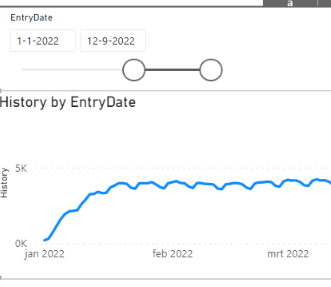
In January the amount of items is too low due to the slicer selection. The line should remain around the level of Feb and March
- Mark as New
- Bookmark
- Subscribe
- Mute
- Subscribe to RSS Feed
- Permalink
- Report Inappropriate Content
Hi @v-easonf-msft ,
Thank you for your reply! I tried it immediately, but unfortunately it does not do what I wanted. The first few days after the MIN_date are still not what they are supposed to be. I need to find all items of which the entry date is before the entry date on the axis in the graph but are not yet released ( at least at the given date on the axis).
The DAX statement does achieve this, but neglects items with a entry date before the MIN_DATE of the slicer.
Do you know how I can include these as well?
- Mark as New
- Bookmark
- Subscribe
- Mute
- Subscribe to RSS Feed
- Permalink
- Report Inappropriate Content
Hi, @hendrikhendriks
I'm still a little confused about your needs.
Can you give an example to further illustrate your expected results?
Best Regards,
Community Support Team _ Eason
- Mark as New
- Bookmark
- Subscribe
- Mute
- Subscribe to RSS Feed
- Permalink
- Report Inappropriate Content
Hi, @hendrikhendriks
For single date value you can use SELECTEDVALUE, but for date range you may need to use max/min.
Hop this could help:
History =
VAR _min =
MIN ( Table[Entry_Date] )
VAR _max =
MAX ( Table[Entry_Date] )
VAR SumTable =
SUMMARIZE (
FILTER (
ALLSELECTED ( Table ),
AND (
_MIN >= Table[Entry_Date],
OR ( _MAX <= Table[Release_date], Table[Release_date] = -1 )
)
),
Table[ItemId],
Table[Entry_Date],
Table[Release_date]
)
RETURN
COUNTROWS ( SumTable )
Best Regards,
Community Support Team _ Eason
Helpful resources

Fabric Data Days
Advance your Data & AI career with 50 days of live learning, contests, hands-on challenges, study groups & certifications and more!

Power BI Monthly Update - October 2025
Check out the October 2025 Power BI update to learn about new features.

| User | Count |
|---|---|
| 8 | |
| 7 | |
| 6 | |
| 5 | |
| 5 |
| User | Count |
|---|---|
| 24 | |
| 11 | |
| 9 | |
| 9 | |
| 8 |
