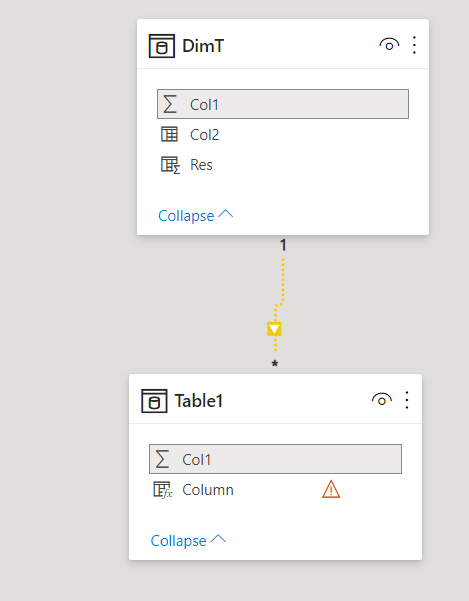Huge last-minute discounts for FabCon Vienna from September 15-18, 2025
Supplies are limited. Contact info@espc.tech right away to save your spot before the conference sells out.
Get your discount- Power BI forums
- Get Help with Power BI
- Desktop
- Service
- Report Server
- Power Query
- Mobile Apps
- Developer
- DAX Commands and Tips
- Custom Visuals Development Discussion
- Health and Life Sciences
- Power BI Spanish forums
- Translated Spanish Desktop
- Training and Consulting
- Instructor Led Training
- Dashboard in a Day for Women, by Women
- Galleries
- Data Stories Gallery
- Themes Gallery
- Contests Gallery
- Quick Measures Gallery
- Notebook Gallery
- Translytical Task Flow Gallery
- TMDL Gallery
- R Script Showcase
- Webinars and Video Gallery
- Ideas
- Custom Visuals Ideas (read-only)
- Issues
- Issues
- Events
- Upcoming Events
Score big with last-minute savings on the final tickets to FabCon Vienna. Secure your discount
- Power BI forums
- Forums
- Get Help with Power BI
- DAX Commands and Tips
- Re: Inactiv Relationship in Calculated column
- Subscribe to RSS Feed
- Mark Topic as New
- Mark Topic as Read
- Float this Topic for Current User
- Bookmark
- Subscribe
- Printer Friendly Page
- Mark as New
- Bookmark
- Subscribe
- Mute
- Subscribe to RSS Feed
- Permalink
- Report Inappropriate Content
Inactiv Relationship in Calculated column
Dear Power BI Community !
I am trying to feed a calculated column using an inactive relationship.
The idea is have an equivalent of RELATED between two tables that have inactiv relationship to feed a calculated column.
Any idea of how to do it ?
best !
Solved! Go to Solution.
- Mark as New
- Bookmark
- Subscribe
- Mute
- Subscribe to RSS Feed
- Permalink
- Report Inappropriate Content
@Olenard , In the case of a column related, will not work with inactive relation, and use relation might not work well.
You can use lookupvalue or can use a formula like this
City Name = maxx(FILTER(geography,geography[City Id]=Sales[City Id]),geography[City])
refer to this video : https://www.youtube.com/watch?v=czNHt7UXIe8
- Mark as New
- Bookmark
- Subscribe
- Mute
- Subscribe to RSS Feed
- Permalink
- Report Inappropriate Content
@Anonymous
Of course you can change the active relationship when doing calculations in a table. For instance, if you have a simple model like:
with the relationship inactive, you can create the calculated column:
Res = CALCULATE(SUM(Table1[Col1]), USERELATIONSHIP(DimT[Col1],Table1[Col1]))on table DimT, which will work fine using the otherwise inactive relationship.
It is true that it won't work with RELATED( ) as I suggested earlier but that has nothing to do with USERELATIONSHIP( ) but rather with CALCULATE( ). RELATED( ) requires a row context and that will be lost through context transition when using CALCULATE( ). A calc column in Table1 such as:
New col = CALCULATE( RELATED(DimT[Col2]) )with the an active relationship will not work either, precisely for that reason, while this would:
New col = RELATED( DimT[Col2] )
Please mark the question solved when done and consider giving a thumbs up if posts are helpful.
Contact me privately for support with any larger-scale BI needs, tutoring, etc.
Cheers
- Mark as New
- Bookmark
- Subscribe
- Mute
- Subscribe to RSS Feed
- Permalink
- Report Inappropriate Content
The right way to solve this is to enable Two-Ways filtering in the inactive relationship and use the USERELATIONSHIP in the FILTER.
All the other answers are ugly workarounds.
- Mark as New
- Bookmark
- Subscribe
- Mute
- Subscribe to RSS Feed
- Permalink
- Report Inappropriate Content
If you show the details your code (that iterative (line by line) formula) and/or provide more info on the model, ideally sharing the pbix, perhaps we can find a less resource-heavy solution.
Please mark the question solved when done and consider giving a thumbs up if posts are helpful.
Contact me privately for support with any larger-scale BI needs, tutoring, etc.
Cheers
- Mark as New
- Bookmark
- Subscribe
- Mute
- Subscribe to RSS Feed
- Permalink
- Report Inappropriate Content
Hi !
I used a variable that provided a 'true'/'flase'. This is working fine with calculate then.
Next step to be able to 'store' this value and return the value in the return statement.
- Mark as New
- Bookmark
- Subscribe
- Mute
- Subscribe to RSS Feed
- Permalink
- Report Inappropriate Content
@Anonymous
Of course you can change the active relationship when doing calculations in a table. For instance, if you have a simple model like:
with the relationship inactive, you can create the calculated column:
Res = CALCULATE(SUM(Table1[Col1]), USERELATIONSHIP(DimT[Col1],Table1[Col1]))on table DimT, which will work fine using the otherwise inactive relationship.
It is true that it won't work with RELATED( ) as I suggested earlier but that has nothing to do with USERELATIONSHIP( ) but rather with CALCULATE( ). RELATED( ) requires a row context and that will be lost through context transition when using CALCULATE( ). A calc column in Table1 such as:
New col = CALCULATE( RELATED(DimT[Col2]) )with the an active relationship will not work either, precisely for that reason, while this would:
New col = RELATED( DimT[Col2] )
Please mark the question solved when done and consider giving a thumbs up if posts are helpful.
Contact me privately for support with any larger-scale BI needs, tutoring, etc.
Cheers
- Mark as New
- Bookmark
- Subscribe
- Mute
- Subscribe to RSS Feed
- Permalink
- Report Inappropriate Content
"Of course you can change the active relationship when doing calculations in a table". Of course, you can't, @AlB. We're talking here about RELATED in fact and USERELATIONSHIP can't change the connection in a table (calculated column) in a way that RELATED work how one would expect it; hence you have to use LOOKUPVALUE. There's an article about it on www.sqlbi.com and in their book as well , as I mentioned. Here's something you SHOULD read: https://www.sqlbi.com/articles/userelationship-in-calculated-columns/
- Mark as New
- Bookmark
- Subscribe
- Mute
- Subscribe to RSS Feed
- Permalink
- Report Inappropriate Content
Sorry but you can't change the active relationship when doing calculations in a table. USERELATIONSHIP will have no effect. Your best function to do what you want is LOOKUPVALUE. It's not only the best one. IT'S THE ONLY ONE. You'll find the explanation of this behaviour in one of the articles on www.sqlbi.com.
- Mark as New
- Bookmark
- Subscribe
- Mute
- Subscribe to RSS Feed
- Permalink
- Report Inappropriate Content
@Olenard , In the case of a column related, will not work with inactive relation, and use relation might not work well.
You can use lookupvalue or can use a formula like this
City Name = maxx(FILTER(geography,geography[City Id]=Sales[City Id]),geography[City])
refer to this video : https://www.youtube.com/watch?v=czNHt7UXIe8
- Mark as New
- Bookmark
- Subscribe
- Mute
- Subscribe to RSS Feed
- Permalink
- Report Inappropriate Content
Great one ! The only thing is that this is an iterative (line by line) formula. Then quite resource consuming!
But if there is no solution with an inactive relationship (seems like it does not work with the calculated column), this is the solution
- Mark as New
- Bookmark
- Subscribe
- Mute
- Subscribe to RSS Feed
- Permalink
- Report Inappropriate Content
Hi @Olenard
Just use USERELATIONSHIP to activate the relationship and then RELATED as usual
Please mark the question solved when done and consider giving a thumbs up if posts are helpful.
Contact me privately for support with any larger-scale BI needs, tutoring, etc.
Cheers
- Mark as New
- Bookmark
- Subscribe
- Mute
- Subscribe to RSS Feed
- Permalink
- Report Inappropriate Content
Hi,
Do you have an example. Because to use USERELATIONSHIP you need to use caculate. Not made to display a text value
Helpful resources
| User | Count |
|---|---|
| 12 | |
| 11 | |
| 8 | |
| 6 | |
| 6 |
| User | Count |
|---|---|
| 25 | |
| 19 | |
| 14 | |
| 8 | |
| 7 |