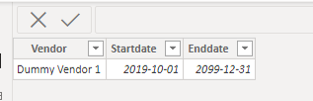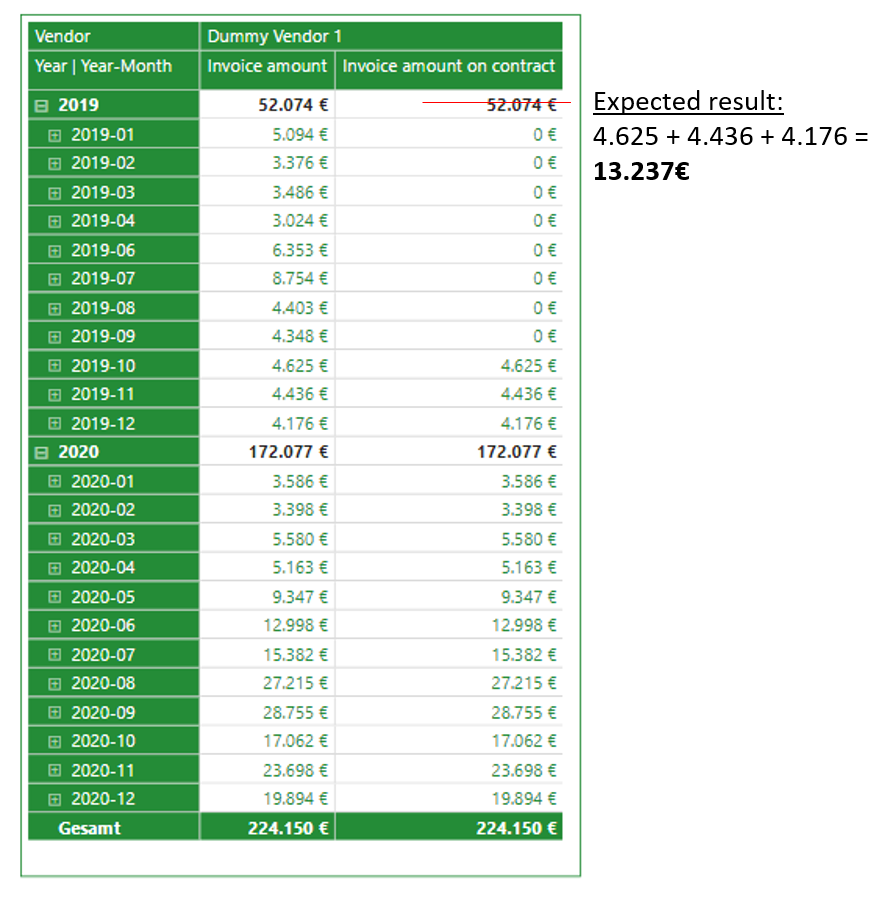FabCon is coming to Atlanta
Join us at FabCon Atlanta from March 16 - 20, 2026, for the ultimate Fabric, Power BI, AI and SQL community-led event. Save $200 with code FABCOMM.
Register now!- Power BI forums
- Get Help with Power BI
- Desktop
- Service
- Report Server
- Power Query
- Mobile Apps
- Developer
- DAX Commands and Tips
- Custom Visuals Development Discussion
- Health and Life Sciences
- Power BI Spanish forums
- Translated Spanish Desktop
- Training and Consulting
- Instructor Led Training
- Dashboard in a Day for Women, by Women
- Galleries
- Data Stories Gallery
- Themes Gallery
- Contests Gallery
- QuickViz Gallery
- Quick Measures Gallery
- Visual Calculations Gallery
- Notebook Gallery
- Translytical Task Flow Gallery
- TMDL Gallery
- R Script Showcase
- Webinars and Video Gallery
- Ideas
- Custom Visuals Ideas (read-only)
- Issues
- Issues
- Events
- Upcoming Events
The Power BI Data Visualization World Championships is back! Get ahead of the game and start preparing now! Learn more
- Power BI forums
- Forums
- Get Help with Power BI
- DAX Commands and Tips
- Ignoring filter context in a DAX Measure while usi...
- Subscribe to RSS Feed
- Mark Topic as New
- Mark Topic as Read
- Float this Topic for Current User
- Bookmark
- Subscribe
- Printer Friendly Page
- Mark as New
- Bookmark
- Subscribe
- Mute
- Subscribe to RSS Feed
- Permalink
- Report Inappropriate Content
Ignoring filter context in a DAX Measure while using variables
Hi all,
I’m struggling in creating a measure and could use your help:
I need a Measure that first checks, if a framework contract (DIM_Frameworkcontract) is active in a given time period.
If the contract is active, I want to sum the invoice amount for that vendor.
I already created the measure and it works, if you look at the data on a monthly perspective.
However, if I want to aggregate the data in a visual on a yearly basis the measure doesn’t work as I expected.
I assume this is due to the filter context in the matrix visual, but I don´t know how to fix it..
Please find attached the measure, screenshots of the data model and the expected output.
Measure
Invoice amount on contract =
VAR selectedDate =
MAX ( DIM_Date[Date] )
RETURN
SUMX (
Fact_Invoices,
VAR StartDatum =
RELATED ( 'DIM_Frameworkcontracts'[Startdate] )
VAR EndDatum =
RELATED ( 'DIM_Frameworkcontracts'[Enddate] )
RETURN
IF (
StartDatum <= selectedDate
&& OR ( EndDatum >= selectedDate, EndDatum = BLANK () ),
Fact_Invoices[Invoice Amount],
0
)
)
Datamodel
DIM_Frameworkcontracts
The contract is valid from 2019-10-01 and the measure „Invoice amount on contract“ should therefore sum up the the invoice amount in the month 2019-10, 2019-11 and 2019-12 for 2019 total.
Output
Solved! Go to Solution.
- Mark as New
- Bookmark
- Subscribe
- Mute
- Subscribe to RSS Feed
- Permalink
- Report Inappropriate Content
invoice amount on contract=sumx(DIM_Frameworkcontract,var _s=DIM_Frameworkcontract[startdate] var _e=DIM_Frameworkcontract[enddate] return calculate(sum(Fact_Invoices[Invoice Amount]),keepfilters(datesbetween(dim_date[date],_s,_e))))
- Mark as New
- Bookmark
- Subscribe
- Mute
- Subscribe to RSS Feed
- Permalink
- Report Inappropriate Content
invoice amount on contract=sumx(DIM_Frameworkcontract,var _s=DIM_Frameworkcontract[startdate] var _e=DIM_Frameworkcontract[enddate] return calculate(sum(Fact_Invoices[Invoice Amount]),keepfilters(datesbetween(dim_date[date],_s,_e))))
Helpful resources

Power BI Dataviz World Championships
The Power BI Data Visualization World Championships is back! Get ahead of the game and start preparing now!

| User | Count |
|---|---|
| 19 | |
| 13 | |
| 9 | |
| 4 | |
| 4 |
| User | Count |
|---|---|
| 30 | |
| 26 | |
| 17 | |
| 11 | |
| 10 |