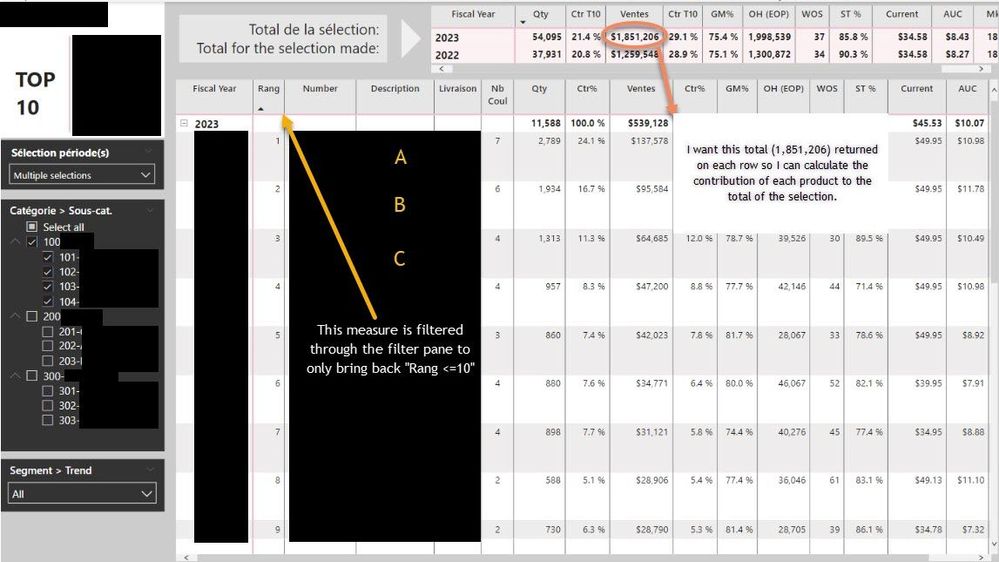FabCon is coming to Atlanta
Join us at FabCon Atlanta from March 16 - 20, 2026, for the ultimate Fabric, Power BI, AI and SQL community-led event. Save $200 with code FABCOMM.
Register now!- Power BI forums
- Get Help with Power BI
- Desktop
- Service
- Report Server
- Power Query
- Mobile Apps
- Developer
- DAX Commands and Tips
- Custom Visuals Development Discussion
- Health and Life Sciences
- Power BI Spanish forums
- Translated Spanish Desktop
- Training and Consulting
- Instructor Led Training
- Dashboard in a Day for Women, by Women
- Galleries
- Data Stories Gallery
- Themes Gallery
- Contests Gallery
- QuickViz Gallery
- Quick Measures Gallery
- Visual Calculations Gallery
- Notebook Gallery
- Translytical Task Flow Gallery
- TMDL Gallery
- R Script Showcase
- Webinars and Video Gallery
- Ideas
- Custom Visuals Ideas (read-only)
- Issues
- Issues
- Events
- Upcoming Events
Get Fabric Certified for FREE during Fabric Data Days. Don't miss your chance! Request now
- Power BI forums
- Forums
- Get Help with Power BI
- DAX Commands and Tips
- Ignoring a visual level Measure Filter, but keepin...
- Subscribe to RSS Feed
- Mark Topic as New
- Mark Topic as Read
- Float this Topic for Current User
- Bookmark
- Subscribe
- Printer Friendly Page
- Mark as New
- Bookmark
- Subscribe
- Mute
- Subscribe to RSS Feed
- Permalink
- Report Inappropriate Content
Ignoring a visual level Measure Filter, but keeping the slicer selection
Hello community!
First time posting here, so please do not hesitate to ask if you need more details.
The Report context
The basic premise of the report is that the user can use a few slicers to select a portion of the company's products (Category, Sub-Category, Segment and Trend) and a slicer for the time period (usually current week -1 and the same period the previous year)
The user then gets 2 tables:
- The first one shows the total results for the selection made using the slicers by year
- The second table shows the top 10 selling items for each year.
- This particular table is also filtered through the slicer pannel by using a ranking DAX measure (with value lower or equal to 10)
The Problem
In my Top10 table, I want to add a contribution% column which would do the following calculation:
Sales of item / Sales of total selection
For example (see capture of report): Sales of item A (137,578$) / Sales of the selection for 2023(1,851,206$)
No matter what way I turn the formula, I cannot seem to be able to avoid the visual level filter on the Ranking Measure, so my denominator tops out at 539,128 (total of top 10 for 2023) instead of getting the 1,851,206 (total of the selection for 2023)
Also important to note:
My model is in Live Connect - so I cannot create a column in the model
From what I've gathered, the ideal is to create a virtual table as a variable and then run a SUMX on it.
Something like this:
DENOMINATOR - Sales of selection =
VAR tabletopstyles =
FILTER (
KEEPFILTERS (
SUMMARIZE (
ALL ( Items ),
Items[Style Image],
"Sales", [Sales],
"Rank", [_Top by Sales]
)
),
NOT ( ISBLANK ( [_Top by Sales] ) )
)
RETURN
SUMX ( tabletopstyles, [Sales] )
But after testing:
I cannot use REMOVEFILTERS as it will not take an expression as a second argument
Using ALL takes away all my slicer filters AND my visual level measure filter
Using ALLSELECTED keeps my slicer filters AND my visual level measure filter....HELP!
Last note: I've been able to do the opposite, which is bring my Top10 sales total back into my Total for all selection table at the top. But that table does not have a visual level filter. The formula was the following
Ideas on alternatives are also welcome!
- Mark as New
- Bookmark
- Subscribe
- Mute
- Subscribe to RSS Feed
- Permalink
- Report Inappropriate Content
@m4emily , we will not be able to remove the measure filter , do better create measures with filter
like you can have TOPN measures
calculate([Net Sales PY], TOPN(2, allselected('Address'[Country ISO]), [Net Sales PY],desc), values('Address'[Country ISO]))
calculate([Net Sales], TOPN(2, allselected('Address'[Country ISO]), [Net Sales PY],desc), values('Address'[Country ISO]))
Both are TOP 2 on prior year sales
TOPN: https://youtu.be/QIVEFp-QiOk
TOPN with Numeric Parameter -https://youtu.be/cN8AO3_vmlY?t=26448
Helpful resources

Power BI Monthly Update - November 2025
Check out the November 2025 Power BI update to learn about new features.

Fabric Data Days
Advance your Data & AI career with 50 days of live learning, contests, hands-on challenges, study groups & certifications and more!

| User | Count |
|---|---|
| 11 | |
| 9 | |
| 9 | |
| 6 | |
| 5 |
| User | Count |
|---|---|
| 27 | |
| 22 | |
| 19 | |
| 17 | |
| 11 |