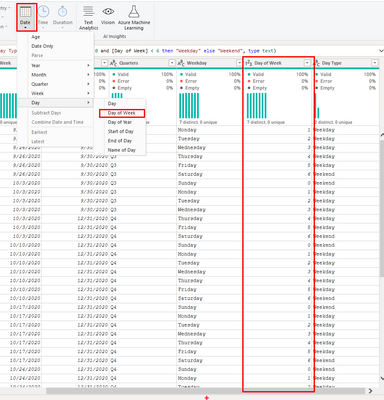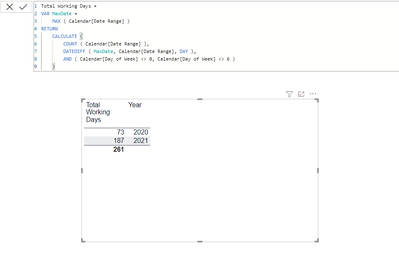FabCon is coming to Atlanta
Join us at FabCon Atlanta from March 16 - 20, 2026, for the ultimate Fabric, Power BI, AI and SQL community-led event. Save $200 with code FABCOMM.
Register now!- Power BI forums
- Get Help with Power BI
- Desktop
- Service
- Report Server
- Power Query
- Mobile Apps
- Developer
- DAX Commands and Tips
- Custom Visuals Development Discussion
- Health and Life Sciences
- Power BI Spanish forums
- Translated Spanish Desktop
- Training and Consulting
- Instructor Led Training
- Dashboard in a Day for Women, by Women
- Galleries
- Data Stories Gallery
- Themes Gallery
- Contests Gallery
- Quick Measures Gallery
- Notebook Gallery
- Translytical Task Flow Gallery
- TMDL Gallery
- R Script Showcase
- Webinars and Video Gallery
- Ideas
- Custom Visuals Ideas (read-only)
- Issues
- Issues
- Events
- Upcoming Events
To celebrate FabCon Vienna, we are offering 50% off select exams. Ends October 3rd. Request your discount now.
- Power BI forums
- Forums
- Get Help with Power BI
- DAX Commands and Tips
- Ignoring Weekends
- Subscribe to RSS Feed
- Mark Topic as New
- Mark Topic as Read
- Float this Topic for Current User
- Bookmark
- Subscribe
- Printer Friendly Page
- Mark as New
- Bookmark
- Subscribe
- Mute
- Subscribe to RSS Feed
- Permalink
- Report Inappropriate Content
Ignoring Weekends
Hi - New PBI user here.....
Struggling with DAX code for a simple calculation to Count total days of the week (ignore Sat / Sun)
Column for 'Days difference' between 2 dates, and for the days difference total to ignore saturday / sunday, returning values of 1 for days of the week and returning 0 for sat/sun entries?
Any assistance appreciated....
- Mark as New
- Bookmark
- Subscribe
- Mute
- Subscribe to RSS Feed
- Permalink
- Report Inappropriate Content
Hiya @Anonymous ,
First welcome to the community!
Are you using a Date Table by any chance? If so in Power Query you could add a column to it by clicking on your data range field, going to Add Column at the top, click the Date section, hover your mouse over Day then select day of week. That will give you the numerical version of the weekday. If you are not using a Date Table then how are you determining the day of the week?
I wasn't sure where you were pulling your date range from so for this example I used my date calendar and did the difference between the min and max of my calendar (9/21/2020 to 9/21/2021). Here's the formula I used:
Total Working Days =
VAR MaxDate =
MAX ( Calendar[Date Range] )
RETURN
CALCULATE (
COUNT ( Calendar[Date Range] ),
DATEDIFF ( MaxDate, Calendar[Date Range], DAY ),
AND ( Calendar[Day of Week] <> 0, Calendar[Day of Week] <> 6 )
)
This resulted in a total of 261 working days.
Did my answer(s) help you? Give it a kudos by clicking the Thumbs Up! ?
Did my post answer your question(s)? Mark my post as a solution. This will help others find the solution.
Did my post answer your question(s)? Mark my post as a solution. This will help others find the solution.
Proud to be a Super User!
Helpful resources
| User | Count |
|---|---|
| 15 | |
| 9 | |
| 8 | |
| 6 | |
| 5 |
| User | Count |
|---|---|
| 28 | |
| 18 | |
| 15 | |
| 7 | |
| 6 |